First off if you are not familiar with ISO files, an ISO file is a file that is a disk image of a a CD disk or DVD disk. It is like a copy of the entire CD or DVD into a ISO image on your hard drive. These were typically used for copying or distributing a disk contents over the network.
This article does not condone the illegal copying of software. There are many legal uses for ISO images, and this article addresses those. For instance as a member of the Microsoft Developer Network (MSDN) I can receive certain software from Microsoft (legally) downloadable over the internet. This is the main purpose of mounting ISO images for me.
Originally the only thing that an ISO file for was good for was to use as the source when copying a CD or DVD to disk. You would download the ISO, then start up your CD or DVD copying software like Nero, and you would copy the ISO onto a DVD or CD disk.
In the past I have used programs like Nero, Virtual Clone Drive to mount an ISO under windows Vista, or Windows XP. After installing Windows 7, I discovered that these tools no longer worked for me to mount an ISO. I have hard that Daemon Tools has a component to do the same thing, but I doesn’t work under windows 7 either.
I am sure over time all of these products will work eventually work under Windows 7, but currently the don’t.
After some searching, I discovered that there was another product out there that would allow you to mount ISO files. This was PowerISO.
PowerISO does much more than mount ISO files, but I wasn’t interested in the rest of that. There is a demo version of power ISO available that is limited after the trial period, but still allows you to mount ISO files.
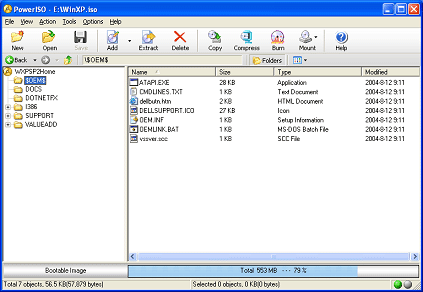
After using PowerISO for a few days now, I highly recommend it as a tool to mount ISO files. I don’t know about its other features, but it is fabulous for mounting ISO files under Window s 7.
Update Sept 20, 2009
I have been using PowerISO for 2 weeks now. The free trial has expired, and the ISO mounting component is still working great under Windows 7.
More from Stedman Solutions:

Steve and the team at Stedman Solutions are here for all your SQL Server needs.
Contact us today for your free 30 minute consultation..
We are ready to help!