SQL Server instance level settings allow you to control various aspects of the behavior of your SQL Server instance. One such setting is the ability to force encryption for all connections to the instance. This is a security feature that ensures that all communication between the client and the server is encrypted, which helps protect against eavesdropping and man-in-the-middle attacks.
To turn on the force encryption setting for a SQL Server instance, you will need to use the SQL Server Configuration Manager. To do this, follow these steps:
Open the SQL Server Configuration Manager. You can do this by going to Start > All Programs > Microsoft SQL Server > Configuration Tools > SQL Server Configuration Manager.
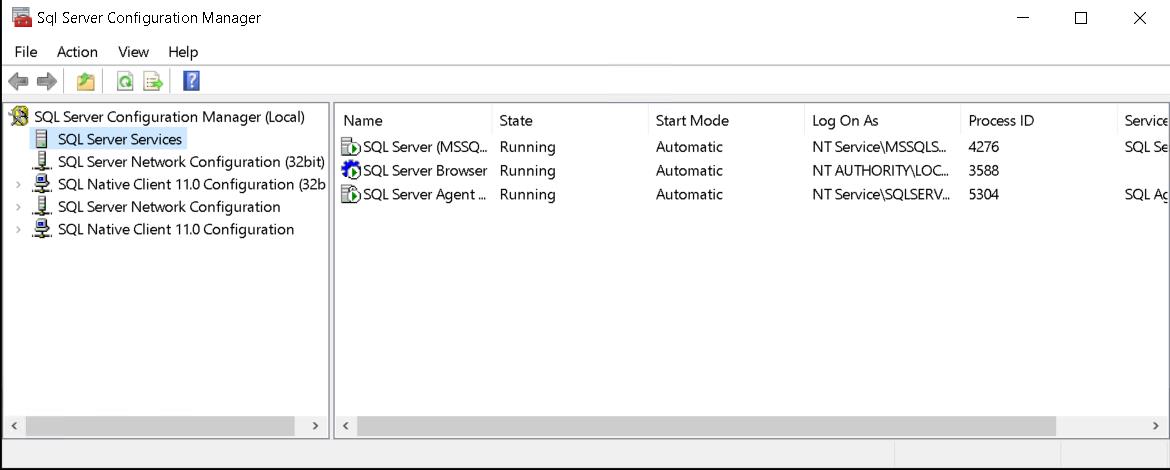
In the Configuration Manager, expand the SQL Server Network Configuration node, and then select Protocols for SQLEXPRESS (or the name of your SQL Server instance).
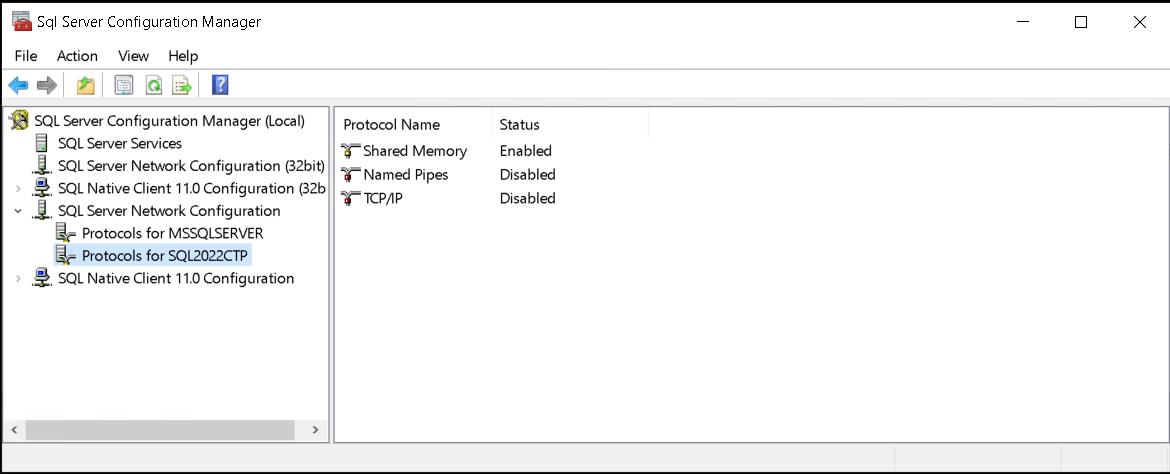
Right-click on the Protocols for your SQL instance node, and then select Properties.
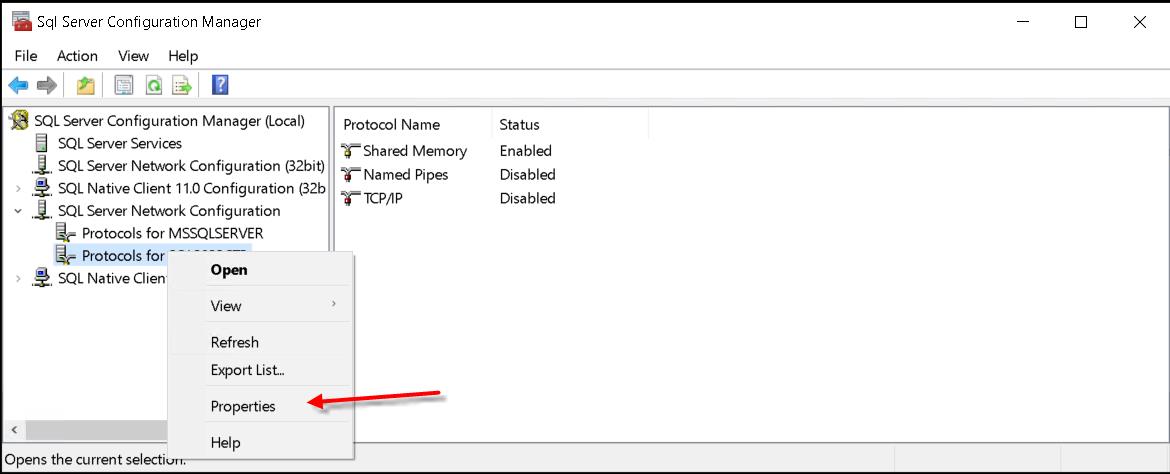
In the Protocol Properties dialog box, select the Force Encryption option.
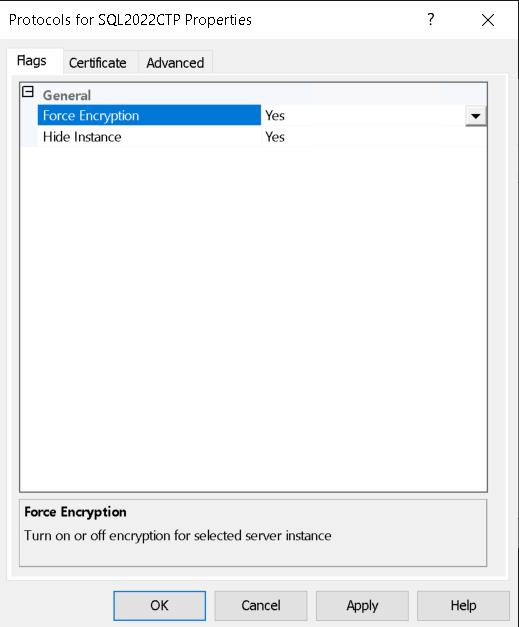
Click OK to save the changes.
Restart the SQL Server service to apply the changes.
It is important to note that in order for the force encryption setting to take effect, both the client and the server must support encrypted connections. If either the client or the server does not support encrypted connections, the connection will fail.
In addition to turning on the force encryption setting, there are other security measures you can take to ensure the security of your SQL Server instance. For example, you can enable SSL/TLS for all connections, set up firewalls to block unauthorized access, and use strong passwords for all accounts.
By taking these steps, you can help protect your SQL Server instance and the data it stores from potential security threats.
Want to learn more about securing your SQL Server, take a look at my free white paper on sever steps to help harden your SQL Server.
Securing SQL Server Whitepaper.
More from Stedman Solutions:

Steve and the team at Stedman Solutions are here for all your SQL Server needs.
Contact us today for your free 30 minute consultation..
We are ready to help!
