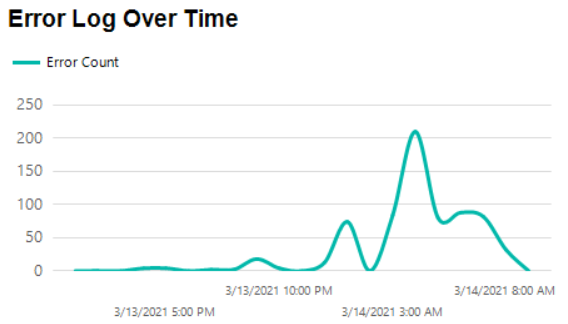I added a new report to the daily monitoring email, showing the error log over time. What is interesting about this is that it is tracked by hour, so if there is something that changes on your system that suddenly caused many more error log entries to be written, it will show up here. This enhancement came from me trying to find the specific time time of day that the error log was getting the most activity..
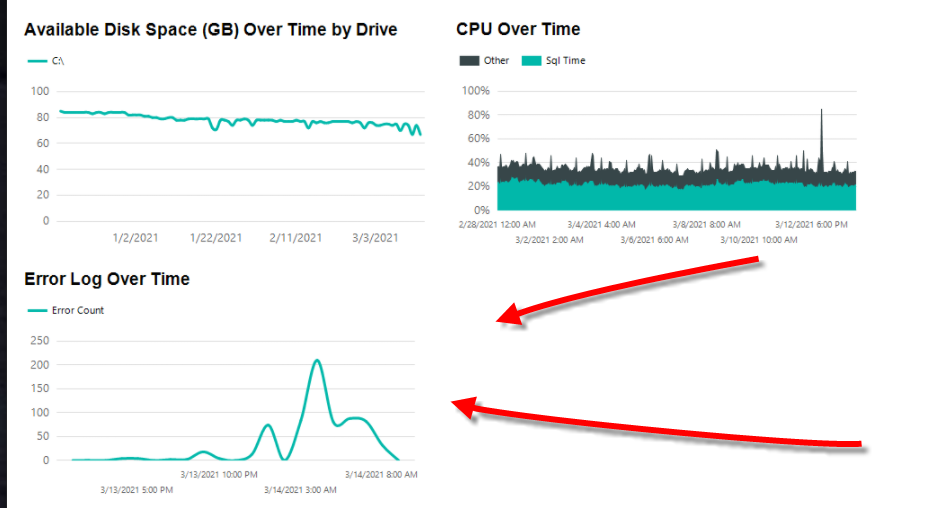
The monitoring script needs to be updated to collect this data.
If you are not familiar with the Daily Monitoring package, here are some details.
Pricing: $129.99 per month per SQL Server instance when paid month to month. Payment on a recurring payment by credit card plan required.
We provide monitoring tools that alert us when there is an issue so that we can recommend fixes before the issue becomes a bigger problem. The notification runs every 4 hours and alerts us of issues that may require your attention.
Over time even on the best configured SQL Servers, things change. For instance, someone disables a transaction log backup and you end up with a huge SQL Server log file. This can lead to big performance issues, as well as possibly system outage as your disks run out of space. With our Daily Checkup product this type of issue would be detected, and we would send you details on what it would take to resolve the issue.
What you get?
Monitoring several times each day on issues as they arise on your SQL Server.
- Initial analysis with written details describing your current baseline issues.
- Weekly full email describing all recommendations.
- Daily notification on new issues with recommendations on how to resolve.
- Database Health Monitor license full license for all servers being monitored.
What is covered in the SQL Daily Checkup?
The detection and alerting of around 100 critical items in your SQL Server configuration. Over time the list of critical items will be increased with additional checks.
What is not covered?
The resolution of the issues. When a problem is detected we will let you know so that you can either resolve the issue yourself, or you can have us help on an hourly basis to resolve the issue.
Technical Requirements: SQL Server 2008 or newer.
What is the difference between this and the Managed Services offering that is more expensive? With the managed services offering you get all of the features of the daily monitoring, but the ongoing maintenance is “all inclusive” meaning that any fixes, updates, remediation, and other ongoing server maintenance is included in the cost of the Managed Services where with the lower priced daily checkup product we do the monitoring, then you can decide how to do the remediation, updates and fixes.
More Info at Stedman Solutions
More from Stedman Solutions:

Steve and the team at Stedman Solutions are here for all your SQL Server needs.
Contact us today for your free 30 minute consultation..
We are ready to help!