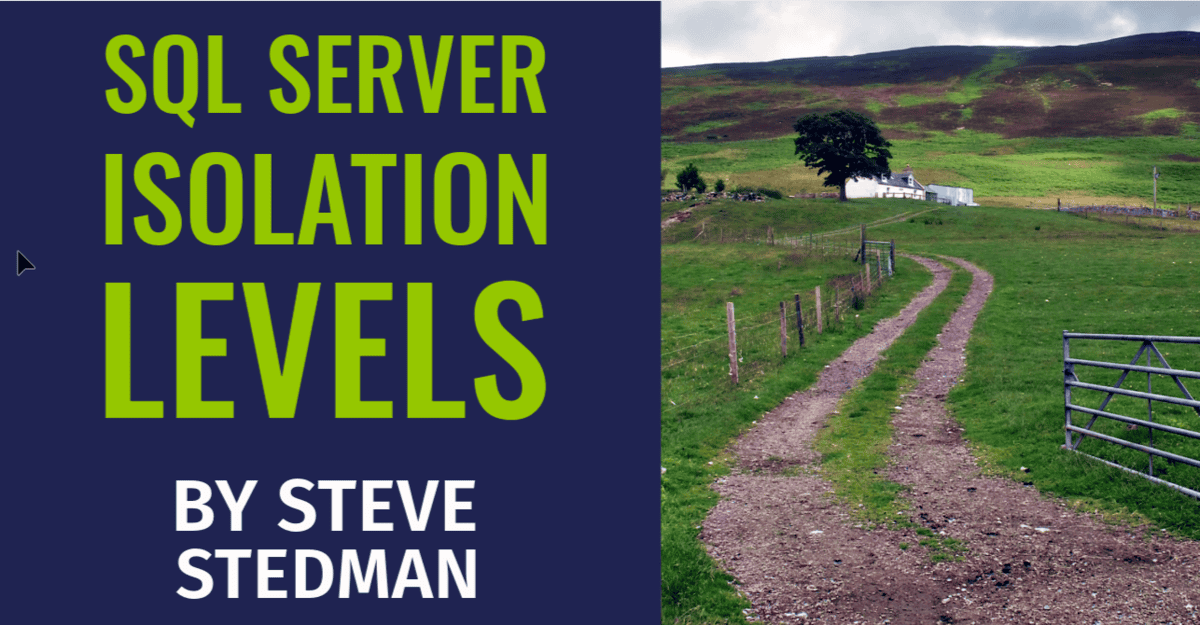Understanding SQL Server Isolation Levels
When working with SQL Server, understanding isolation levels is crucial for ensuring data integrity and controlling how transactions interact with each other. Isolation levels dictate how transaction integrity is maintained, preventing issues like dirty reads, non-repeatable reads, and phantom reads. Let’s dive into the various isolation levels SQL Server offers and explore their differences and use cases.
1. Read Uncommitted
Description
The Read Uncommitted isolation level allows transactions to read data that has not yet been committed by other transactions. This means that a transaction might see intermediate results from other ongoing transactions.
Pros
- Performance: It offers the highest level of concurrency and the lowest overhead because it does not place any locks on the data.
- Resource Usage: Minimizes locking and blocking, leading to better performance in read-heavy environments.
Cons
- Dirty Reads: Transactions can read uncommitted changes from other transactions, which might get rolled back, leading to dirty reads.
- Data Integrity: It poses a high risk to data integrity, making it unsuitable for critical transactions.
Use Cases
Suitable for scenarios where performance is critical, and data consistency is not as important, such as reporting systems where approximate data is acceptable.
2. Read Committed
Description
The Read Committed isolation level ensures that a transaction can only read data that has been committed by other transactions. It uses shared locks to prevent reading uncommitted data.
Pros
- Data Integrity: Prevents dirty reads by ensuring transactions only read committed data.
- Balance: Offers a good balance between performance and consistency.
Cons
- Non-repeatable Reads: Since shared locks are released as soon as the data is read, other transactions can modify the data before the first transaction completes, leading to non-repeatable reads.
Use Cases
Ideal for general-purpose transactions where a balance between performance and consistency is needed.
3. Repeatable Read
Description
The Repeatable Read isolation level maintains shared locks on all data read by the transaction until it completes. This ensures that if a transaction reads the same data multiple times, it will see the same values.
Pros
- Data Consistency: Prevents dirty reads and non-repeatable reads, ensuring consistent data within a transaction.
- Stability: Ensures that the data read remains stable for the duration of the transaction.
Cons
- Phantom Reads: Other transactions can insert new rows into the dataset being read, which might appear in subsequent reads.
- Concurrency: Increased locking can lead to higher contention and reduced concurrency.
Use Cases
Suitable for scenarios where data consistency is critical, and the same data needs to be read multiple times within a transaction.
4. Serializable
Description
The Serializable isolation level is the strictest, ensuring complete isolation from other transactions. It prevents other transactions from inserting, updating, or deleting rows that would affect the data read by the current transaction.
Pros
- Highest Consistency: Eliminates dirty reads, non-repeatable reads, and phantom reads, ensuring complete transaction isolation.
- Data Integrity: Guarantees the highest level of data integrity.
Cons
- Performance: Can significantly reduce concurrency due to extensive locking and blocking.
- Resource Intensive: High locking overhead can lead to contention and deadlocks.
Use Cases
Ideal for critical transactions where absolute data consistency is required, such as financial systems and inventory management.
5. Snapshot
Description
The Snapshot isolation level provides a versioned view of the data as it existed at the start of the transaction. It uses row versioning to maintain consistency without holding locks on the data.
Pros
- Non-blocking Reads: Eliminates locking for read operations, improving concurrency.
- Consistent View: Provides a stable snapshot of the data, preventing dirty reads, non-repeatable reads, and phantom reads.
Cons
- TempDB Usage: Requires additional storage in TempDB to maintain row versions.
- Overhead: May introduce additional overhead due to row versioning.
Use Cases
Suitable for environments where read consistency is crucial, and locking contention needs to be minimized, such as high-concurrency OLTP systems.
Choosing the Right Isolation Level
Selecting the appropriate isolation level depends on the specific needs of your application and the trade-offs between performance and consistency. Here’s a quick summary:
- Read Uncommitted: Use when performance is critical, and data consistency is less important.
- Read Committed: A good default choice for balanced performance and consistency.
- Repeatable Read: Use when data consistency within a transaction is essential.
- Serializable: Use for maximum data integrity, despite the potential performance hit.
- Snapshot: Use when you need a consistent view of the data without locking, suitable for high-concurrency environments.
Understanding and properly configuring isolation levels can significantly impact the performance and reliability of your SQL Server applications. At Stedman Solutions, we specialize in SQL Server Performance tuning and can help you optimize your database configuration to achieve the best balance for your specific needs.
For more information about our Managed Services and how we can help you with SQL Server Performance tuning, visit Stedman Solutions. And don’t forget to check out Database Health Monitor for comprehensive SQL Server monitoring and alerting.
Feel free to reach out to us at Stedman Solutions for personalized assistance with your SQL Server environments. We’re here to ensure your databases run smoothly and efficiently, providing peace of mind so you can focus on what matters most to your business.
More from Stedman Solutions:

Steve and the team at Stedman Solutions are here for all your SQL Server needs.
Contact us today for your free 30 minute consultation..
We are ready to help!