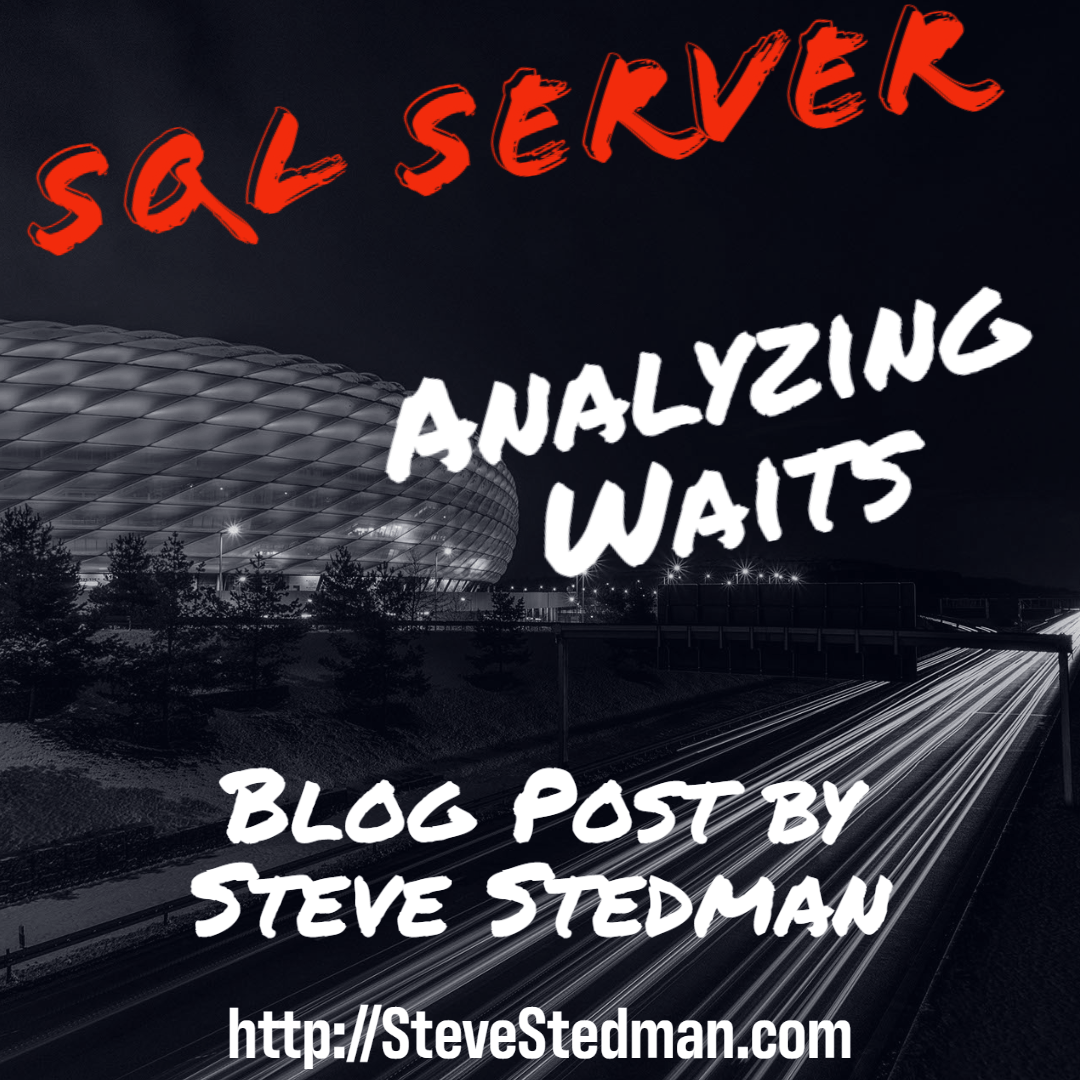Wait statistics, in the context of SQL Server, refer to the amount of time that a query spends waiting to access data in the database. When a client application requests data from the database, the request is placed in a queue and the client application must wait for its turn to access the data. The time that the query spends waiting is called a “wait” and is tracked by SQL Server. This information can be used to identify potential performance bottlenecks and optimize the performance of the database. Wait statistics are commonly used by database administrators to diagnose and troubleshoot performance issues in SQL Server.
The TRACEWRITE wait type in SQL Server indicates that a task is waiting to write data to a trace file. Trace files are used in SQL Server to record information about events that occur on the server, such as queries that are executed, errors that are encountered, and other performance-related metrics.
When a trace is enabled in SQL Server, the server will continuously collect data about events that occur on the server and write this data to a trace file. The TRACEWRITE wait type occurs when a task is waiting to write data to the trace file. This can happen for a variety of reasons, such as when the trace file is currently being accessed by another process or when the trace file is full and needs to be rotated.
The presence of the TRACEWRITE wait type does not necessarily indicate a problem with SQL Server. However, if this wait type is occurring frequently and for long periods of time, it could indicate that the trace file is being heavily accessed or that the server is experiencing a high workload. In these cases, it may be necessary to optimize the queries being executed or to add additional hardware resources to the server to improve performance.
In summary, the TRACEWRITE wait type in SQL Server indicates that a task is waiting to write data to a trace file. While this is a normal part of the operation of SQL Server, frequent occurrences of this wait type could indicate a potential performance issue that should be addressed.
More details avilable on this wait type here: http://DatabaseHealth.com/Waits/TRACEWRITE.html
Do you have a favorite tool for monitoring your wait statistics on SQL Server over time? This is something that you can use Database Health monitor to do. More details at http://DatabaseHealth.com.
If you are having performance issues assocaited with this wait type and need soem help, please contact us with our 30 minute consulation link.
More from Stedman Solutions:

Steve and the team at Stedman Solutions are here for all your SQL Server needs.
Contact us today for your free 30 minute consultation..
We are ready to help!