In SQL Server there is a special connection that can be used to connect to the database, the remote Dedicated Admin Connection or (DAC). This is a special connection that allows the administrator to connect to the SQL Server even if something has occurred that is preventing connections on the normal port.
One quick way to check if the DAC connection is available is to try connecting to the server name with ADMIN: in front of it from SSMS, like this:
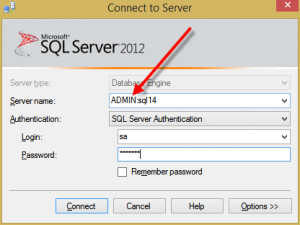 If the DAC connection is not enabled, you will see an error message that looks like this.
If the DAC connection is not enabled, you will see an error message that looks like this.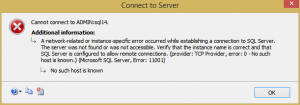
Another way to see if it is enabled is to open a normal connection to your database and run a query to check.
EXEC sp_configure 'remote admin connections';
If the running value is 0, then it is not configured. If it shows 1 then it is configured.
Using TSQL you can turn on the DAC like this:
EXEC sp_configure 'remote admin connections', 1; GO RECONFIGURE; GO
Be sure to run the RECONFIGURE command to allow the change to be activated.
More from Stedman Solutions:

Steve and the team at Stedman Solutions are here for all your SQL Server needs.
Contact us today for your free 30 minute consultation..
We are ready to help!