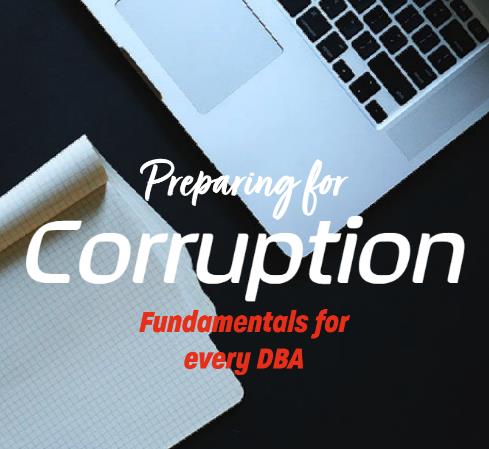If you are reading this article becuase you are trying to repair your corruptin database, please reach out ot us at Stedman Solutions we can take a quick look and help determine your options for reparing the database. Contact us for a free 30 minute consultation.
The frequency with which you should run the DBCC CHECKDB command on your SQL Server database depends on several factors, including the size of your database, the level of activity, and the importance of the data.
For most production databases, it is recommended to run DBCC CHECKDB at least once a day, or more frequently if the database is under heavy use or the data is critical. This will help ensure that any potential corruption is detected and addressed promptly.
If your database is large, running DBCC CHECKDB can be time-consuming, so you may need to schedule it to run during off-peak hours. Additionally, you should consider running DBCC CHECKDB before and after making any significant changes to the database, such as adding or modifying tables, to ensure that the changes did not introduce any corruption.
In summary, the frequency with which you run DBCC CHECKDB depends on the size, activity, and criticality of your database, but running it at least once a day is a good starting point. You may need to adjust the frequency based on your specific needs and the results of the checks. And don’t be afraid to reach out for a consult with one of our experts.
Want to learn more about how to prepare for corruption on SQL Server? Take a look at my class that will teach how to to be prepared if corruption strikes.
Don’t forget to check out our Stedman SQL Podcast page where we have an episode on this very topic!
Corruption Class by Steve Stedman.
More from Stedman Solutions:

Steve and the team at Stedman Solutions are here for all your SQL Server needs.
Contact us today for your free 30 minute consultation..
We are ready to help!