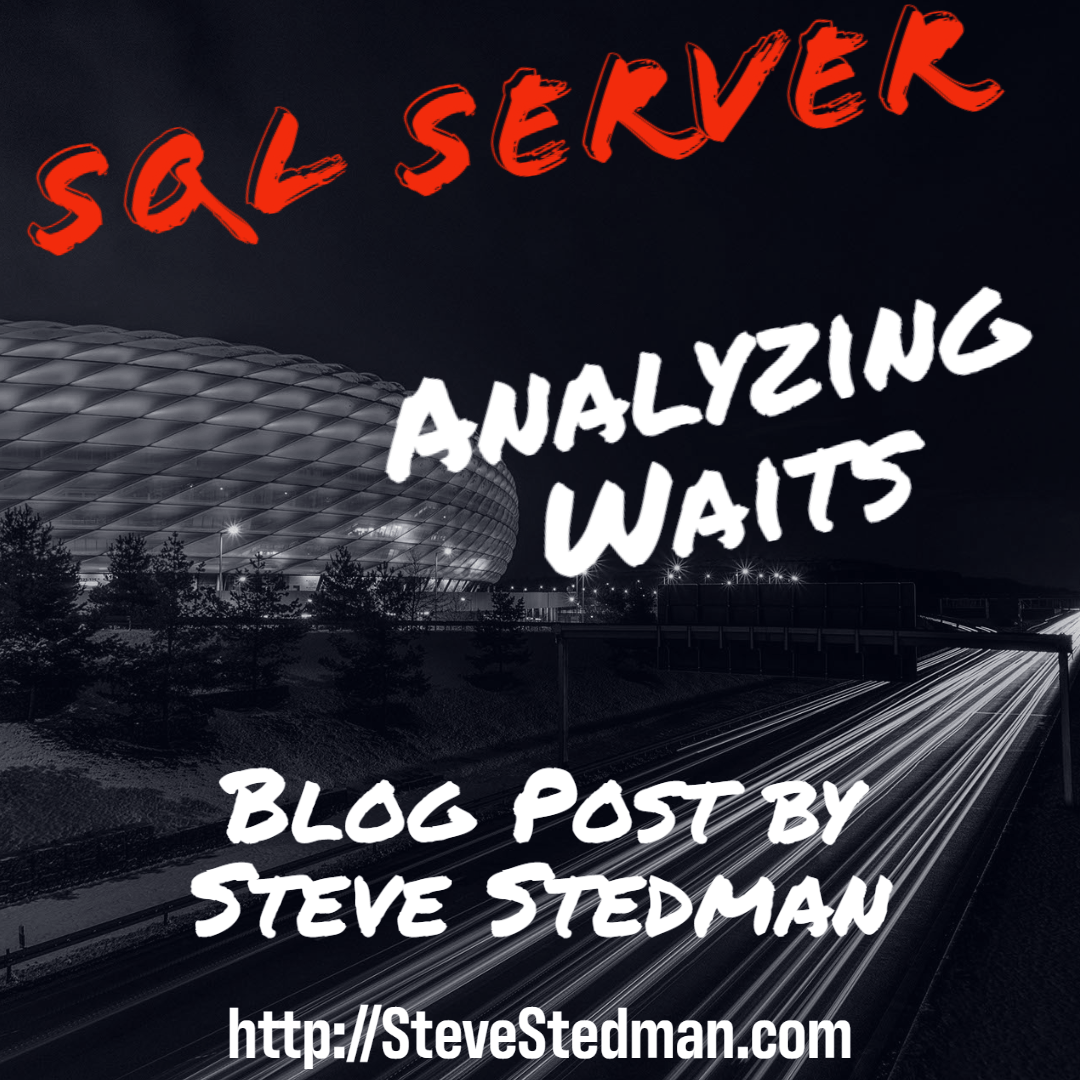Wait statistics, in the context of SQL Server, refer to the amount of time that a query spends waiting to access data in the database. When a client application requests data from the database, the request is placed in a queue and the client application must wait for its turn to access the data. The time that the query spends waiting is called a “wait” and is tracked by SQL Server. This information can be used to identify potential performance bottlenecks and optimize the performance of the database. Wait statistics are commonly used by database administrators to diagnose and troubleshoot performance issues in SQL Server.
The PREEMPTIVE_OS_LOADLIBRARY wait type in SQL Server is a type of wait that occurs when a task is waiting for the operating system to load a dynamic-link library (DLL) into memory. A DLL is a file that contains a collection of functions and resources that can be shared by multiple programs.
When a task needs to access the functions and resources in a DLL, the operating system must first load the DLL into memory. The PREEMPTIVE_OS_LOADLIBRARY wait type indicates that the task is waiting for the operating system to load the DLL.
This wait type can occur when the operating system is unable to load the DLL in a timely manner. This can be due to a variety of factors, such as high workload on the operating system or inadequate resources.
In general, the PREEMPTIVE_OS_LOADLIBRARY wait type is not a cause for concern unless it is occurring frequently and causing performance issues. If this is the case, a database administrator can take steps to optimize the access to DLLs, such as increasing the amount of memory available to the SQL Server process or adjusting the DLL loading settings.
In summary, the PREEMPTIVE_OS_LOADLIBRARY wait type in SQL Server occurs when a task is waiting for the operating system to load a DLL into memory. This wait type can be a result of high workload or inadequate resources on the operating system. A database administrator can optimize the access to DLLs to reduce the occurrence of this wait type.
More details avilable on this wait type here: http://DatabaseHealth.com/Waits/PREEMPTIVE_OS_LOADLIBRARY.html
Do you have a favorite tool for monitoring your wait statistics on SQL Server over time? This is something that you can use Database Health monitor to do. More details at http://DatabaseHealth.com.
If you are having performance issues assocaited with this wait type and need soem help, please contact us with our 30 minute consulation link.
More from Stedman Solutions:

Steve and the team at Stedman Solutions are here for all your SQL Server needs.
Contact us today for your free 30 minute consultation..
We are ready to help!