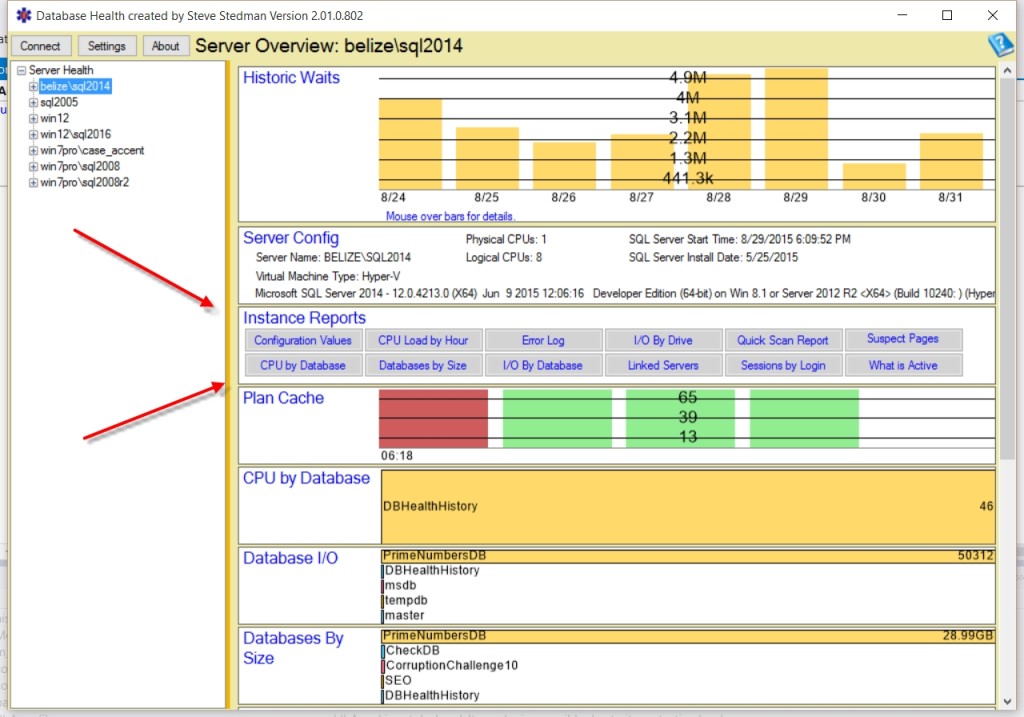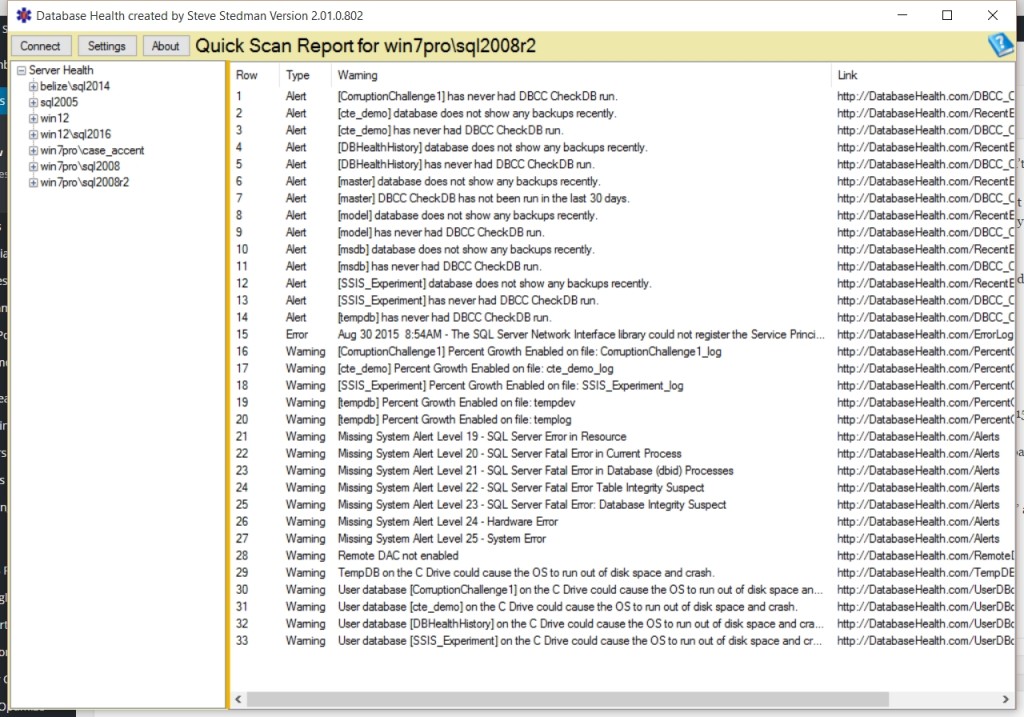In the next week or two, I will be releasing version 2.1 of the Database Health Monitor application. I am just going through the final testing process now to get it ready for general release. There are a number of new features that have been requested since the release of version 2.0 that will be coming out in version 2.1. The most request feature was the addition of support for the F5 key to refresh reports. There have been several new server or instance level reports added, along with a new section to link to the instance level reports.
Database Health Monitor Version 2.1 New Features
Here is a list of the newly requested features that are complete, and will be available in version 2.1 of the Database Health Monitor.
- On the instance level reports, it would be nice to have a hotkey to page up and page down through the sql servers when viewing the instance level reports. (requested Aug 27th 2015, implemented August 27th 2015. Using CTRL+PGUP and CTRL+PGDOWN)
- It would be nice to not have to supply the sql server username and password when configuring the historic monitoring page. Since I am already logged in can’t you just use my current session. (requested July 29th 2015, added August 15th, 2015).
- Another feature I’d like to see is a “refresh” button that is also mapped to the F5 key on the keyboard. So after reorganizing an index (or viewing any page that I have dealt with the issue either in Database Health OR SSMS), I could refresh the data without needing to change views. (requested Aug 26, 2015, the F5 key for refresh was previously added and will be coming out in the next update)
- Ability to kill sessions from the connections advisor. (requested July 22, 2015, added July 24th 2015)
- A nice feature would be to include the total memory, available memory, and active query count on the main list of databases. (Requested August 10th 2015, added August 15th 2015)
- Add support for the F5 Key to refresh reports. (Requested July 10th, 2015, added July 20th 2015)
- Backups advisor restore chain script needs CTRL+A for select all on the editor window. (requested July 22nd, 2015, implemented July 23rd 2015)
- Add reporting on autoshrink and autoclose databases on the quick scan report. (requested July 22nd 2015, implemented Aug 12, 2015)
- One time use query advisor needs CTRL+A for select all in the query window. (requested July 22, 2015, implemented July 23rd 2015)
- Add a report to show I/O by drive (requested July 24th, 2015, implemented July 24th 2015)
- Add a report to show all sessions (connections) for the entire SQL Database (instance). (requested July 24th, 2015, implemented July 26th 2015)
- Add an instance level report to show all active queries, those that are running for more than a second. (requested July 25th, 2015, implemented July 26th 2015)
- Right click ability to kill sessions from the current connections report. (requested July 22, 2015, implemented August 26th 2015)
- Drilldown from the disk space by database chart should go to the disk space report for the selected database. Currently it just goes to the database overview page. (reported July 22, 2015, implemented August 26th 2015)
- Long running queries advisor, help link at the bottom of the screen in not anchored to the bottom. (reported July 22, 2015, implemented August 26th 2015)
- It would be great to have a report that shows what is currently active, and running for a while. (requested July 29th 2015, instance report for “What is Active” added on August 5th, 2015)
Another area of Database Health Monitor that has been enhanced is the Quick Scan Report that scans for common configuration issues with your SQL Server. The Quick Scan Report was added in Version 2.0, however it didn’t check many options, version 2.1 adds many additional checks.
With over 6000 downloads to date of the Database Health Monitor the program is really staring to get some main stream usage.
Related Links
More from Stedman Solutions:

Steve and the team at Stedman Solutions are here for all your SQL Server needs.
Contact us today for your free 30 minute consultation..
We are ready to help!