Have you ever needed to generate a list of dates for the last 30 days. There are lots of different ways to do this with TSQL, but one way is with a CTE, where you can then left join against it with another query to generate a list of all dates in a result set, along with the dates for the last 30 days that aren’t in the result set.
DECLARE @today as date; DECLARE @30ago as date; select @today = DATEADD(DAY, 0, DATEDIFF(DAY, 0, getdate())), @30ago = DATEADD(DAY, 0, DATEDIFF(DAY, 0, getdate() - 30)); ;WITH Last30DaysCTE as ( SELECT @30Ago as CalendarDate UNION ALL SELECT dateadd(day , 1, CalendarDate) AS CalendarDate FROM Last30DaysCTE WHERE dateadd (day, 1, CalendarDate) < @today ) SELECT * FROM Last30DaysCTE OPTION (MAXRECURSION 30);
Which creates this list.
Just a quick CTE that can be very useful when generating a report.
Enjoy…
Steve Stedman
-Bellingham WA
More from Stedman Solutions:

Steve and the team at Stedman Solutions are here for all your SQL Server needs.
Contact us today for your free 30 minute consultation..
We are ready to help!
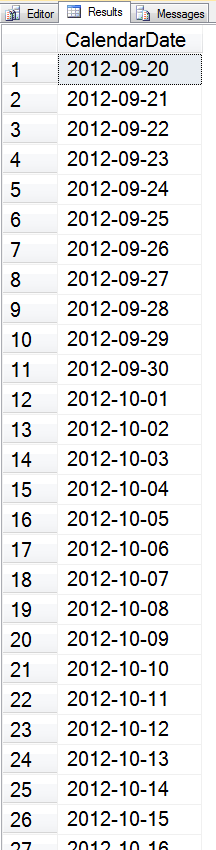
Thanks.
Exccellent. Works flawlessly.
Could have been easier to understand if the variable names would have been named @StartPeriod and another one would have been @NumOfDays. That way this could have been more generic and easier to suit more needs for forward and backwards dates.
Thanks again