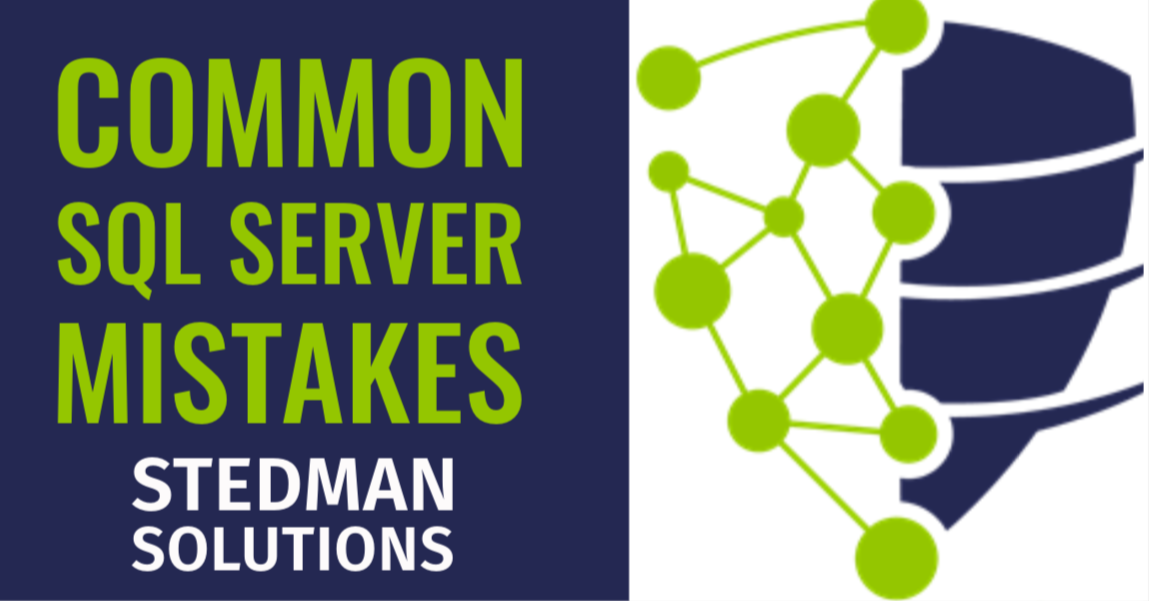Introduction:
In my years of working with SQL Server, I’ve encountered a variety of common mistakes that can impact performance and database health. In this blog post, I’ll share these pitfalls and provide tips on how to avoid them. Remember, understanding these mistakes is the first step in enhancing your SQL Server’s Performance.
- Ignoring Database Normalization
Normalization is crucial for reducing redundancy and improving data integrity. Avoid this mistake by ensuring that your database design follows normalization rules up to the third normal form, unless there’s a compelling performance reason not to. - Overusing Cursors
Cursors can be a performance killer due to their row-by-row processing nature. Instead, aim to use set-based operations wherever possible. These are generally more efficient and can significantly improve performance. - Not Using Indexes Effectively
Indexes are vital for quick data retrieval. However, too many indexes can slow down data modification operations. Use indexes judiciously and regularly review index usage and effectiveness. - Ignoring Execution Plans
Execution plans provide insights into how SQL Server executes queries. Analyzing them helps in identifying and fixing performance issues. Make sure to regularly review execution plans for complex queries. - Misusing Wildcards in Queries
Using wildcards, especially at the beginning of a string in a LIKE clause, can slow down searches. Optimize wildcard use by placing them strategically and avoiding them in high-volume queries, if possible. - Neglecting Backup and Recovery Strategies
Regular backups and a solid recovery plan are essential for data safety. Implement a comprehensive backup strategy and regularly test your backups and recovery process. - Not Managing Transaction Log Growth
Keep an eye on your transaction log files. Uncontrolled growth can lead to performance issues and disk space problems. Regularly backup and truncate logs to manage their size. - Inefficient Query Writing
Optimize your queries for performance. Avoid non-SARGable expressions in WHERE clauses, and always look for ways to simplify and streamline your SQL code. - Not Updating Statistics
SQL Server uses statistics to optimize query execution plans. Outdated statistics can lead to inefficient query plans, so ensure they are regularly updated. - Not Using Parameterized Queries
Parameterized queries not only help in preventing SQL injection attacks but also improve performance by allowing SQL Server to reuse execution plans. Always use parameterized queries in your applications. - Improper Use of NOLOCK
While NOLOCK can improve query performance by ignoring locks, it can lead to dirty reads. Use it judiciously and understand the implications before applying. - Ignoring Disk Space
Monitor your disk space usage. Running out of disk space can halt your database operations, so plan for growth and monitor usage regularly. - Poorly Designed Database Schema
A well-designed schema is critical for performance and maintainability. Ensure your schema accurately reflects your data and business requirements. - Not Monitoring Deadlocks
Deadlocks can cause transaction failures. Monitor and analyze deadlocks to understand their causes and take steps to prevent them. - Lack of Performance Tuning
Performance tuning should be a regular part of your database maintenance. Regularly review and tune your databases to ensure optimal performance.
Avoiding these common SQL Server mistakes can greatly enhance the performance and reliability of your databases. For more in-depth guidance, consider enrolling in Stedman’s SQL School classes at stedman.us/school, where you can learn more about SQL Server Performance tuning and best practices. Additionally, to assist in monitoring and diagnosing SQL Server Performance issues, check out the Database Health Monitor, available at DatabaseHealth.com. It’s a valuable tool for gaining insights into server health, performance, backups, disk space, and query efficiency, and it’s free for a single server connection.
Take a look at this video on our managed services offering:
Also available directly on YouTube https://www.youtube.com/watch?v=yBZZa360ZB8
Steve Stedman
Founder/Owner — Stedman Solutions, LLC.
SQL Server DBA Services
Looking to schedule a meeting with me? Here is my availability: https://Stedman.us/schedule
Find out more at my SQL School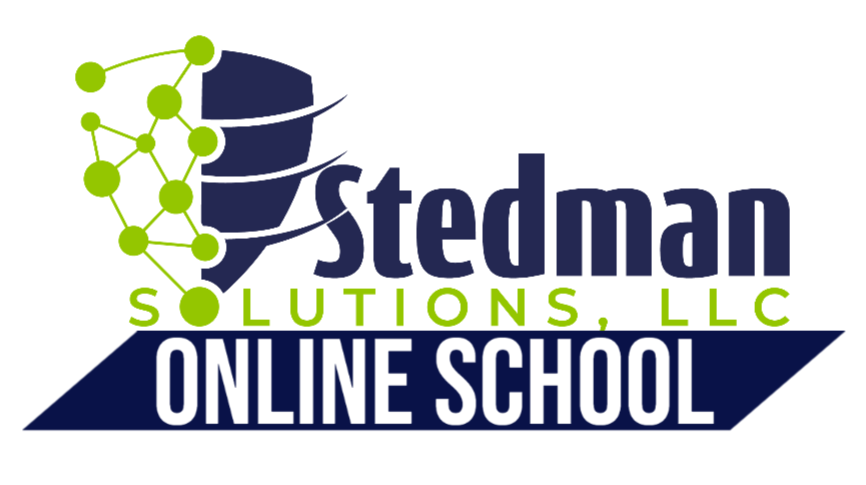
“Continuous learning isn’t just about gaining knowledge, it’s about evolving as a person. Every lesson learned is a step towards becoming your best self.” -fortune cookie quote
More from Stedman Solutions:

Steve and the team at Stedman Solutions are here for all your SQL Server needs.
Contact us today for your free 30 minute consultation..
We are ready to help!