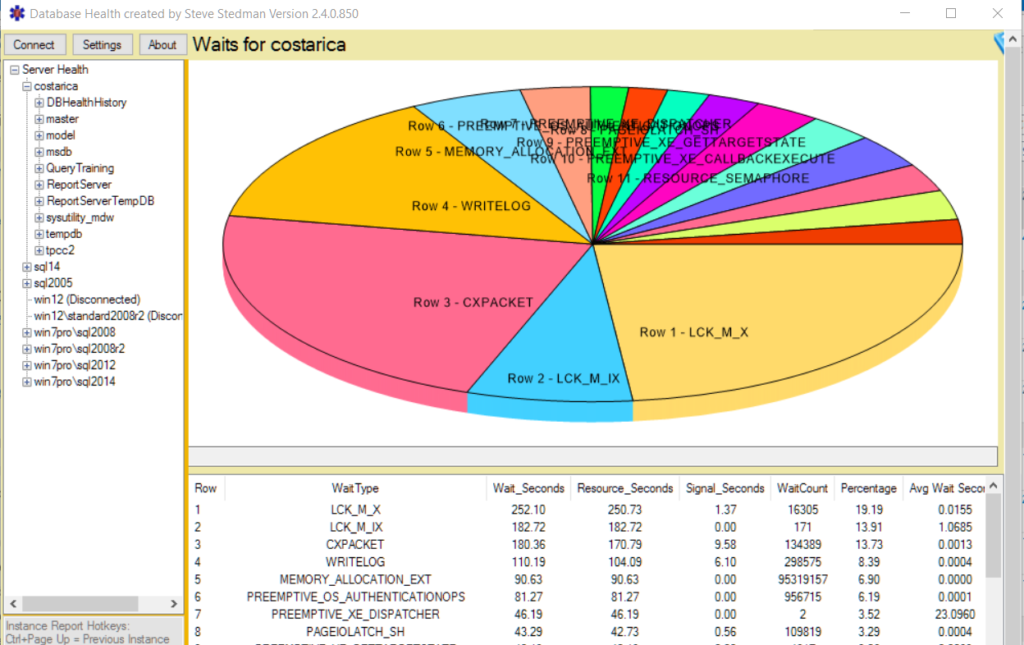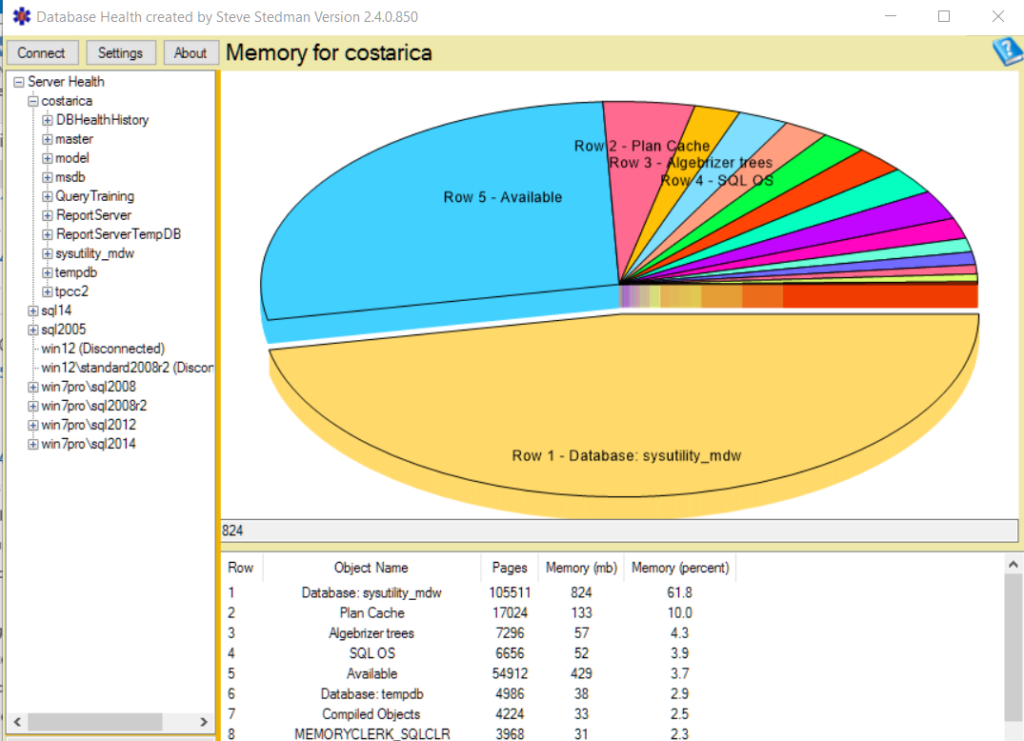If you haven’t tried Database Health Monitor Version 2.4 might be a good time to try it out. Five and a half years of my development time has gone into Database Health monitor, and hopefully the features will show it.

Here is what people have to say about Database Health Monitor.
Excellent – It’s the first tool I open every morning to see what is going on in my production environment! Thanks for the great work!
I personally used Database Health Monitor to manage over 100 instances of SQL Server, and it speeds up many of the daily maintenance checks.
Version 2.4 Release Notes
Over the last several months I have added several new features, and many bug fixes. Here are some of the features and fixes included in this update.
New Features
- Waits Report – A new report that shows the SQL Waits since the last time the instance was restarted. This does not require the historic waits reporting component to be enabled.

- Memory Report – A new report that shows how much memory is being used by each database, and by other components, such as the plan cache.

- Backup Report
- Backup Advisor, included the WITH MOVE option on the restore scripts.
- QuickScan Report
- Recommending upgrade to if you are running SQL Server 2008R2 version 10.50.2550.0. This version has some stability issues with accessing DMVs.
- Added checks for alerting on errors 823, 824 and 825. The quickscan report now suggests adding alerts on these error conditions.
- Added quickscan report check #66 for database owned by non-existant user or sysadmin.
- Removed the check for recent backups for the model database. Model doesn’t usually need to be backed up.
- Added a check for SQL Server error logs and the maximum number of error logs.
- Adding a check to see if any traces are running.
- Adding check for obsolete SQL Server 2005 since it is at end of life.
- Adding a check for SQL Agent hotspots. These are specific times that more than 4 jobs are starting at the same time.
- Additional checks for User table in the master database, msdb database, and model database.
- Adding a check for instance level default backup compression.
- Updating SQL Server versions for the upgrade available check.
- Improving the docs on pageiolatch_ex in the waits advisor.
Bug Fixes
- Bug fix: false positive on an error log message in the quick scan report, reported by a user.
- Bug fix with the layout of the performance dashboard database panels if the scrollbar is scrolled while panels are being added. It used to cause big gaps, now they lay out correctly.
- Fixed bug with the max server memory check in the QuickScan report.
- Fixed a bug in the QuickScan report where it was not detecting high VLF counts on SQL Server older than 2012. It now works on 2005 and newer.
You can download the latest version of Database Health Monitor now for no charge.
More from Stedman Solutions:

Steve and the team at Stedman Solutions are here for all your SQL Server needs.
Contact us today for your free 30 minute consultation..
We are ready to help!