Wait statistics, in the context of SQL Server, refer to the amount of time that a query spends waiting to access data in the database. When a client application requests data from the database, the request is placed in a queue and the client application must wait for its turn to access the data. The time that the query spends waiting is called a “wait” and is tracked by SQL Server. This information can be used to identify potential performance bottlenecks and optimize the performance of the database. Wait statistics are commonly used by database administrators to diagnose and troubleshoot performance issues in SQL Server.
If you are having performance issues associated with this wait type and need some help, please contact us with our 30 minute consultation link.
The LCK_M_RS_S wait type in SQL Server is a type of wait that occurs when a task is waiting for a shared (S) lock to be released on a resource. This type of wait typically occurs when multiple tasks are trying to access the same resource, such as a table or a row of data.
In order to prevent conflicts and ensure data integrity, SQL Server uses locks to control access to resources. When a task attempts to access a resource that is already being used by another task, it must wait for the lock to be released before it can proceed. The LCK_M_RS_S wait type indicates that a task is waiting for a shared lock to be released in order to read or modify data in a resource.
This wait type can occur in different levels of granularity, depending on the type of lock that is being held. For example, a LCK_M_RS_S wait can occur at the page level, when a task is waiting for a shared lock on a page of data in a table, or at the row level, when a task is waiting for a shared lock on a specific row of data.
In general, the LCK_M_RS_S wait type indicates that there is contention for resources in the database, which can lead to performance degradation. To address this issue, a database administrator can monitor the occurrence of this wait type and use tools such as the SQL Server Profiler to identify which tasks and resources are causing the contention. The administrator can then use this information to optimize the database design and queries to reduce the amount of lock contention.
In summary, the LCK_M_RS_S wait type in SQL Server indicates that a task is waiting for a shared lock to be released in order to read or modify data in a resource. This wait type can occur at different levels of granularity and can lead to performance issues if not addressed. A database administrator can monitor and optimize the database to reduce the occurrence of this wait type.
More details avilable on this wait type here: http://DatabaseHealth.com/Waits/LCK_M_RS_S.html
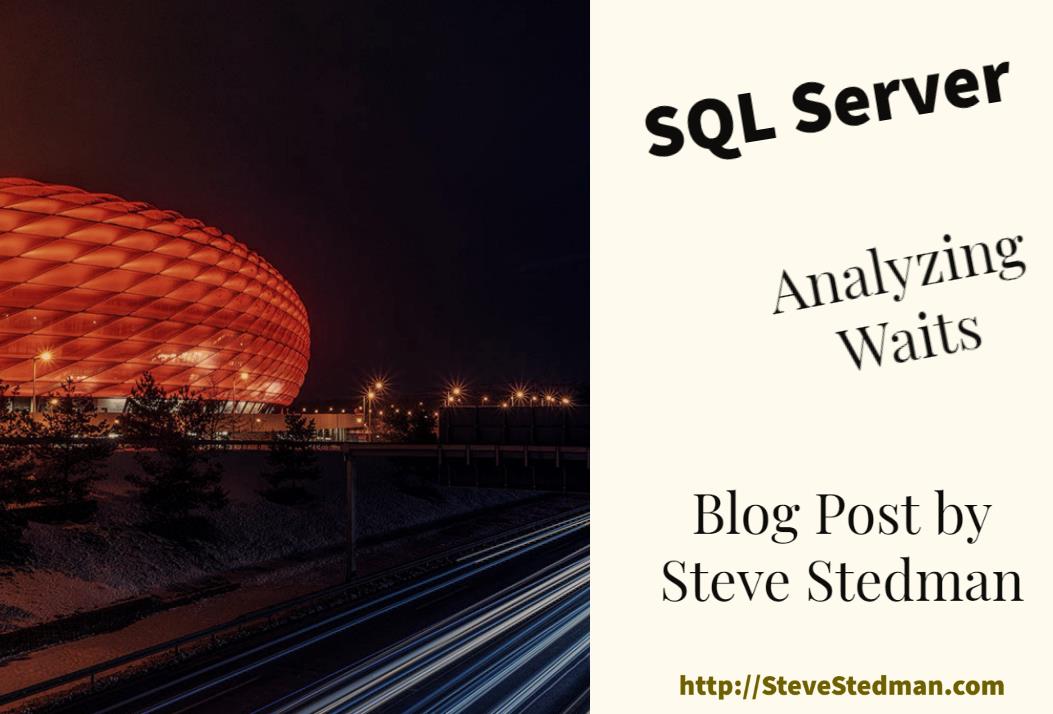
Do you have a favorite tool for monitoring your wait statistics on SQL Server over time? This is something that you can use Database Health monitor to do. More details at http://DatabaseHealth.com.
If you are having performance issues associated with this wait type and need some help, please contact us with our 30 minute consultation link.
More from Stedman Solutions:

Steve and the team at Stedman Solutions are here for all your SQL Server needs.
Contact us today for your free 30 minute consultation..
We are ready to help!
