Wait statistics, in the context of SQL Server, refer to the amount of time that a query spends waiting to access data in the database. When a client application requests data from the database, the request is placed in a queue and the client application must wait for its turn to access the data. The time that the query spends waiting is called a “wait” and is tracked by SQL Server. This information can be used to identify potential performance bottlenecks and optimize the performance of the database. Wait statistics are commonly used by database administrators to diagnose and troubleshoot performance issues in SQL Server.
If you are having performance issues associated with this wait type and need some help, please contact us with our 30 minute consultation link.
If you have been monitoring the performance of your SQL Server instance, you may have noticed the WRITELOG wait type in the wait statistics. But what does this wait type mean, and why is it important to understand?
The WRITELOG wait type indicates that SQL Server is waiting for the transaction log to be written to disk. When this wait type occurs, SQL Server must wait for the log to be updated before it can continue processing requests. This can cause delays and impact the overall performance of the server.
There are several reasons why the WRITELOG wait type may occur. For instance, if the transaction log is heavily used and there is not enough space available on the disk, it can cause this wait type to occur. In addition, if the log is being written to a slow storage device, it can take longer for the log to be updated, which can also result in this wait type.
To address issues with the WRITELOG wait type, you can take a number of steps. For example, you can ensure that the transaction log has enough space available on the disk to prevent it from becoming full. You can also consider upgrading the storage device to a faster one, or using a faster disk for the transaction log to reduce the time it takes to write to the log.
In addition, you can use the SQL Server Profiler tool to identify the specific queries and operations that are causing this wait type to occur. By analyzing the cause of the wait type, you can take steps to optimize those queries or operations and improve their performance.
In conclusion, the WRITELOG wait type is an important indicator of the performance of your SQL Server instance. By understanding this wait type and taking steps to address any issues that it may indicate, you can help ensure that your database is running efficiently and effectively.
More details avilable on this wait type here: http://DatabaseHealth.com/Waits/WRITELOG.html
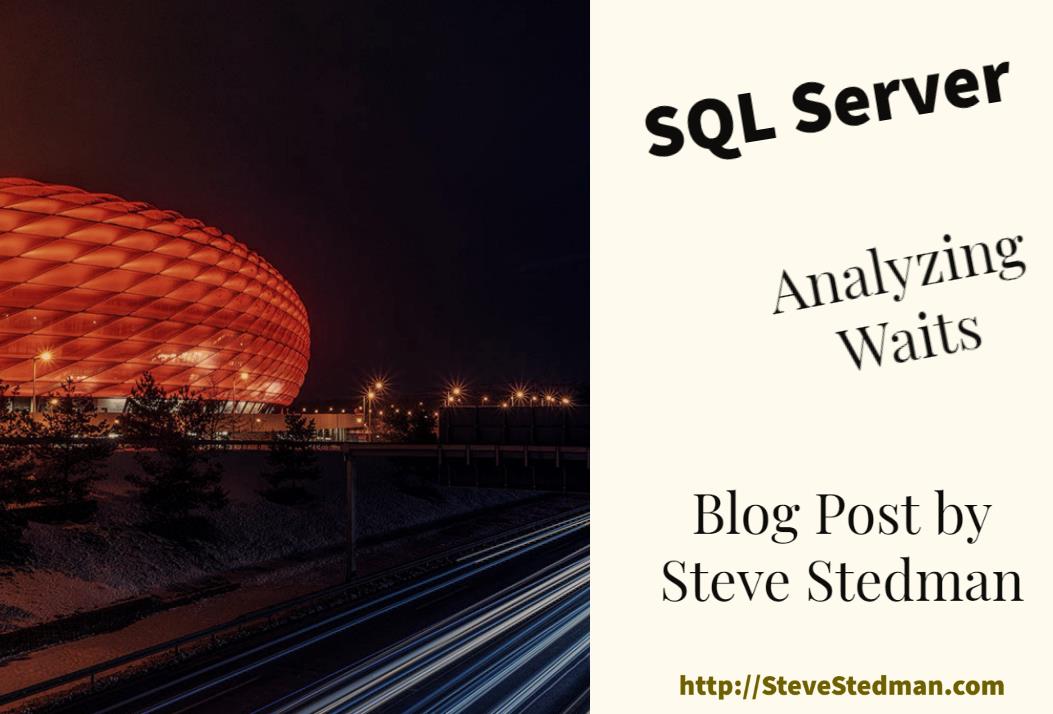
Do you have a favorite tool for monitoring your wait statistics on SQL Server over time? This is something that you can use Database Health monitor to do. More details at http://DatabaseHealth.com.
If you are having performance issues associated with this wait type and need some help, please contact us with our 30 minute consultation link.
More from Stedman Solutions:

Steve and the team at Stedman Solutions are here for all your SQL Server needs.
Contact us today for your free 30 minute consultation..
We are ready to help!
