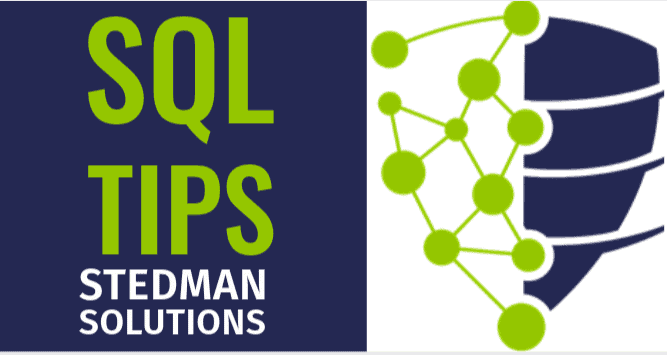The other day I was asked how to use SQL with an IF Statement, so here is my blog post to cover that question.
Using the IF Statement in T-SQL for SQL Server
Introduction to the IF Statement in T-SQL
In SQL Server, the IF statement allows you to execute certain T-SQL code based on conditional logic. Similar to other programming languages, the IF statement enables you to control the flow of your code by determining whether a condition is met, and executing one or more statements accordingly.
The IF statement is useful for adding logic to stored procedures, functions, and scripts, allowing SQL to make decisions dynamically based on data or conditions within the database. In this post, we’ll explore how to use the IF statement in T-SQL, and examine some common use cases.
Basic Syntax of the IF Statement
The basic syntax of the IF statement in T-SQL is as follows:
IF (condition) BEGIN -- SQL statements to execute if condition is true END ELSE BEGIN -- SQL statements to execute if condition is false END
The IF statement evaluates the condition in parentheses. If the condition is true, the SQL statements inside the first BEGIN…END block are executed. If the condition is false, the SQL statements inside the ELSE block (if provided) are executed instead.
Examples of the IF Statement
Let’s look at a few examples of how to use the IF statement in different scenarios.
1. Checking for a Condition Before Execution
Suppose you want to execute a query only if a specific condition is met. In this case, let’s check if a value from a table meets certain criteria before continuing.
DECLARE @TotalSales INT; SET @TotalSales = (SELECT SUM(SalesAmount) FROM Sales WHERE SalesPersonID = 101); IF (@TotalSales > 100000) BEGIN PRINT 'Salesperson 101 qualifies for a bonus!'; END ELSE BEGIN PRINT 'Salesperson 101 does not qualify for a bonus.'; END
In this example, we first calculate the total sales for a particular salesperson and store the result in the @TotalSales variable. The IF statement then checks if the total sales exceed a certain threshold. If the condition is met, a message is printed stating that the salesperson qualifies for a bonus; otherwise, it prints that they do not qualify.
2. Using IF for Conditional Updates
You can use the IF statement to update a record conditionally. For instance, imagine you want to update a customer’s status based on their total purchases.
DECLARE @TotalPurchases DECIMAL(18,2); SET @TotalPurchases = (SELECT SUM(OrderTotal) FROM Orders WHERE CustomerID = 2001); IF (@TotalPurchases > 5000) BEGIN UPDATE Customers SET CustomerStatus = 'Gold' WHERE CustomerID = 2001; END ELSE IF (@TotalPurchases > 1000) BEGIN UPDATE Customers SET CustomerStatus = 'Silver' WHERE CustomerID = 2001; END ELSE BEGIN UPDATE Customers SET CustomerStatus = 'Bronze' WHERE CustomerID = 2001; END
This script calculates the total purchases for a customer and updates their status to either “Gold”, “Silver”, or “Bronze” based on predefined thresholds. The ELSE IF clause allows for multiple conditions to be checked sequentially, and the corresponding block of code is executed when a condition is met.
3. Handling Errors Using IF Statements
Another practical use of the IF statement is to handle potential errors or invalid data. For example, you may want to avoid running a query if a particular condition would cause an error.
DECLARE @DivisionResult DECIMAL(18,2); DECLARE @Dividend DECIMAL(18,2) = 100; DECLARE @Divisor DECIMAL(18,2) = 0; IF (@Divisor != 0) BEGIN SET @DivisionResult = @Dividend / @Divisor; PRINT 'Division result: ' + CAST(@DivisionResult AS VARCHAR(20)); END ELSE BEGIN PRINT 'Cannot divide by zero.'; END
Here, we check whether the divisor is zero before attempting a division. If the divisor is zero, an error would normally occur. By using an IF statement to check this condition first, we can handle the potential issue gracefully and avoid the error altogether.
Considerations When Using the IF Statement
While the IF statement is a powerful tool for conditional logic, it’s important to use it carefully in performance-sensitive environments. Excessive use of complex conditions or nested IF statements can impact query performance, particularly when used within loops or large stored procedures.
Additionally, when working with larger datasets, it’s often more efficient to use set-based operations instead of procedural logic with IF statements. SQL Server is optimized for set-based operations, so leveraging these can help you write more efficient code.
Conclusion
The IF statement in T-SQL is a versatile tool that allows you to introduce conditional logic into your SQL Server queries and scripts. Whether you’re checking for conditions before executing queries, making conditional updates, or handling potential errors, the IF statement gives you control over the flow of your code.
However, as with any programming tool, it’s essential to balance the use of IF statements with performance considerations and always consider set-based alternatives when dealing with larger datasets.
If you need help optimizing your SQL Server code or managing your SQL Server environment, feel free to contact Stedman Solutions. Our Team of experts is ready to assist you in improving performance, solving complex queries, and ensuring the health of your databases.
More from Stedman Solutions:

Steve and the team at Stedman Solutions are here for all your SQL Server needs.
Contact us today for your free 30 minute consultation..
We are ready to help!