Today we have a new release of Database Health Monitor. This release has perhaps the biggest performance improvement that I have had on the product in the last 5 years.
I completely changed the way that the startup works, and if you have had problems in the past with the startup time for Database Health Montior, this is no longer an issue. I reduced the startup time by more than 90% when starting Database Health Montior with many SQL Servers connected. Even more so when your SQL Servers have many databases. The first time you click on a database is may take a moment longer, but the startup time is dramatically reduced. If you are using just 3 or 4 SQL Servers you may not notice the difference, but anyone connecting to more than 10 SQL Servers, or to SQL Servers with dozens or hundreds of database should see a significant improvement. For instance on a production system connected to 34 sql servers at varying locations the startup time was about 1 minute and 15 seconds. Now it is about 4 seconds.
When you start Database Health Monitor, it should prompt you for this update, or if you are running a version of Database Health Monitor released in the last 6 months, there is an option to directly update. Assuming your server has an internet connection if you select the “Update To Latest Version” from the help menu it will download this latest release for you.
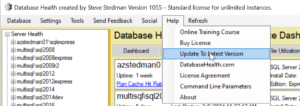
Please if you are using Database Health Monitor, give this new version a try and let me know if you see a performance improvement on startup.
If you are new to Database Health Monitor, you can download the latest version here:
-Steve Stedman
More from Stedman Solutions:

Steve and the team at Stedman Solutions are here for all your SQL Server needs.
Contact us today for your free 30 minute consultation..
We are ready to help!
