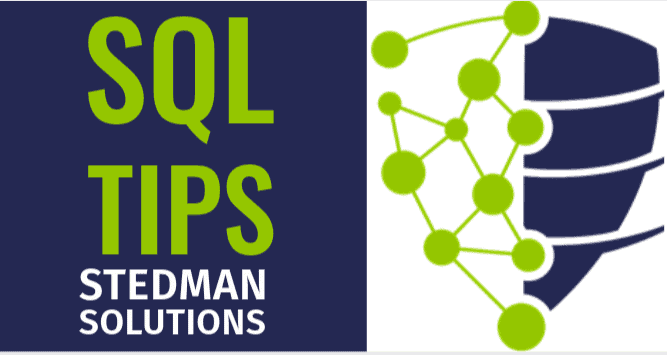Understanding the T-SQL WAITFOR Command in SQL Server
Introduction to the WAITFOR Command
The WAITFOR command in T-SQL is used to introduce a delay in the execution of SQL Server scripts or to pause execution until a specific time. While not commonly used in typical query operations, WAITFOR can be useful in scenarios like simulating delays during testing, controlling the timing of certain operations, or pacing executions in automated jobs.
How the WAITFOR Command Works
The WAITFOR command essentially tells SQL Server to halt the execution of the next statement for a specified amount of time, or until a specific time of day. There are two primary ways to use the WAITFOR command:
- WAITFOR DELAY: Pauses execution for a set duration.
- WAITFOR TIME: Pauses execution until a specified time of day.
Syntax of WAITFOR
The basic syntax for the WAITFOR command is as follows:
Using WAITFOR DELAY
This syntax introduces a delay in the execution of subsequent statements for a specific duration.
WAITFOR DELAY 'hh:mm:ss';
Example:
WAITFOR DELAY '00:05:00'; -- Pauses execution for 5 minutes
Using WAITFOR TIME
This syntax pauses execution until a specific time of day, based on a 24-hour format.
WAITFOR TIME 'hh:mm:ss';
Example:
WAITFOR TIME '15:30:00'; -- Pauses execution until 3:30 PM
Practical Use Cases for WAITFOR
While not a command you will use frequently, WAITFOR can be quite handy in specific situations. Below are some practical use cases:
1. Simulating Delays for Testing Purposes
In a development or test environment, you may want to simulate delays in SQL query execution to observe how your application handles timeouts or slow performance. WAITFOR can help by intentionally delaying query execution.
Example:
-- Simulating a 10-second delay
WAITFOR DELAY '00:00:10';
SELECT 'This query runs after a 10-second delay.';
2. Scheduling Tasks or Processes
WAITFOR TIME can be useful when scheduling a task to run at a precise time. For instance, if you need a stored procedure to execute at a specific time but don’t want to set up a SQL Agent job, you can use WAITFOR TIME.
Example:
-- Executes the following query at 11:00 PM
WAITFOR TIME '23:00:00';
EXEC MyStoredProcedure;
3. Controlling Loop Timing
If you’re running a loop of queries that should have a delay between executions (e.g., polling for changes), WAITFOR DELAY can be used to space out each iteration of the loop.
Example:
WHILE (1 = 1)
BEGIN
-- Your query or task here
SELECT 'Executing task...';
-- Pause for 30 seconds before the next iteration
WAITFOR DELAY '00:00:30';
END
Considerations When Using
While WAITFOR can be useful, it is important to be aware of some potential issues:
- Performance Impact: The WAITFOR command can block your session for the specified duration, tying up resources. In a busy production environment, this could impact performance if used improperly.
- Locking Behavior: If a WAITFOR command is executed within a transaction, the locks held by that transaction will remain in place during the wait, potentially causing blocking for other sessions.
- Timeouts: If you’re using WAITFOR in combination with commands that have a defined timeout (e.g., through client applications), the wait period might exceed the timeout duration and cause unintended behavior.
Alternatives to WAITFOR
In many cases, SQL Agent Jobs or external scheduling tools might be a better alternative. These tools provide more robust options for controlling task execution without the performance drawbacks of WAITFOR, such as blocking and resource consumption.
Conclusion
The WAITFOR command in SQL Server can be a handy tool in specific situations, such as simulating delays, controlling task execution, and pacing loops. However, due to its potential to block execution and consume resources, it should be used sparingly, especially in production environments.
For better control over task scheduling and delays, consider using SQL Agent Jobs or external scheduling mechanisms where appropriate. If you’re encountering performance issues related to blocking or other wait types, tools like Database Health Monitor can help you identify and resolve these problems.
If you’re looking for expert assistance in SQL Server Performance tuning or database management, feel free to reach out to us at Stedman Solutions. Our Managed Services offer comprehensive support for optimizing your SQL Server environment, ensuring peak performance and reliability.
More about WAITFOR here: https://stevestedman.com/?s=waitfor
More from Stedman Solutions:

Steve and the team at Stedman Solutions are here for all your SQL Server needs.
Contact us today for your free 30 minute consultation..
We are ready to help!