In SQL Server, missing indexes are indexes that the query optimizer has determined would improve query performance, but do not exist in the database. Identifying and creating missing indexes can improve query performance and help ensure that the database is running efficiently.
To find indexes that are missing in SQL Server, the administrator can use the sys.dm_db_missing_index_details dynamic management view. This view provides detailed information about missing indexes, such as the table and column on which the index is missing, the estimated improvement in query performance that the index would provide, and the number of times that the query optimizer has recommended the index.
To use the sys.dm_db_missing_index_details view, the administrator can run a query similar to the following:
SELECT *
FROM sys.dm_db_missing_index_details
WHERE database_id = DB_ID('MyDatabase')This query will return a row for each missing index in the MyDatabase database. The administrator can then use this information to decide which missing indexes to create.
To create a missing index, the administrator can use the CREATE INDEX statement, specifying the table, column, and other index options, such as the fill factor and index type.
For example:
CREATE INDEX MyIndex
ON MyTable (MyColumn)
WITH FILLFACTOR = 95;This example creates a new index on the MyColumn column of the MyTable table, with a fill factor of 95%.
By regularly checking for missing indexes and creating them as needed, the administrator can improve query performance and help ensure that the database is running efficiently. This can help provide a better experience for users and reduce the workload on the database server.
Find and Fix Indexes that are Missing with Database Health Monitor
Is your SQL Server performance slower than expected? One common culprit could be missing indexes—those essential structures that help your queries run efficiently. Thankfully, Database Health Monitor makes finding and addressing missing indexes quick and easy.
This powerful tool scans your SQL Server, analyzes query performance, and identifies indexing issues that could improve speed and reduce overall workload. Instead of blindly guessing which indexes you might need, Database Health Monitor provides clear, actionable recommendations tailored to your database.
Implementing the suggested indexes can lead to significant performance improvements, often with just a few small adjustments. The tool also helps ensure that the indexes you add are truly necessary, avoiding the risk of over-indexing and unnecessary storage overhead.
The best part? Database Health Monitor is free to use! Thousands of DBAs and developers rely on it to monitor and optimize their SQL Server environments.
Ready to get started? Download Database Health Monitor today and take the guesswork out of index optimization.
Get it here: Database Health Monitor
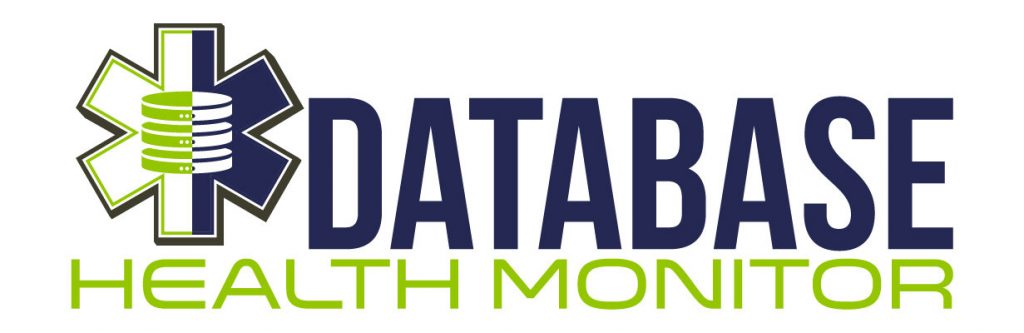
See also: 5 things to check when SQL Server is performing slow.
More from Stedman Solutions:

Steve and the team at Stedman Solutions are here for all your SQL Server needs.
Contact us today for your free 30 minute consultation..
We are ready to help!
