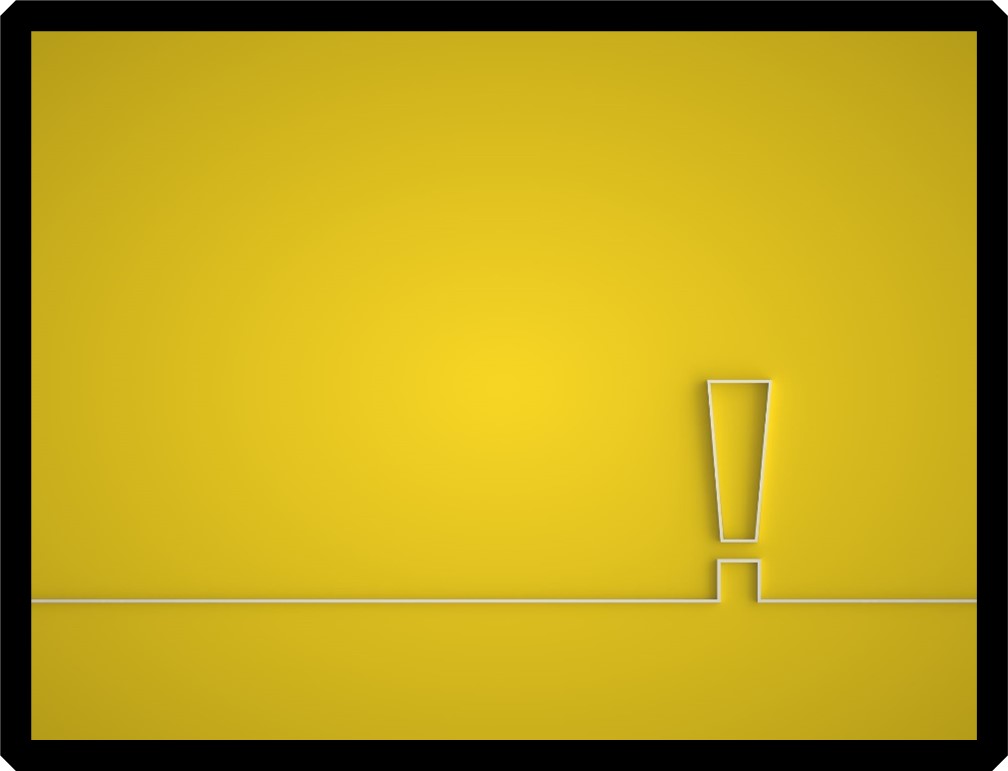Errors 823, 834, and 825 are all related to I/O errors in SQL Server. These errors occur when SQL Server is unable to read or write data to the disk due to a hardware or software failure.
Error 823
“I/O error (torn page) detected during read at offset,” indicates that SQL Server has detected a torn page on the disk. A torn page is a page of data that has been partially written to the disk and is therefore corrupted. This can happen when the system crashes or loses power while the data is being written to the disk.
Error 834
“I/O error (bad page ID) detected during read at offset,” indicates that SQL Server has detected a bad page ID on the disk. A bad page ID is a page of data that has an invalid or inconsistent page ID. This can happen if the data on the disk has been corrupted or if the disk has been damaged.
Error 825
“I/O error (bad page ID) detected during read at offset,” indicates that SQL Server has detected a bad page checksum on the disk. A bad page checksum is a page of data that has an invalid or inconsistent checksum. This can happen if the data on the disk has been corrupted or if the disk has been damaged.
To address these errors, you can try the following strategies:
- Check the disk for errors and repair any issues that are found.
- Check for and apply any updates or patches for SQL Server and the operating system.
- Check for and replace any faulty hardware, such as the disk or the disk controller.
It is also important to monitor the I/O activity of SQL Server and the system as a whole, so you can identify and address any potential I/O issues before they cause errors like 823, 834, and 825.
In conclusion, errors 823, 834, and 825 are all I/O errors in SQL Server that can be caused by a variety of factors. By understanding these errors and using the strategies described above, you can help prevent and address these errors in your database.
Link to additional information
http://databasehealth.com/server-overview/quick-scan-report/quick-scan-report-alerts/
More from Stedman Solutions:

Steve and the team at Stedman Solutions are here for all your SQL Server needs.
Contact us today for your free 30 minute consultation..
We are ready to help!