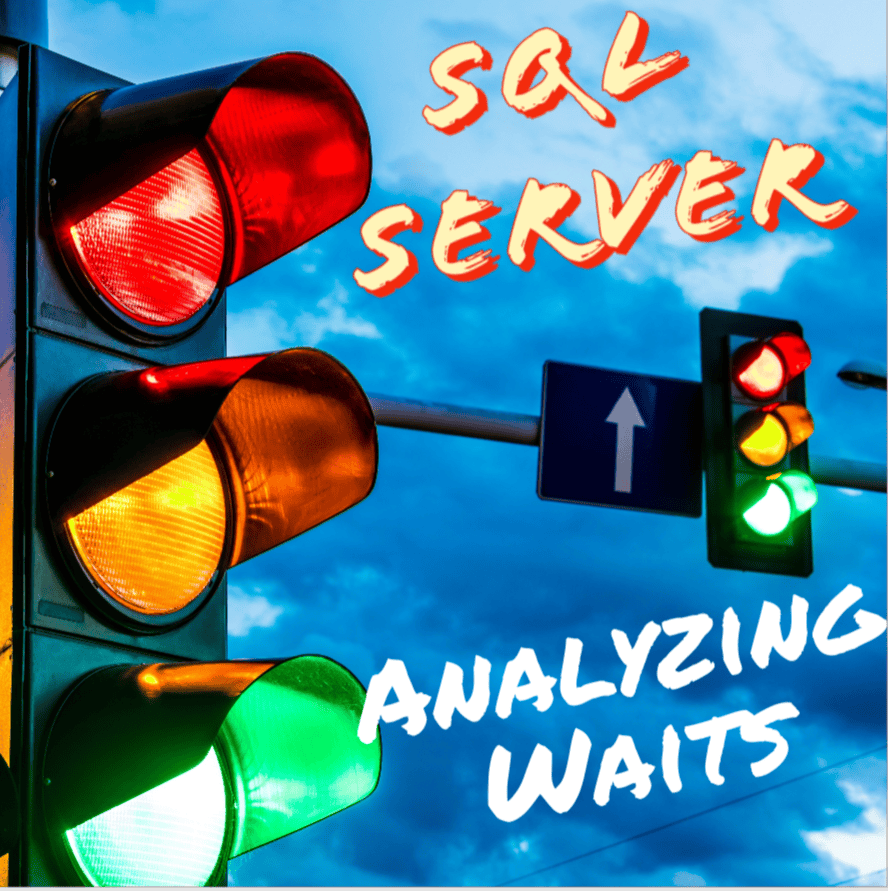Understanding SQL Server Wait Types that Cause More Blocking
In SQL Server, wait types can tell you a lot about what’s slowing down your system, but some wait types can actually contribute to or even cause blocking. Blocking occurs when one process holds a lock on a resource that another process needs, and that second process must wait until the first one releases it. While some waits are normal, excessive waiting can be a red flag, particularly when it leads to cascading blocking and performance degradation.
Let’s dive into some of the SQL Server wait types that are most commonly associated with blocking and how you can manage them.
Common Wait Types That Cause Blocking
1. LCK_M_X (Lock: Exclusive)
This wait type is one of the most obvious indicators of blocking in SQL Server. It occurs when a session is trying to acquire an exclusive lock on a resource, such as a row or page, but another session is already holding a conflicting lock.
When it Causes Blocking:
- If a session holds a shared or update lock on a row, and another session needs an exclusive lock for an update or delete operation, the exclusive lock will be blocked until the initial lock is released.
Mitigation:
- Check for long-running transactions and optimize them.
- Break up large transactions to reduce the lock duration.
- Use read committed snapshot isolation (RCSI) to reduce locking contention.
2. LCK_M_U (Lock: Update)
This wait type occurs when a session is attempting to acquire an update lock but is blocked by a shared lock. An update lock is a precursor to an exclusive lock and can block other sessions from acquiring exclusive locks.
When it Causes Blocking:
- Update locks can lead to blocking if they are held for too long, as other sessions will be blocked while waiting for their turn to escalate to an exclusive lock.
Mitigation:
- Similar to LCK_M_X, you can reduce the impact by breaking up large transactions and ensuring your queries are well-optimized.
3. LCK_M_S (Lock: Shared)
A shared lock is used when reading data to prevent others from modifying it. This wait type occurs when a session is trying to acquire a shared lock but is blocked by another lock type.
When it Causes Blocking:
- Although shared locks don’t block reads, they can prevent updates or deletes from occurring, which leads to blocking when a process is trying to modify the same data.
Mitigation:
- Consider enabling read committed snapshot isolation (RCSI) or snapshot isolation to eliminate shared locks on read operations.
4. CXPACKET (Parallelism Coordination)
The CXPACKET wait type is commonly associated with parallelism but can cause indirect blocking. When a query executes in parallel, multiple threads are created to process the workload. If one or more of these threads are delayed or out of sync, the entire query can be blocked, especially in high-traffic environments.
When it Causes Blocking:
- CXPACKET waits can slow down a query that is holding locks, which may cause other queries to block while waiting for those locks to be released.
Mitigation:
- Tuning MAXDOP (Maximum Degree of Parallelism) settings can help reduce CXPACKET waits. In some cases, lowering the degree of parallelism can prevent unnecessary blocking.
5. PAGEIOLATCH_XX (Page I/O Latches)
This wait type occurs when SQL Server is waiting for data to be read from disk into memory. When data isn’t available in memory (buffer cache), SQL Server has to fetch it from disk, causing PAGEIOLATCH waits. These waits don’t directly cause blocking, but they can exacerbate blocking situations.
When it Causes Blocking:
- If a process holds a lock while waiting for the disk I/O to complete, it may block other processes that are waiting for that resource.
Mitigation:
- Reduce disk I/O contention by ensuring your database has enough memory to cache frequently accessed data.
- Consider using faster storage or improving indexing strategies to minimize these waits.
6. ASYNC_NETWORK_IO
This wait type occurs when SQL Server is waiting on the client to consume data that’s being sent over the network. While it doesn’t directly cause blocking, it can delay the release of locks, leading to blocking downstream.
When it Causes Blocking:
- If the client is slow to process the data, SQL Server will be stuck waiting, and any locks held by that query remain in place until the network issue is resolved.
Mitigation:
- Investigate the client-side network performance, and ensure clients are optimized to process data efficiently.
- Look into query optimizations that reduce the volume of data sent to the client.
Identifying and Resolving Blocking Issues
SQL Server provides several tools to help identify blocking related to these wait types:
- Activity Monitor – Provides an overview of blocking sessions in real-time.
- sp_who2 – Displays information about current sessions and their associated wait types.
- sys.dm_os_waiting_tasks – A dynamic management view (DMV) that shows which tasks are currently waiting and their associated wait types.
- sys.dm_exec_requests – Provides details on currently executing requests and their wait times.
Once you’ve identified blocking, you can:
- Investigate the blocking session: Use sys.dm_exec_sessions to find the session that is causing the block.
- Analyze the locking chain: If multiple sessions are involved in blocking, understanding the order in which locks are acquired can help.
- Terminate the blocking session: In urgent cases, you may need to kill the blocking session using the KILL command. This should be a last resort and requires careful consideration.
Proactive Monitoring with Database Health Monitor
Dealing with blocking and wait types can be challenging, especially in high-traffic environments. At Stedman Solutions, we use Database Health Monitor, a powerful tool that continuously monitors your SQL Server for issues like blocking, high waits, and long-running queries.
With Database Health Monitor, you get:
- Real-time blocking reports.
- Detailed breakdowns of wait types, including those causing blocking.
- Alerts for long-running transactions that might lead to excessive waits.
Download it today for free at DatabaseHealth.com and keep your SQL Server running smoothly.
Final Thoughts
Blocking is an unavoidable aspect of SQL Server management, but by understanding and managing wait types like LCK_M_X, CXPACKET, and others, you can minimize its impact on your system’s performance. At Stedman Solutions, our SQL Server Managed Services help you stay ahead of these issues by proactively monitoring and optimizing your environment.
If you’re struggling with blocking or wait type issues, contact us today and see how we can help keep your SQL Server running at peak performance!