So you have upgraded to SQL Server 2019, and figuring that you got the new version, you may as well install all the features, including R, Python and Java, but then when you try and do that service pack update you have problems updating and the service pack just hangs installing the SPO.cab. After several retries and searching around you find out that .cab file is related to one of these features that you are not using. This would have been a lot easier if you had never installed those un-used features to begin with.
Here is how to go about removing those features from your SQL Server 2019 install.
First, go to the control panel to the add or remove programs section, and find the entry that says “Microsoft SQL Server 2019 (64-Bit)” If you have multiple instances installed, the instance name may be in the entry also.

Right click on the SQL Server entry and select uninstall/change. Its okay, we are not really going to uninstall everything, just the features you want to remove.

When prompted with the following dialog, select “Remove”.
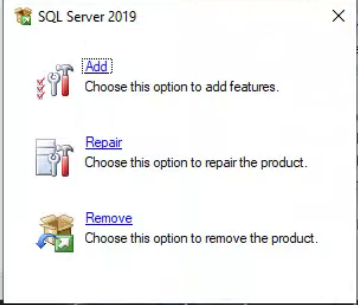
Then select the instance you want to remove the features from.

And then when you get to the features to remove page, select the features you want to remove. Keep in mind here the check box indicates you are getting rid of it.
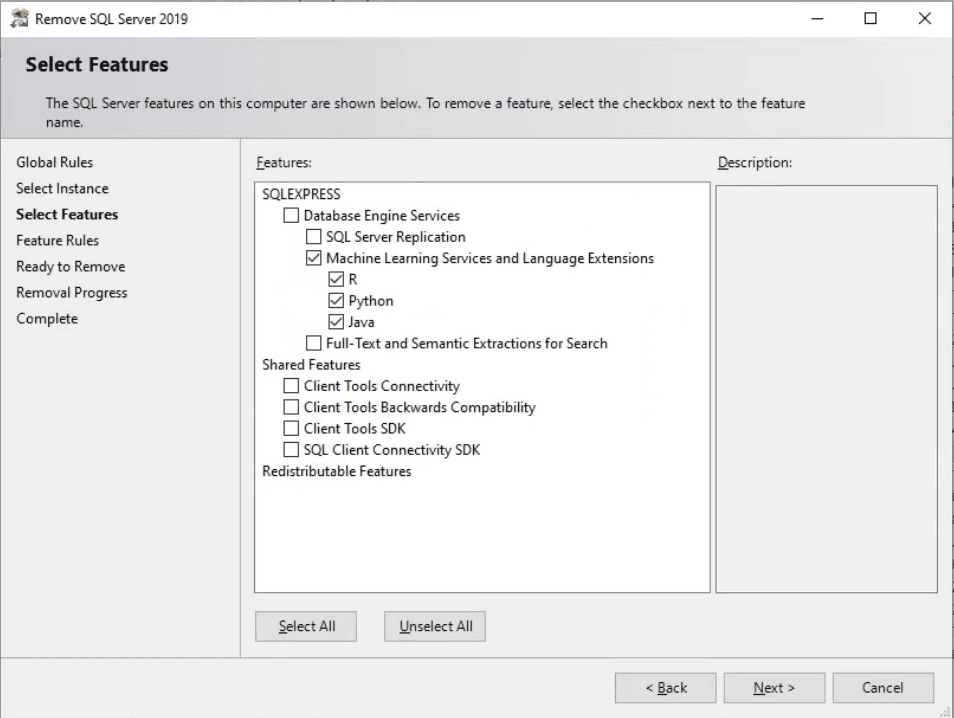
Then hit Next and you will be taken to the confirmation page. Click the Remove button.

The remove process will start, and you will soon see the features being removed.
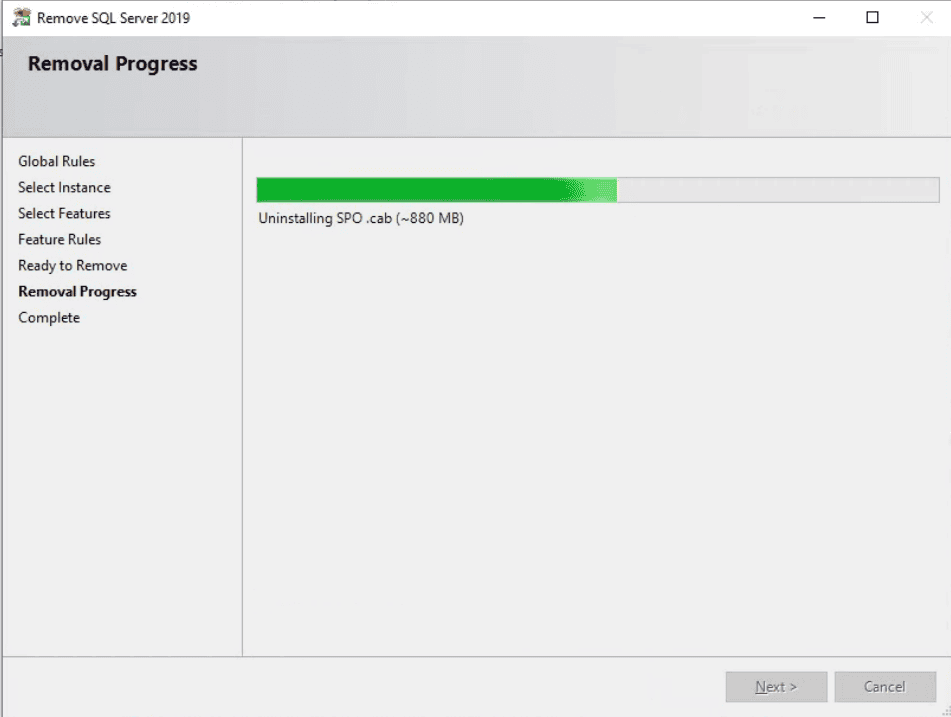
Once complete you will see this dialog showing that it succeed.
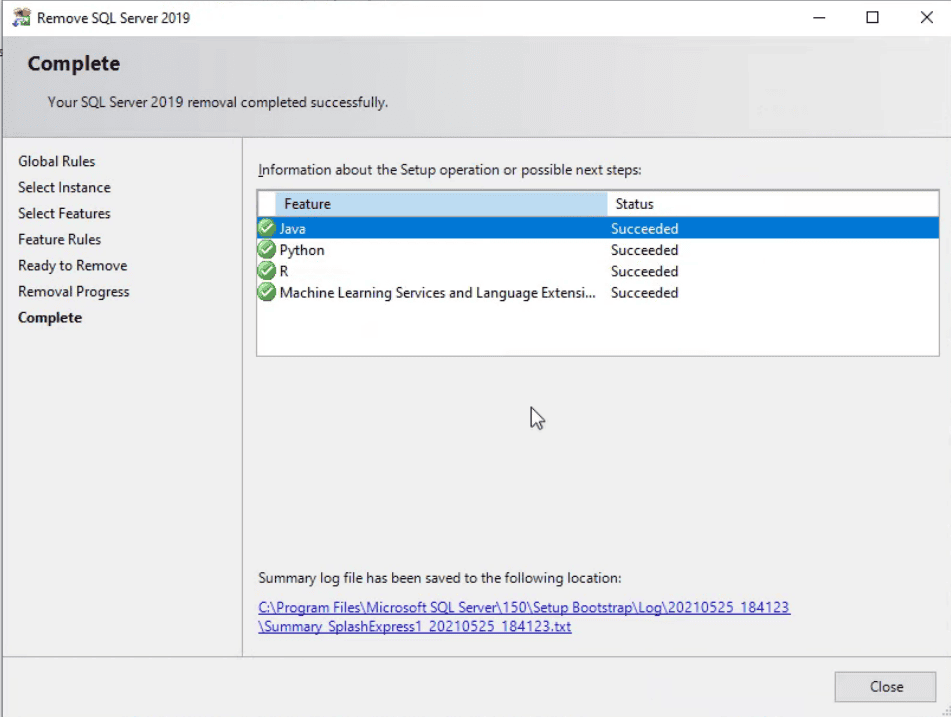
You can do this with other features that you may have erroneously installed.
I hope this helps, have a great day!
-Steve Stedman
More from Stedman Solutions:

Steve and the team at Stedman Solutions are here for all your SQL Server needs.
Contact us today for your free 30 minute consultation..
We are ready to help!