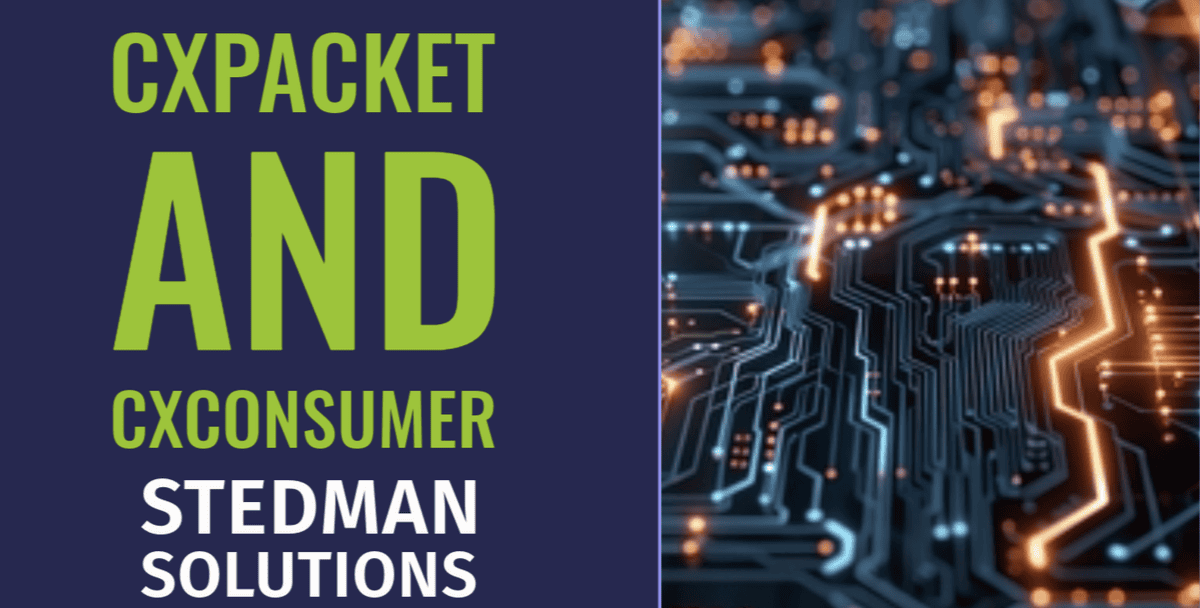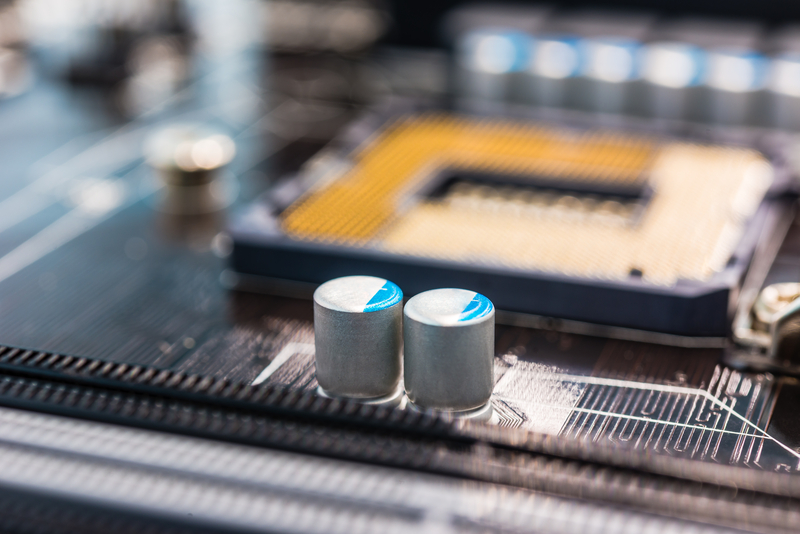Understanding the CXPACKET and CXCONSUMER Wait Types in SQL Server
In SQL Server, two of the most commonly encountered wait types are CXPACKET and CXCONSUMER. These wait types are closely tied to parallel query execution, which SQL Server uses to enhance performance by dividing workloads across multiple CPU cores. While parallelism is designed to improve performance, it can sometimes cause bottlenecks. In this post, we’ll explore the differences between these two wait types and how to manage them effectively.
Parallelism in SQL Server
To understand CXPACKET and CXCONSUMER, it’s essential to first grasp how parallelism works in SQL Server. Parallelism allows SQL Server to execute a single query across multiple CPU cores, splitting the workload into multiple threads. This approach can significantly improve performance, particularly for complex queries involving large data scans, Aggregations, or multi-table joins.
While parallelism can boost performance, it also introduces a level of complexity. Synchronizing multiple threads and managing resource distribution across them can lead to contention or uneven load distribution. These challenges are often reflected in wait types like CXPACKET and CXCONSUMER.
What is the CXPACKET Wait Type?
The CXPACKET wait type, which stands for Class EXCHANGE Packet, has been around for a long time in SQL Server. It is directly related to the synchronization process that occurs during parallel query execution. In a parallel execution plan, SQL Server distributes tasks among multiple threads, each working independently. However, because threads may complete their tasks at different times, some threads may need to wait for others to finish, resulting in CXPACKET waits.
CXPACKET waits often occur due to:
- Imbalance in the workload distribution among parallel threads.
- Skewed data distribution causing certain threads to process more rows than others.
- Suboptimal configuration of
MAXDOP(Max Degree of Parallelism) andCost Threshold for Parallelism.
In versions of SQL Server prior to 2017, CXPACKET was often the dominant wait type associated with parallel processing, signaling the need to adjust parallelism settings or optimize queries to avoid uneven workloads among threads.
What is the CXCONSUMER Wait Type?
CXCONSUMER is a newer wait type, introduced in SQL Server 2016 SP2 and SQL Server 2017. This wait type reflects threads that are actively consuming data in a parallel operation. It replaced a portion of the CXPACKET waits in an effort to provide more accurate visibility into the nature of parallel execution.
Unlike CXPACKET, which signals thread synchronization, CXCONSUMER indicates normal, expected behavior during parallel processing. It represents threads that are actively consuming and processing rows in parallel operators. As such, CXCONSUMER waits are generally not a cause for concern, as they simply indicate active consumption of parallel operations.
Key Differences Between CXPACKET and CXCONSUMER Waits
The introduction of CXCONSUMER wait types marked a significant change in how SQL Server tracks parallelism. Understanding the distinction between these two wait types is critical for effective Performance Tuning:
- CXPACKET Waits: These waits primarily indicate synchronization issues during parallel execution. They occur when threads need to synchronize their progress, and some threads must wait for slower ones to complete. High CXPACKET waits often signal workload imbalance or inefficiencies in the parallel execution plan.
- CXCONSUMER Waits: These waits represent the normal consumption of rows by parallel threads. They are expected in any parallel query execution and do not generally signal a problem. High CXCONSUMER waits are not necessarily an issue, as they merely reflect active parallelism in the server.
In summary, CXPACKET waits can be indicative of parallel execution inefficiencies, while CXCONSUMER waits are more about normal parallel thread consumption. By redefining these waits, Microsoft has made it easier to distinguish between synchronization issues and expected parallel behavior.
Managing CXPACKET Waits
If you encounter a high number of CXPACKET waits, consider the following adjustments:
- Set MAXDOP (Max Degree of Parallelism): Adjust the
MAXDOPsetting to balance workload distribution better. LimitingMAXDOPto the number of cores per NUMA node or reducing it to 4 or 8 is often effective. - Adjust Cost Threshold for Parallelism: Increase the
Cost Threshold for Parallelismsetting to ensure that only more resource-intensive queries trigger parallel execution. The default is 5, but increasing it to 30 or higher can help reduce unnecessary parallelism. - Examine Query Plans: Review execution plans to identify uneven parallel operators, skewed data distribution, or inefficient operations that lead to high CXPACKET waits.
Addressing CXPACKET waits often involves query optimization, changes in index strategy, or even altering parallelism settings at the instance or query level.
Monitoring CXPACKET and CXCONSUMER Waits
Using specialized tools like Database Health Monitor can be very helpful for monitoring parallelism-related waits. It provides real-time insights into Wait Statistics, including both CXPACKET and CXCONSUMER waits, making it easier to identify and troubleshoot potential performance issues.
Try Database Health Monitor for Free to gain better visibility into parallel execution waits and other performance metrics in your SQL Server.
How Stedman Solutions Can Help
If you’re struggling with performance issues related to parallelism in SQL Server, Our Team at Stedman Solutions can help. We specialize in SQL Server Performance tuning and can optimize your environment by configuring parallelism settings, improving query plans, and resolving wait type issues.
Our SQL Server Managed Services include proactive monitoring, query optimization, and Performance Tuning to ensure your server is running at peak efficiency.
Conclusion
While both CXPACKET and CXCONSUMER wait types are common in parallel execution, understanding their differences is crucial for effective troubleshooting and tuning. By differentiating between synchronization waits (CXPACKET) and normal consumption (CXCONSUMER), you can make more informed decisions about query optimization and parallelism settings.
For expert assistance in managing your SQL Server environment and resolving wait-related issues, contact us at Stedman Solutions. We’re here to help your SQL Server run smoothly and efficiently!
More from Stedman Solutions:

Steve and the team at Stedman Solutions are here for all your SQL Server needs.
Contact us today for your free 30 minute consultation..
We are ready to help!