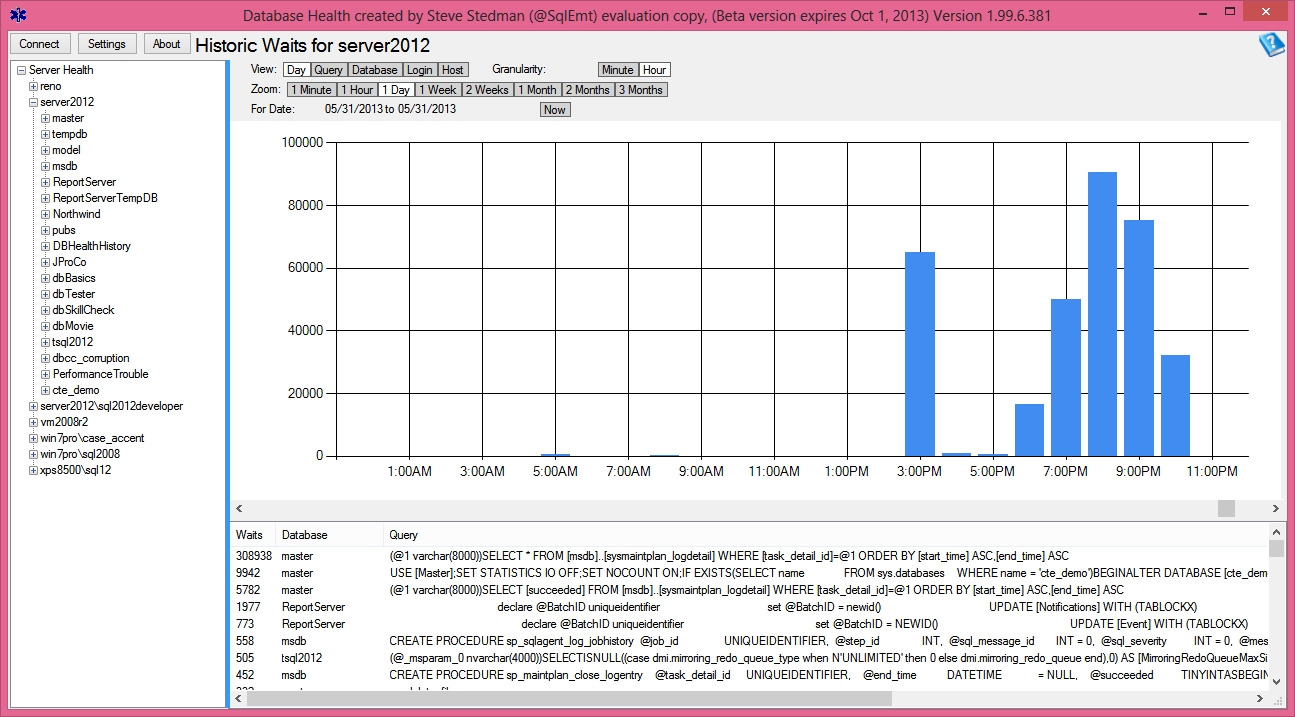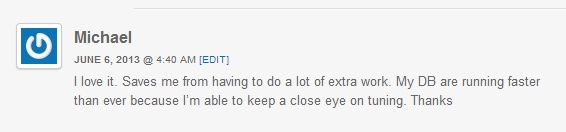Since the initial release of the Database Health Reports project last September, there have been over 700 downloads of the application at this point Beta6 is going strong.
First I would like to say Thank You to everyone using it so far.
Beta 6 introduced a few new features, but mostly focused on overall stability and bug fixing.
- New Inefficient Indexes report added. Useful to find indexes that aren’t being used.
- Scrollbar added to the historic waits report to allow for easier browsing of wait stats.
- Overall improved CTRL-C and CTRL-A clipboard support.
- Adding a setting dialog to consolidate some of the basic settings.
- Added a threshold setting (to the new setting dialog) to set the threshold to search on the big clustered indexes report.
- Added sorting to all the columns in all the grids.
- Added the application name into the connect string.
- Improved the call to check for updates when the application starts.
- Adding another warning to the database overview panel for huge log files.
- Added additional wait type documentation.
- Improved error handling.
- Added the update every X seconds functionality to the database connections report, this includes a setting in the setting dialog to change the every X seconds interval. If you don’t want it to update, just set it to a very large number.
- New update interval settings for the database overview and server overview panels.
- Adding Historic Plan Cache Hit Ratio Chart to the Historic Reporting section.
Still my favorite part of the overall product is the historic wait time monitoring. Once historic monitoring is turned, it records data about what may having been causing problems at some point in time. This way when someone make a comment like “The database appeared slow yesterday at 4:25am”, you have the ability to go find out why it may have been slow.
On June 6th I received a nice comment on the Raving Fans page. This page was set up to share what people have to say about this application. Since the application is free of charge the only thing I ask is for someone to share what they find with the application:
Database Health Reports is a free application that I provide to the SQL Server community to help analyze and fix performance problems on your MS Sql Server.
More from Stedman Solutions:

Steve and the team at Stedman Solutions are here for all your SQL Server needs.
Contact us today for your free 30 minute consultation..
We are ready to help!