Featured Report: Backup Status Report
As part of the Database Health Monitor version 2.1 release there were many new report includes, one of those was the backup status report. A quick way to page through all of your SQL Servers and check on the status of backups.
Here is an example of the backup status report showing a database that hasn’t had any recent backups, notice the amount of red text to quickly point out the databases with no recent backups.
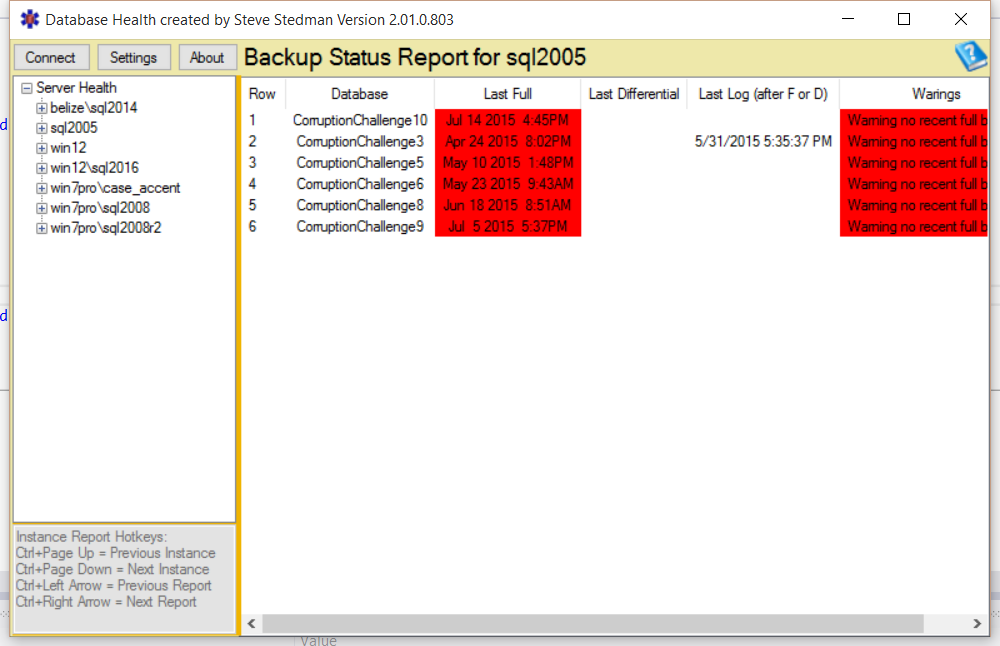
Here is an example of a database with recent backups (Note the screen shot was take on September 3rd in the afternoon.
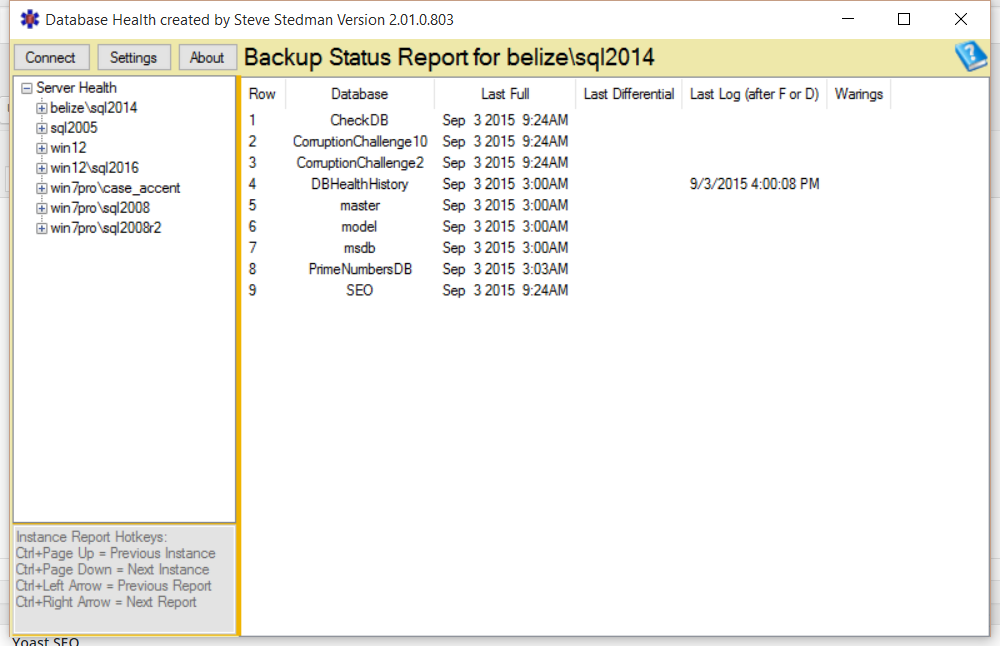
On of my favorite new features added to the Database Health Monitor in the version 2.1 release is the ability to page up and down through the different instances you are connected to. Lets say you have 30 SQL Servers that you need to check on, you can just connect to all of those with Database Health Monitor, then when you are viewing the report use the CTRL+Page Up or CTRL+UP arrow to jump to the previous instance, and you can use CTRL+Page Down or CTRL+Down arrow to jump to the next instance. This makes it very quick and easy to scan through all your SQL Servers and get a visual representation of their status regularly.
You can download Database Health Montor for free today at the Database Health Monitor download page at http://DatabaseHealth.com
Is it really free??? People keep asking me this, YES its really free, free for personal use, free for commercial use, free for consultants, corporations, anyone who wants to use it.
Enjoy!
More from Stedman Solutions:

Steve and the team at Stedman Solutions are here for all your SQL Server needs.
Contact us today for your free 30 minute consultation..
We are ready to help!

Leave a Reply