What is a Worktable in SQL Server
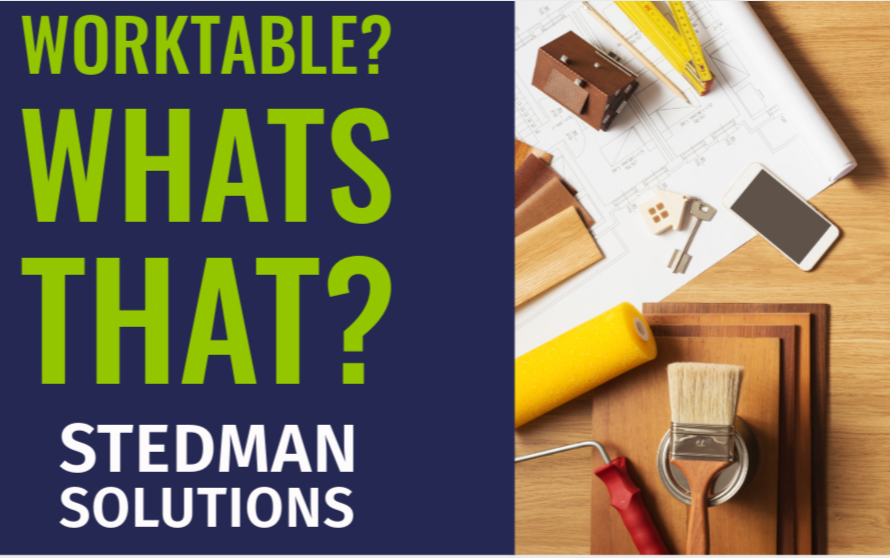
In the realm of SQL Server, efficient query processing and resource management are crucial for maintaining performance and reliability. One of the often-overlooked components that play a vital role in query execution is the worktable. In this blog post, we’ll delve into what worktables are, how they function, and why they are important for SQL Server operations.
What is a Worktable?
A worktable in SQL Server is a temporary structure that the SQL Server Database Engine uses to process certain types of queries. These tables are not explicitly created by users but are generated by SQL Server internally to handle specific operations that cannot be managed directly within memory. Worktables are stored in the tempdb database and are crucial for facilitating complex query execution plans.
When Does SQL Server Use Worktables?
SQL Server resorts to using worktables for several operations, including:
- Sorting Data: When a query includes an
ORDER BYclause, and the data to be sorted does not fit into memory, SQL Server uses a worktable to store the intermediate sorted data. - Aggregations: Queries with aggregate functions (like
SUM,AVG,COUNT, etc.) may require worktables to store intermediate results, especially when dealing with large datasets. - Cursors: When you use certain types of Cursors, such as static or keyset-driven cursors, SQL Server may use worktables to hold the cursor’s result set.
- HASH Joins: For queries that involve hash joins, SQL Server may create worktables to store hash tables for intermediate results.
- Temporary Results: Complex queries that require temporary storage of intermediate results, such as those with subqueries, common table expressions (CTEs), or derived tables, often use worktables.
- Spilling to Disk: When operations exceed the memory allocated for them (e.g., large sorts or hash operations), the excess data “spills” to disk, and SQL Server uses worktables in tempdb to store this overflow.

How Do Worktables Impact Performance?
While worktables are essential for processing certain types of queries, their use can impact performance, particularly if they are excessively large or if there is frequent I/O contention in the tempdb database. Here are some ways worktables can affect your SQL Server Performance:
- Disk I/O: Since worktables reside in tempdb, heavy use of worktables can lead to increased disk I/O operations, potentially causing contention and slow performance.
- Tempdb Contention: High activity in tempdb due to worktables can lead to contention on tempdb resources, including metadata contention on system tables, which can degrade overall database performance.
- Memory Usage: Efficient use of memory can minimize the need for worktables. However, insufficient memory allocation can lead to excessive use of tempdb, increasing latency due to disk access.
Best Practices to Manage Worktables
To mitigate the performance impact of worktables, consider the following best practices:
- Optimize Queries: Rewrite or optimize queries to minimize operations that require large worktables. Use proper indexing and avoid unnecessary sorts or aggregations.
- Tempdb Configuration: Ensure tempdb is configured with multiple data files to distribute the I/O load. This can help reduce contention and improve performance.
- Monitor and Analyze: Regularly monitor tempdb usage and query execution plans to identify and address inefficient queries that rely heavily on worktables.
- Adequate Hardware Resources: Ensure that the server has sufficient memory and disk resources to handle the workload, reducing the need for tempdb spills.
- Update Statistics: Keep statistics up to date to help the SQL Server optimizer make better decisions about query plans, potentially reducing the need for large worktables.
Worktables are a fundamental part of SQL Server’s internal mechanisms for handling complex queries and operations that exceed memory capacity. While they are essential for ensuring accurate query results, they can also pose performance challenges if not managed properly. By understanding when and why SQL Server uses worktables and implementing best practices for their management, you can maintain optimal performance and efficiency in your SQL Server environment.
For more tips on SQL Server Performance tuning and to explore our Managed Services, visit Stedman Solutions. Don’t forget to check out the Database Health Monitor for comprehensive monitoring and alerting solutions tailored for SQL Server.
We can help!
https://stedman.us/performance
More from Stedman Solutions:

Steve and the team at Stedman Solutions are here for all your SQL Server needs.
Contact us today for your free 30 minute consultation..
We are ready to help!

Leave a Reply