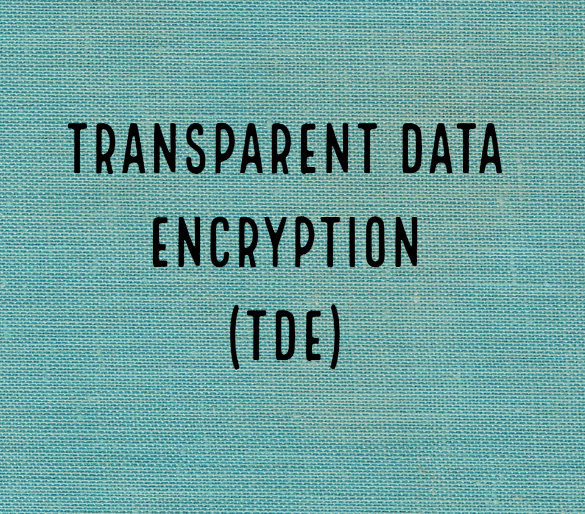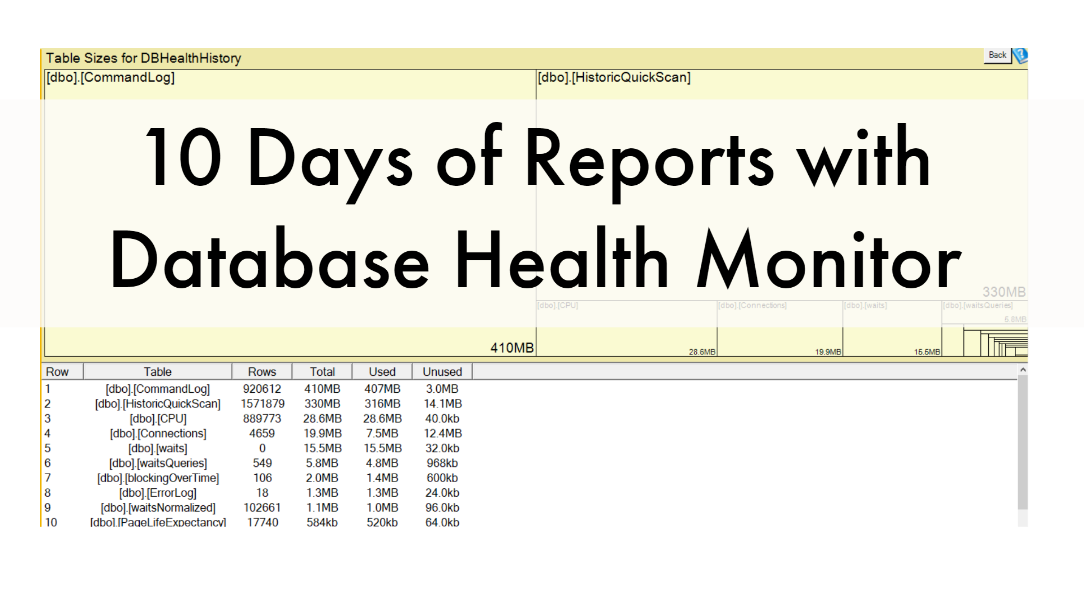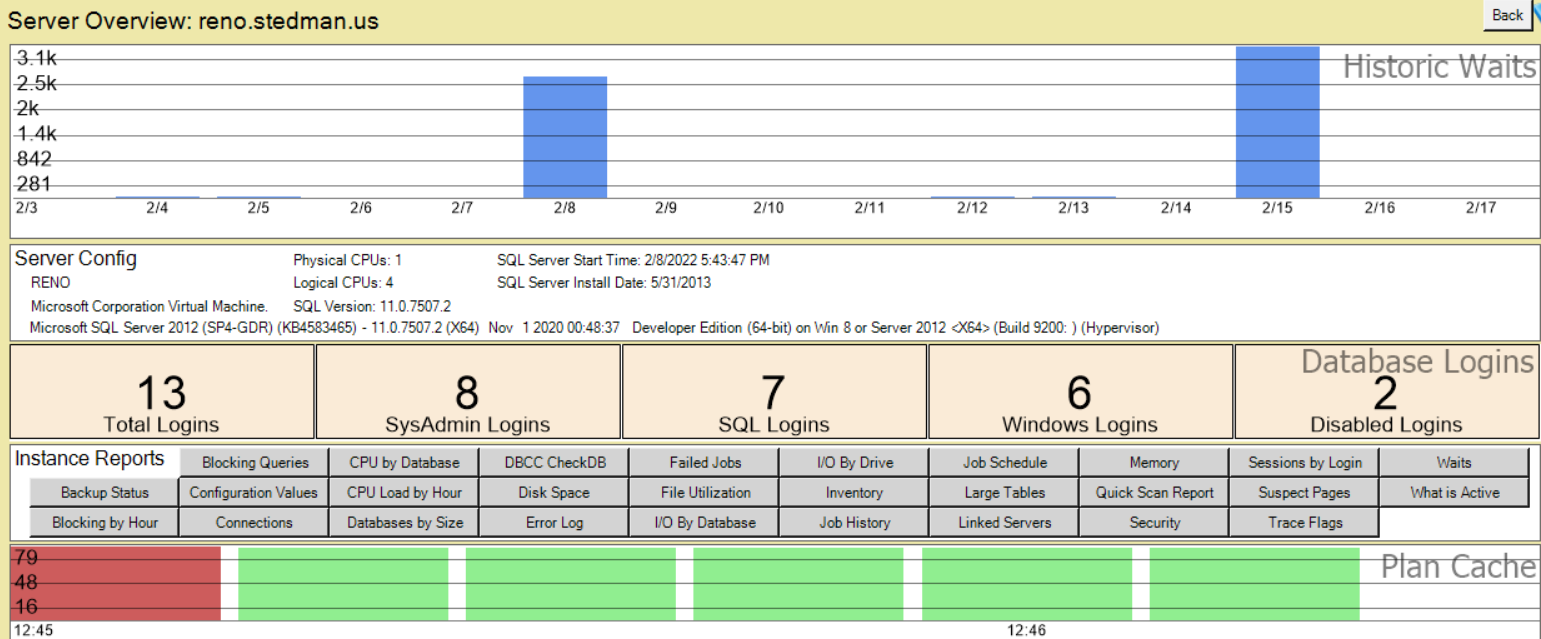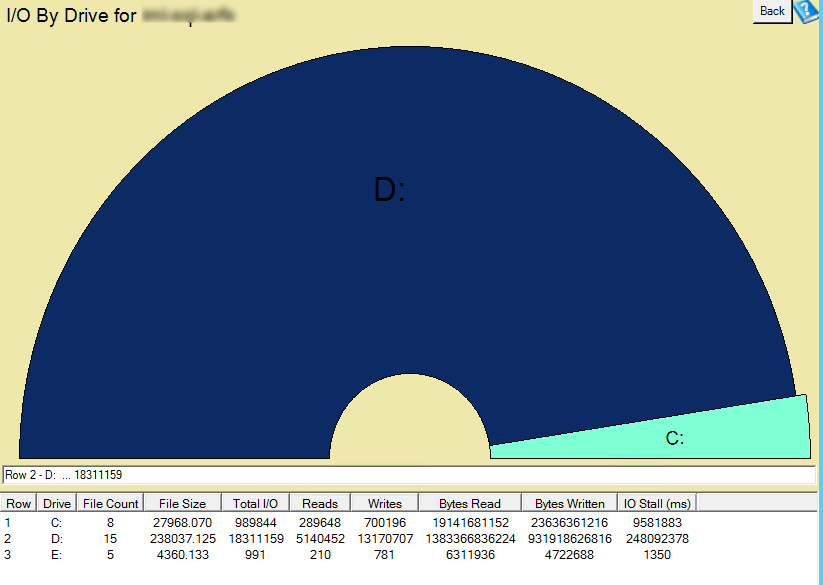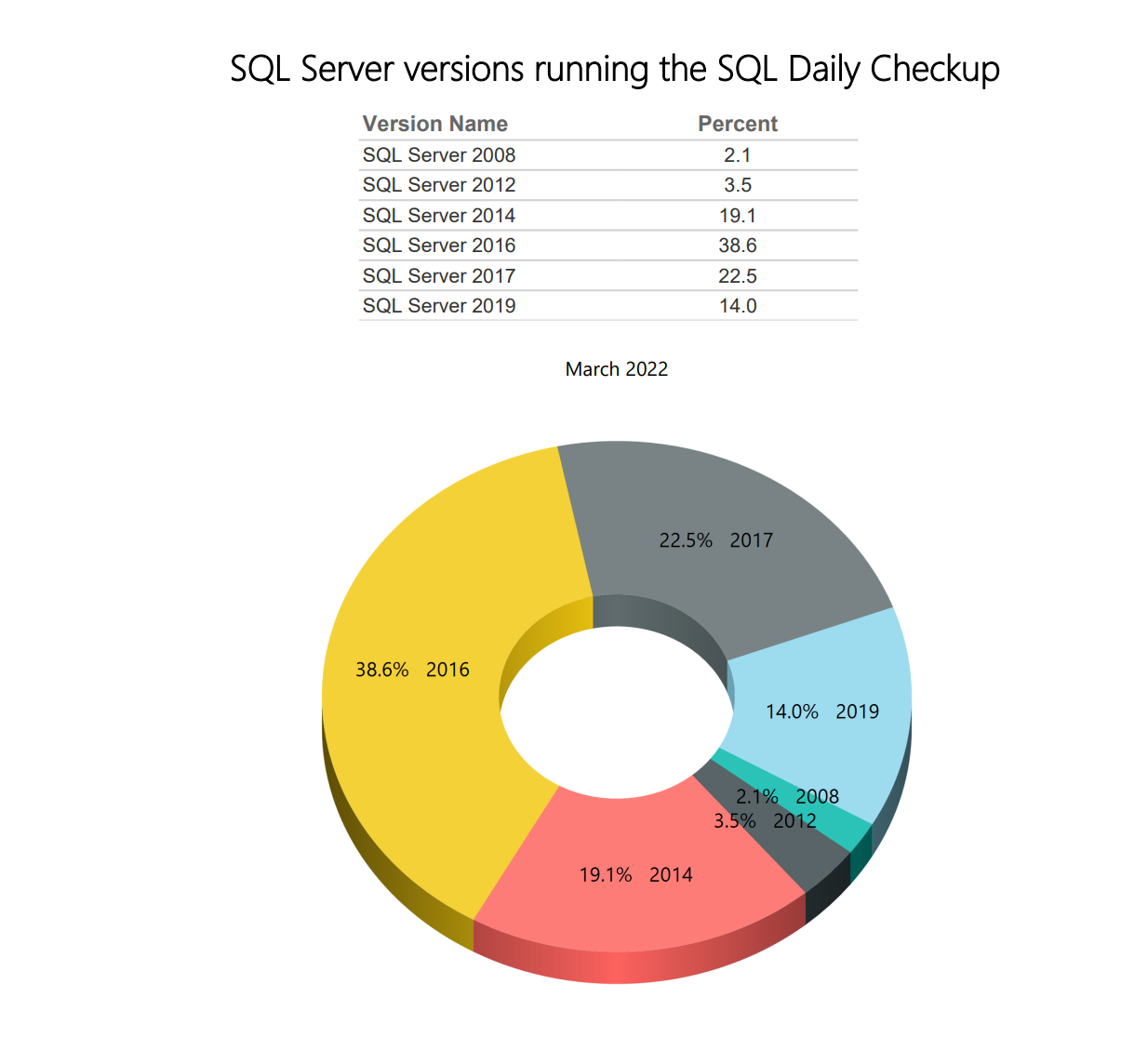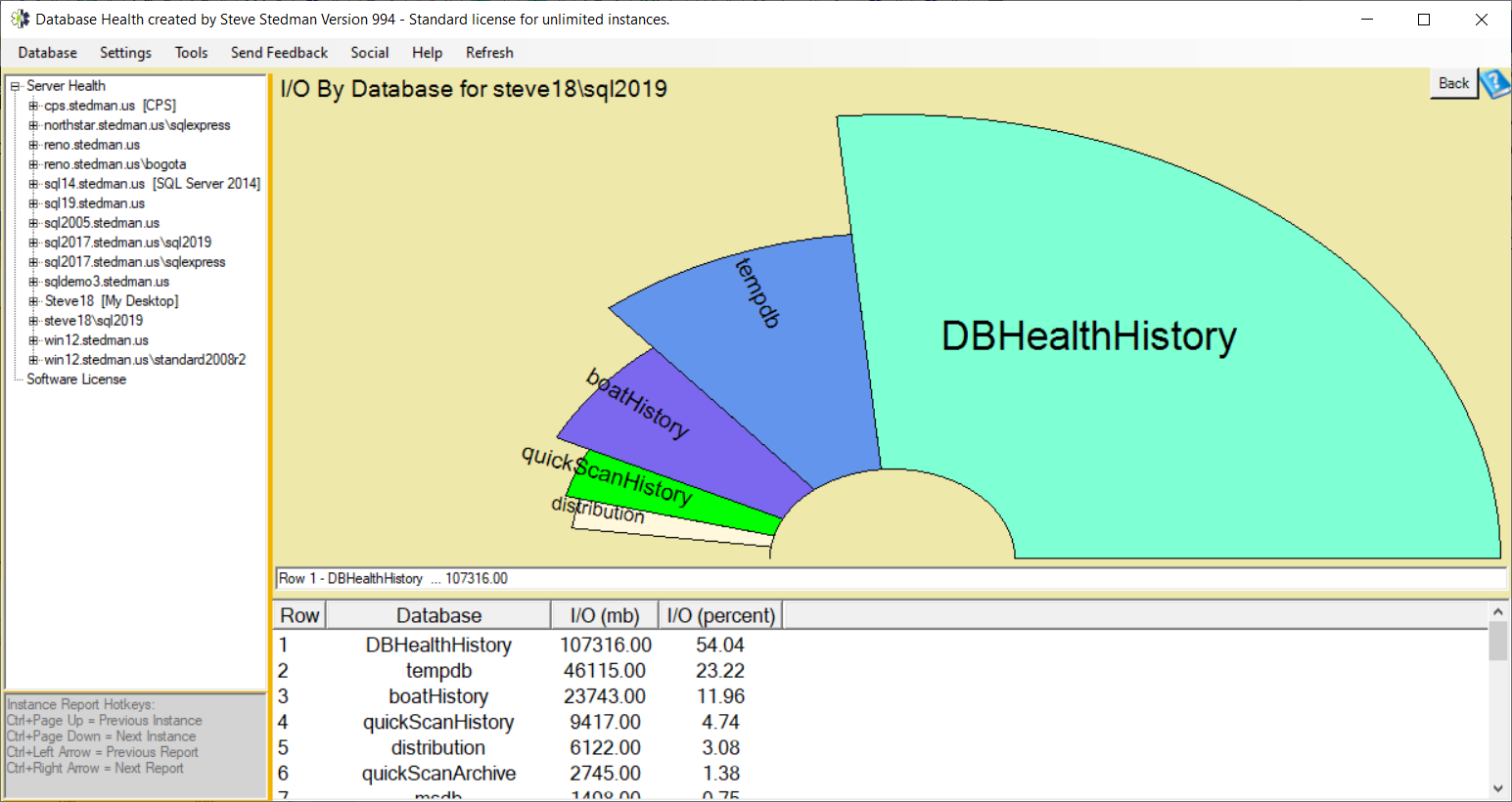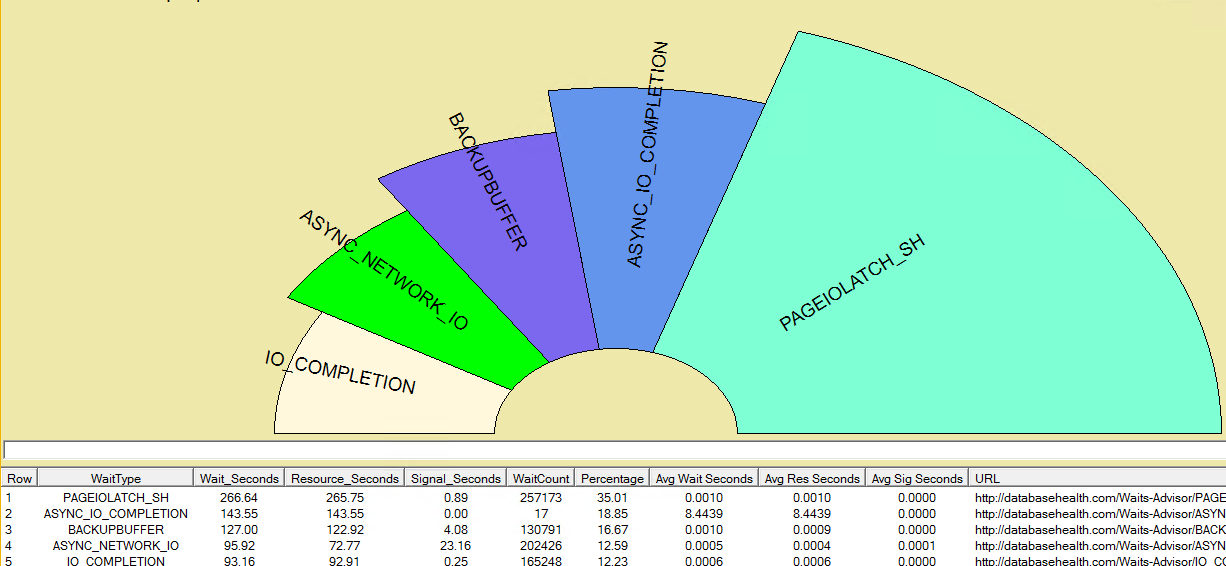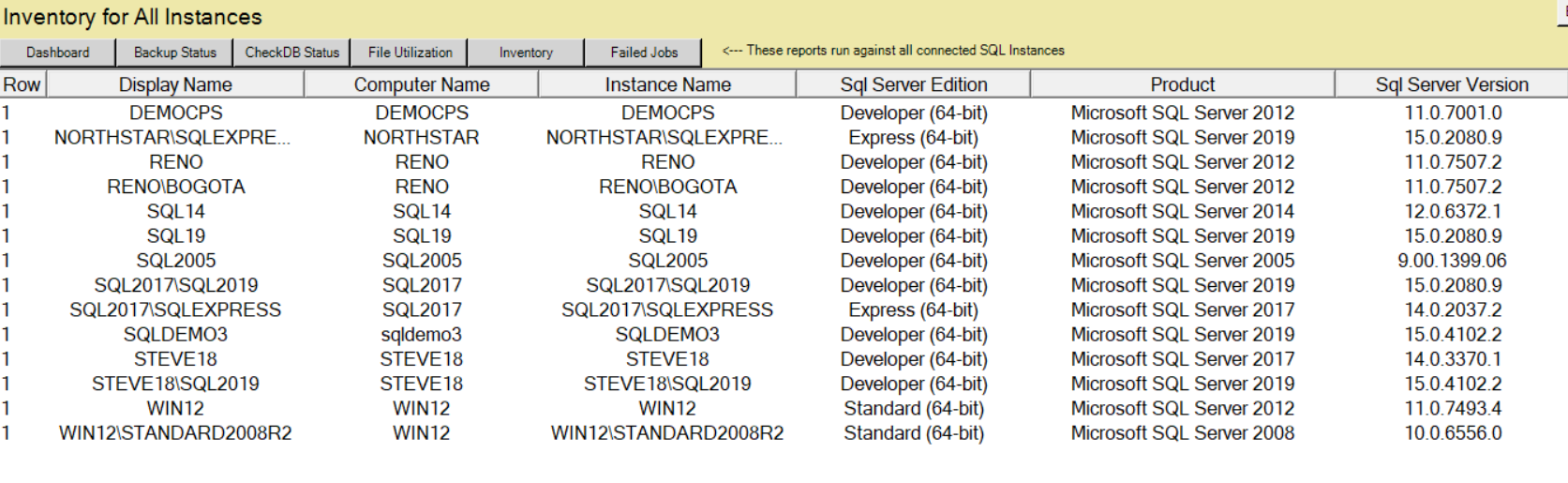Transparent Data Encryption (TDE) on SQL Server 2019 Standard Edition
For years we have been able to use Transparent Data Encryption or TDE to encrypt our database files on SQL Server Enterprise Edition. This ability was the only reason many clients needed to upgrade from Standard Edition to Enterprise Edition. SQL Server 2019 includes TDE as a Standard Edition feature. No longer do you need to shell out the extra …
Transparent Data Encryption (TDE) on SQL Server 2019 Standard Edition Read more »