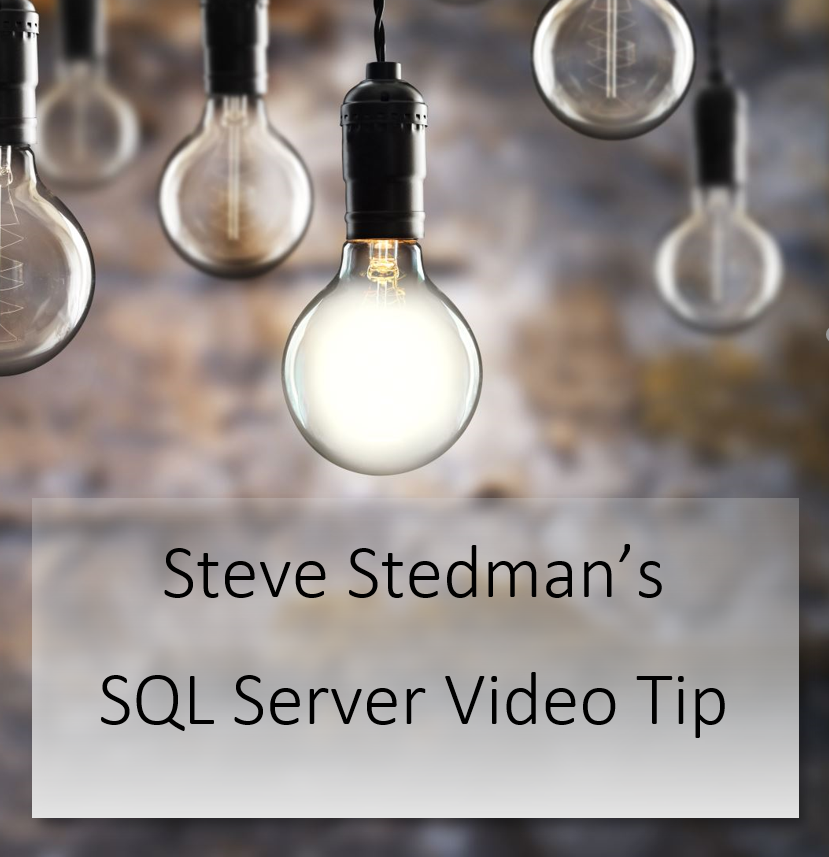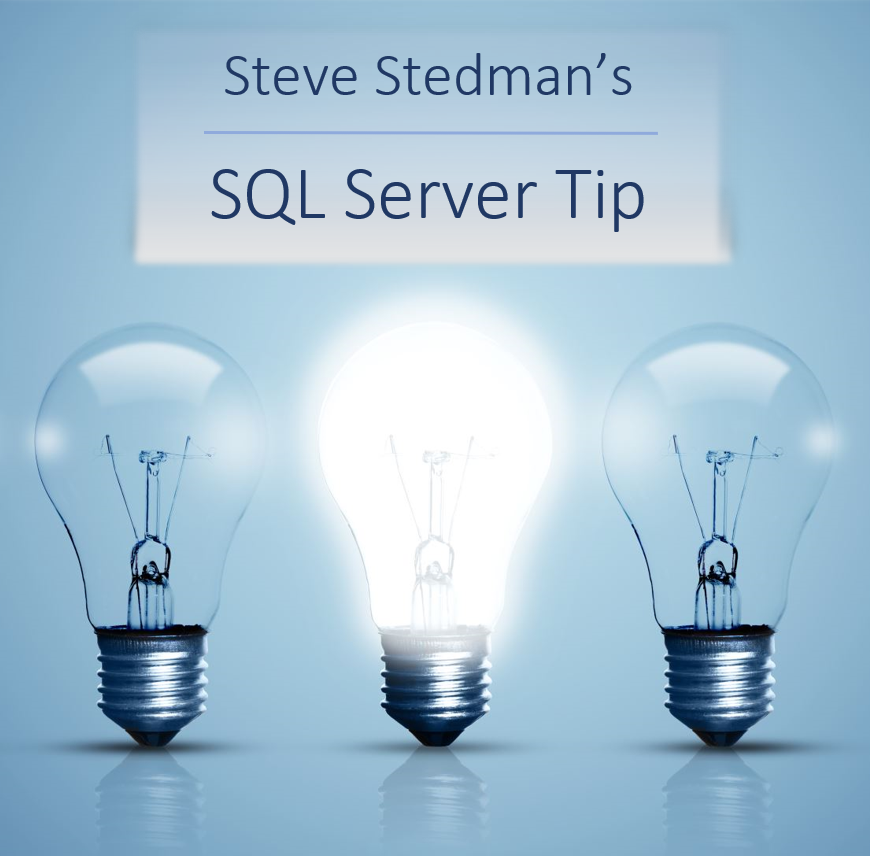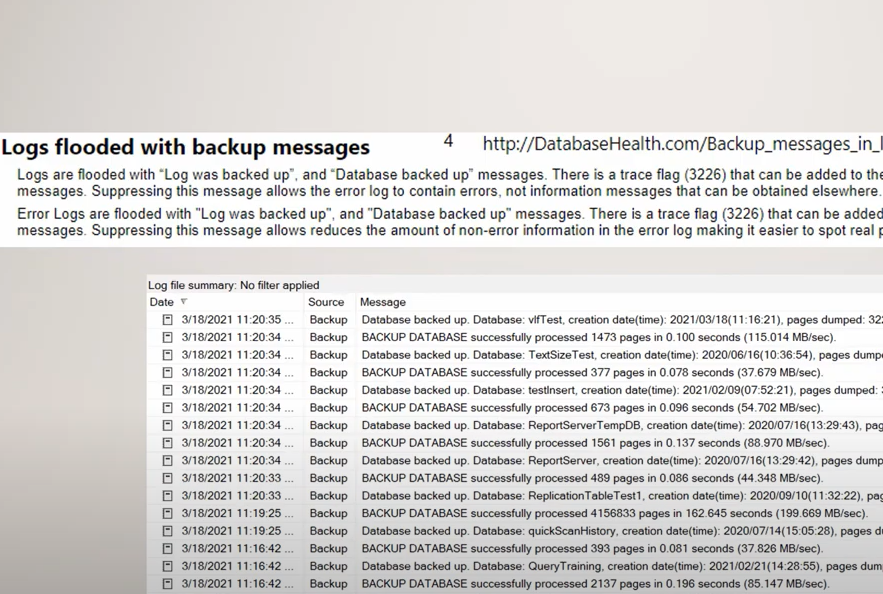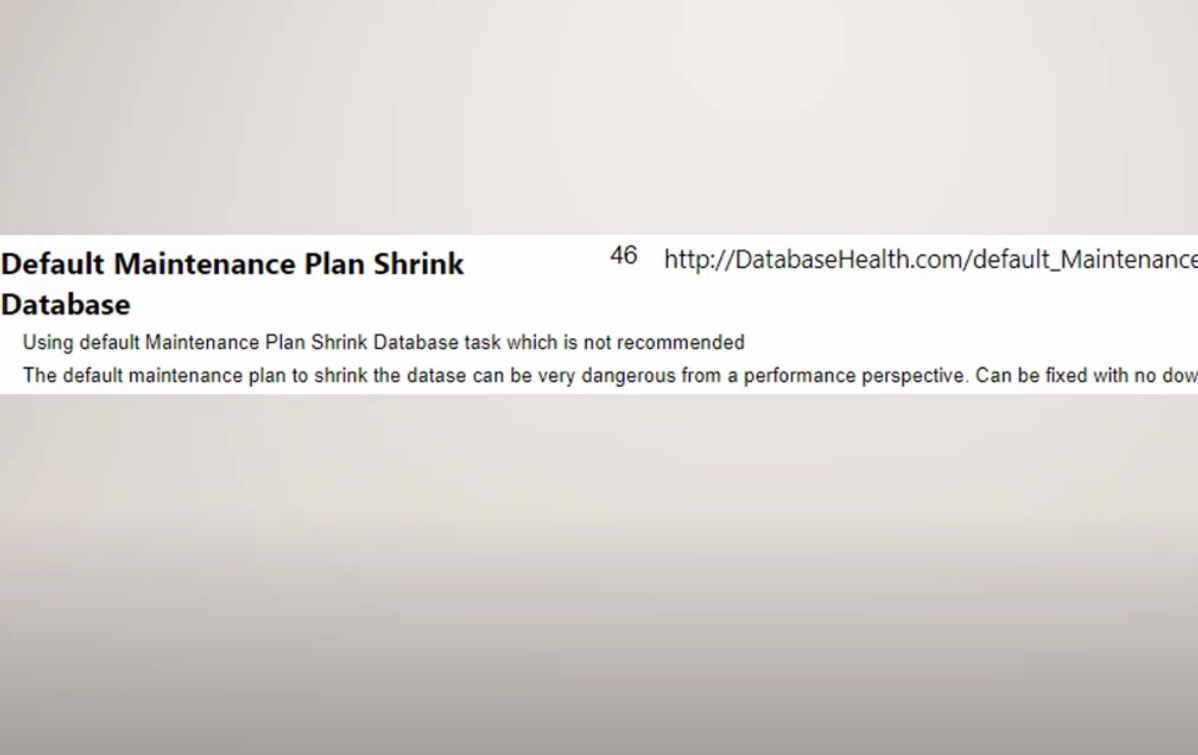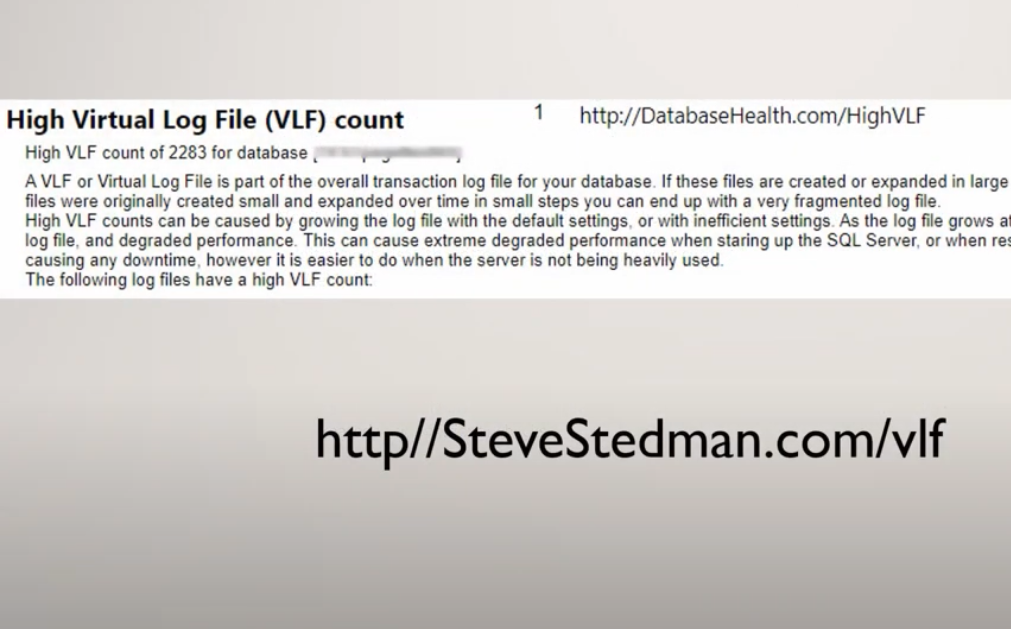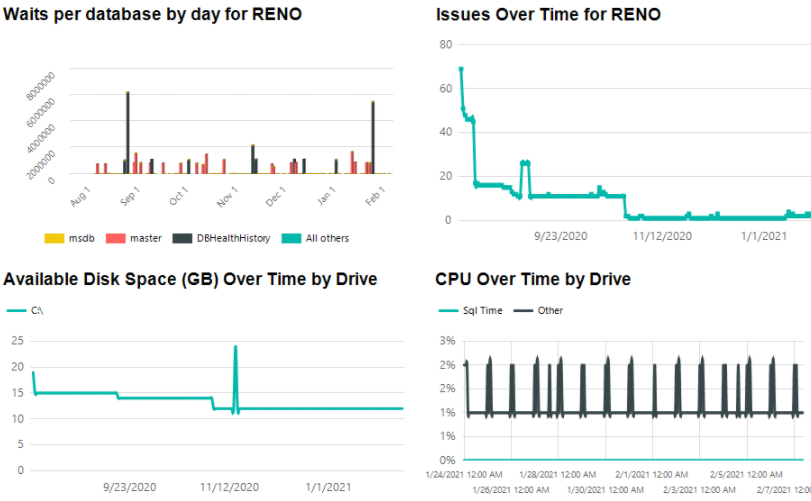April Blog Post Wrap-up
by Steve Stedman and the Stedman Solutions Team Optimize For Ad-Hoc Workloads – Video Tip Tue, 27 Apr 2021 Learn how Optimize For Ad-Hoc Workloads can save some space in your plan cache. Transcription: Steve Stedman 0:09Hi, this is Steve Stedman and I’m here to talk about daily checkup or database health quick scan items that we come across Read more… …