Understanding IO_COMPLETION and WRITE_COMPLETION Wait Types in SQL Server
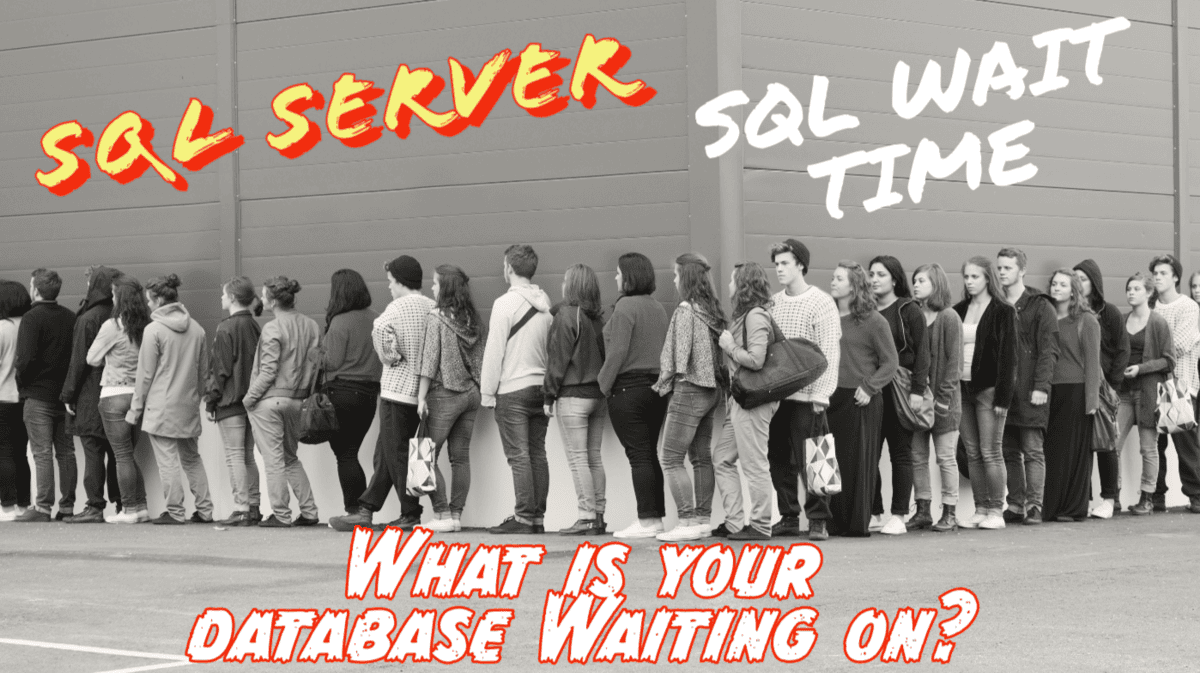
In SQL Server, I/O performance is critical to overall system health and responsiveness. When performance problems arise, it’s often necessary to dig into wait types to identify the root cause. Two of the most common I/O-related wait types you may encounter are IO_COMPLETION and WRITE_COMPLETION. Both of these wait types signal that SQL Server is waiting for I/O operations to complete, but they occur in slightly different scenarios. In this blog post, we’ll explore the causes of these wait types and what they might indicate about your SQL Server environment.
What is IO_COMPLETION?
The IO_COMPLETION wait type occurs when SQL Server is waiting for a general I/O operation to complete. This can include reads and writes to data files, log files, and more. When SQL Server issues a read or write request to disk, it has to wait for the storage subsystem to complete the operation before it can continue processing. The IO_COMPLETION wait type appears when SQL Server is waiting on these disk I/O operations.
Common Causes of IO_COMPLETION Waits
- Slow or Overloaded Disk Subsystem: Aging storage hardware, disk contention, or I/O-intensive workloads can slow down the disk subsystem, leading to IO_COMPLETION waits.
- High Query Activity: Queries retrieving large datasets from disk increase the demand on disk I/O, causing SQL Server to wait for I/O operations to finish.
- Fragmented Data or Poor Indexing: Inefficient disk access patterns due to fragmentation or unoptimized indexes lead to more I/O operations, increasing IO_COMPLETION waits.
- Buffer Cache Pressure: Insufficient RAM forces SQL Server to swap data between memory and disk frequently, contributing to higher IO_COMPLETION waits.
What is WRITE_COMPLETION?
The WRITE_COMPLETION wait type occurs when SQL Server is waiting for a write operation to complete. This could involve writing data pages from memory to disk, logging operations, or even writing out transaction log entries during a checkpoint. WRITE_COMPLETION waits specifically relate to the completion of disk write operations.
Common Causes of WRITE_COMPLETION Waits
- Slow Disk Write Performance: Slow or overloaded storage systems struggle to keep up with write operations, resulting in WRITE_COMPLETION waits.
- Checkpoint Activity: During checkpoints, SQL Server flushes dirty pages to disk, which can lead to WRITE_COMPLETION waits if these operations are frequent or heavy.
- Log File Writes: High transaction volumes or slow log file disks can increase WRITE_COMPLETION waits as SQL Server waits for the log to be written to disk.
- TempDB Contention: Heavy use of TempDB on slow storage results in increased write operations, contributing to WRITE_COMPLETION waits.
Key Differences Between IO_COMPLETION and WRITE_COMPLETION
- IO_COMPLETION: Refers to waits on both reads and writes, signaling general disk I/O performance issues.
- WRITE_COMPLETION: Specifically relates to delays in completing disk write operations, such as flushing pages or writing logs.
How to Troubleshoot IO_COMPLETION and WRITE_COMPLETION Waits
- Review Disk Performance Metrics: Use performance monitoring tools to assess disk latency and throughput. Tools like Performance Monitor or storage-specific monitoring solutions can help identify disk bottlenecks.
- Analyze Wait Statistics: Use Database Health Monitor or SQL Server’s built-in Wait Statistics to monitor the occurrence of these waits. Database Health Monitor‘s Historic Wait Monitoring tracks wait trends over time for deeper analysis.
- Check Query Performance: Poorly optimized queries can lead to excessive I/O. Use Query Store and Execution Plans to identify which queries are driving high I/O activity.
- Investigate Checkpoint and Log Activity: Analyze checkpoint behavior and transaction log write patterns using SQL Server’s Dynamic Management Views (DMVs).
- Tune TempDB: Distribute TempDB across multiple files or move it to faster storage to alleviate WRITE_COMPLETION waits caused by heavy TempDB usage.
- Increase Memory: Adding more RAM reduces disk I/O by allowing SQL Server to cache more data in memory, reducing the frequency of IO_COMPLETION and WRITE_COMPLETION waits.
Conclusion
Both IO_COMPLETION and WRITE_COMPLETION waits are indicators that SQL Server is waiting on disk I/O. However, IO_COMPLETION refers to general disk-related waits, while WRITE_COMPLETION specifically highlights delays in disk write operations. When these waits accumulate, it’s a sign that your disk subsystem may be underperforming, and it’s time to investigate.
By optimizing disk performance, tuning queries, reviewing checkpoint and log activity, and increasing memory, you can reduce the occurrence of these waits and improve SQL Server’s responsiveness.
To monitor these waits and other performance issues in real-time, try using Database Health Monitor. For more information, visit Database Health Monitor.
More from Stedman Solutions:

Steve and the team at Stedman Solutions are here for all your SQL Server needs.
Contact us today for your free 30 minute consultation..
We are ready to help!


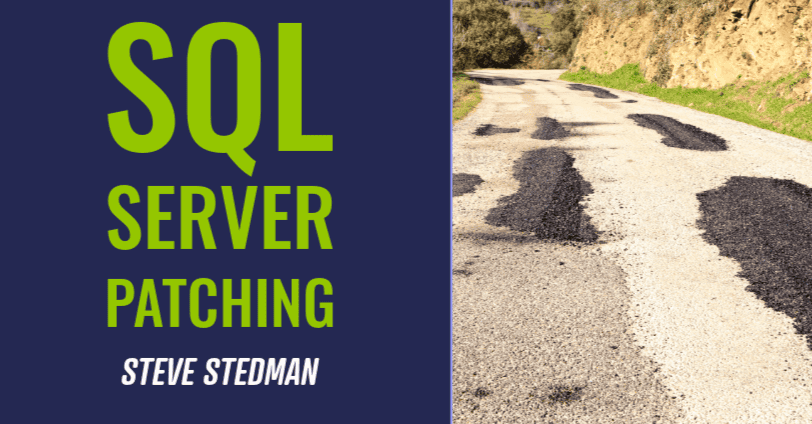
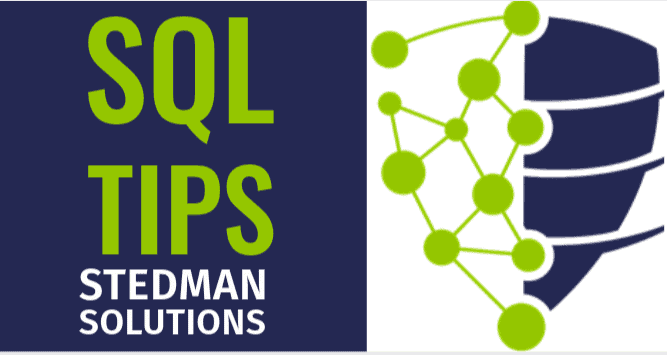
Leave a Reply