Understanding Table-Valued Parameters
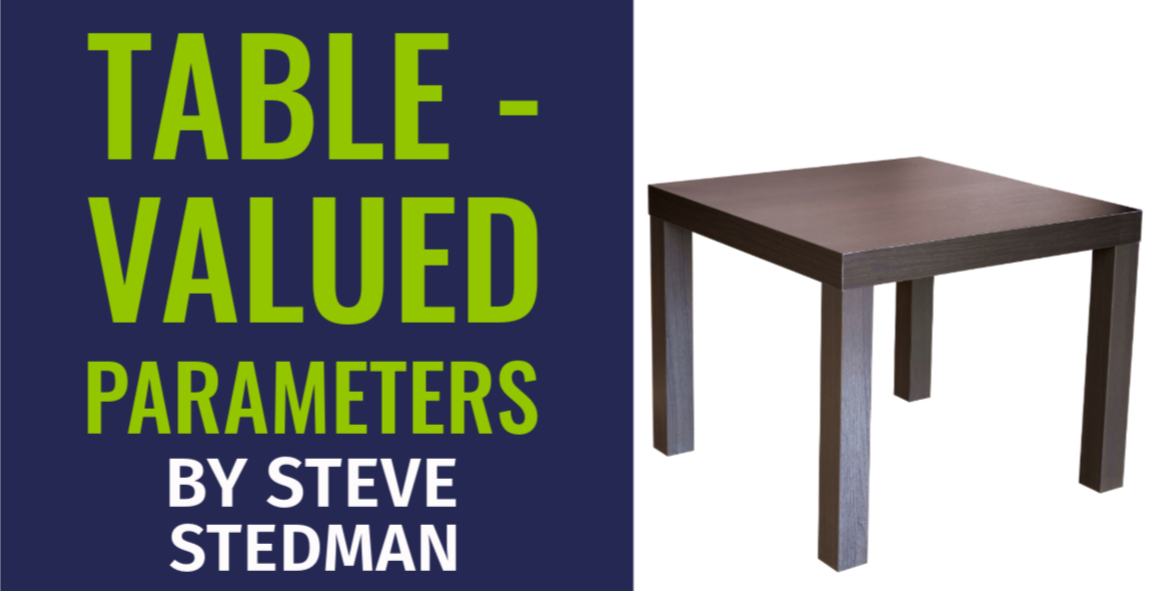
Understanding Table-Valued Parameters in SQL Server and Handling Parameter Sniffing Issues
Table-Valued Parameters (TVPs) in SQL Server are a powerful feature that allows you to pass entire tables of data to stored procedures or functions. This can significantly simplify your code and improve performance when dealing with multiple rows of data. However, it’s important to be aware of potential parameter sniffing issues that can arise when using TVPs. In this blog post, we’ll explore what TVPs are, how to use them, and how to handle parameter sniffing issues.
What are Table-Valued Parameters?
Introduced in SQL Server 2008, Table-Valued Parameters enable you to send multiple rows of data to a SQL Server function or stored procedure. This is particularly useful when you need to process a set of records in a single call, rather than looping through individual rows or making multiple calls.
Benefits of Using TVPs:
- Performance Improvement: Reduces the overhead of multiple round-trips between the client and server by sending multiple rows of data in a single call.
- Simplified Code: Eliminates the need for temporary tables or complex logic to handle multiple rows.
- Strong Typing: Ensures the integrity of the data being passed by using predefined table types.
How to Create and Use Table-Valued Parameters
Step 1: Define a Table Type
CREATE TYPE dbo.MyTableType AS TABLE( Id INT, Name NVARCHAR(50), Quantity INT); Step 2: Create a Table and the Stored Procedure that Uses the Table Type
CREATE TABLE MyTable( Id INT, Name NVARCHAR(50), Quantity INT);GOCREATE PROCEDURE dbo.InsertMyTableType( @MyTableParam dbo.MyTableType READONLY)ASBEGIN INSERT INTO MyTable (Id, Name, Quantity) SELECT Id, Name, Quantity FROM @MyTableParam;END Step 3: Execute the Stored Procedure with a Table-Valued Parameter
DECLARE @MyTableVar dbo.MyTableType;INSERT INTO @MyTableVar (Id, Name, Quantity)VALUES (1, 'Item1', 10), (2, 'Item2', 20), (3, 'Item3', 30);EXEC dbo.InsertMyTableType @MyTableParam = @MyTableVar; Handling Parameter Sniffing Issues with TVPs
What is Parameter Sniffing?
Parameter sniffing is a behavior in SQL Server where the query optimizer uses the parameter values passed to a stored procedure to generate an execution plan. While this can be beneficial, it can also lead to suboptimal performance if the initial parameter values are not representative of the typical workload.
Parameter Sniffing with TVPs
When using TVPs, SQL Server might sniff the initial values and generate an execution plan that is not optimal for subsequent calls with different parameter values. This can lead to performance degradation.
Solutions to Parameter Sniffing Issues
Recompile Option:
Adding the OPTION (RECOMPILE) hint to your queries can force SQL Server to recompile the query each time it is executed, using the current parameter values to generate the execution plan.
CREATE PROCEDURE dbo.InsertMyTableType( @MyTableParam dbo.MyTableType READONLY)ASBEGIN INSERT INTO MyTable (Id, Name, Quantity) SELECT Id, Name, Quantity FROM @MyTableParam OPTION (RECOMPILE);END Optimize for Unknown:
Using the OPTIMIZE FOR UNKNOWN hint can instruct the query optimizer to use average distribution statistics instead of specific parameter values.
CREATE PROCEDURE dbo.InsertMyTableType( @MyTableParam dbo.MyTableType READONLY)ASBEGIN INSERT INTO MyTable (Id, Name, Quantity) SELECT Id, Name, Quantity FROM @MyTableParam OPTION (OPTIMIZE FOR UNKNOWN);END Real-World Example
Let’s consider a real-world scenario where you need to insert multiple order details into a database. Using TVPs and handling parameter sniffing issues can streamline this process efficiently.
Step 1: Define the Table Type
CREATE TYPE dbo.OrderDetailsType AS TABLE( OrderId INT, ProductId INT, Quantity INT, Price DECIMAL(10, 2)); Step 2: Create the Stored Procedure with Parameter Sniffing Mitigation
CREATE PROCEDURE dbo.InsertOrderDetails( @OrderDetails dbo.OrderDetailsType READONLY)ASBEGIN DECLARE @LocalOrderDetails dbo.OrderDetailsType; INSERT INTO @LocalOrderDetails SELECT * FROM @OrderDetails; INSERT INTO OrderDetails (OrderId, ProductId, Quantity, Price) SELECT OrderId, ProductId, Quantity, Price FROM @LocalOrderDetails OPTION (RECOMPILE);END Step 3: Execute the Stored Procedure
DECLARE @OrderDetailsVar dbo.OrderDetailsType;INSERT INTO @OrderDetailsVar (OrderId, ProductId, Quantity, Price)VALUES (1001, 1, 2, 19.99), (1001, 2, 1, 9.99), (1001, 3, 5, 4.99);EXEC dbo.InsertOrderDetails @OrderDetails = @OrderDetailsVar; Conclusion
Table-Valued Parameters are a robust feature in SQL Server that can enhance performance and simplify your code when dealing with multiple rows of data. However, parameter sniffing issues can arise, potentially impacting performance. By using techniques like OPTION (RECOMPILE), OPTIMIZE FOR UNKNOWN, and local variables, you can mitigate these issues and ensure optimal performance.
If you need help implementing Table-Valued Parameters, handling parameter sniffing issues, or optimizing your SQL Server Performance, Stedman Solutions’ Managed Services can assist. With over 34 years of experience, our team of SQL Server specialists is equipped to handle your toughest challenges. Contact us today to learn more about how we can help you achieve peak performance.
For more SQL Server tips and best practices, visit Stedman Solutions and check out our Database Health Monitor tool for comprehensive monitoring and alerting.
Feel free to reach out with any questions or comments about TVPs and parameter sniffing. I’m here to help you make the most of your SQL Server environment!
More from Stedman Solutions:

Steve and the team at Stedman Solutions are here for all your SQL Server needs.
Contact us today for your free 30 minute consultation..
We are ready to help!

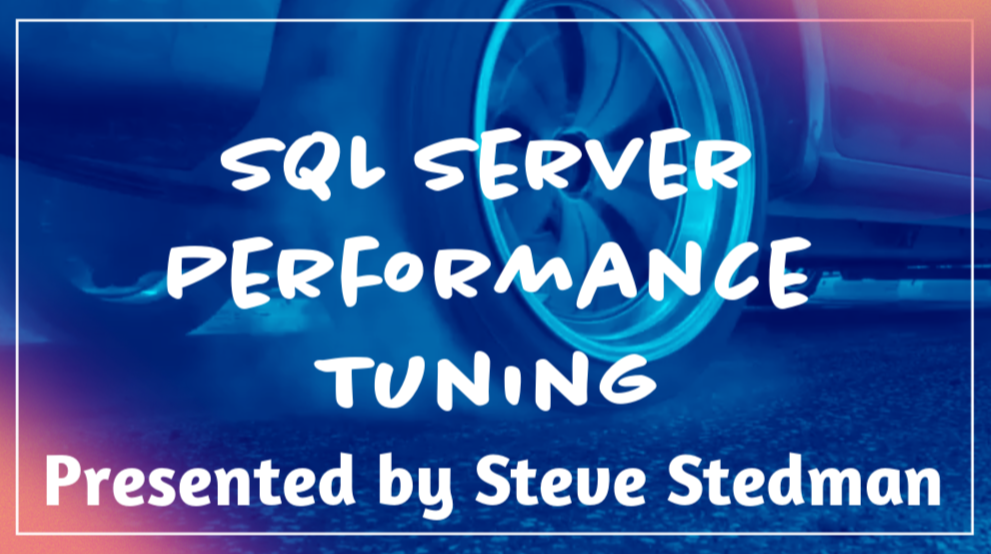

Leave a Reply