SQL Server DBCC Commands: DBCC OPENTRAN

DBCC OPENTRAN is a DBCC command in Microsoft SQL Server that can be used to display information about the oldest active transaction in the database. This can be useful for troubleshooting issues with long-running transactions, as it can help identify the cause of the problem and allow you to take appropriate action to resolve it.
To use DBCC OPENTRAN, you do not need to specify any arguments. Simply execute the command in a query window connected to the database you want to check for open transactions.
Here is an example of how to use DBCC OPENTRAN to display information about the oldest active transaction in a database:
-- Display information about the oldest active transaction in the "MyDatabase" database
DBCC OPENTRAN ('MyDatabase');
The output of DBCC OPENTRAN will include the transaction ID, the start time of the transaction, the name of the user who started the transaction, and the current status of the transaction. It will also include the name of the database the transaction is associated with and the name of the transaction log file in which the transaction is recorded.
If there are no active transactions in the database, DBCC OPENTRAN will return a message indicating that no active transactions were found.
It is important to note that DBCC OPENTRAN only displays information about the oldest active transaction in the database. It does not display information about all active transactions.
DBCC OPENTRAN can be a useful tool for troubleshooting long-running transactions in SQL Server, but it should be used with caution.
Need help with this or an of the other DBCC commands? The team at Stedman Solutions, LLC specializes in repairing corrupt databases and heping when things go wrong.
More from Stedman Solutions:

Steve and the team at Stedman Solutions are here for all your SQL Server needs.
Contact us today for your free 30 minute consultation..
We are ready to help!

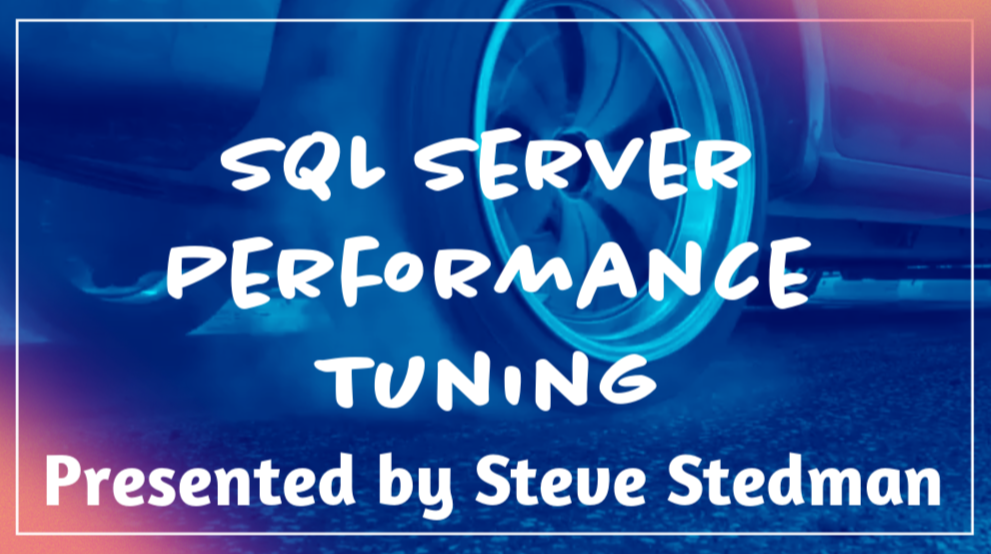

Leave a Reply