Using your own RDL as a SSRS Template
This is very useful if you are creating many reports based on a single template.

To start with when you use the “Add new Item” functionality into a report project, this is all you get. Report Wizard, Report, and Data Source. Then searching Online Templates is not very useful. So how do I add my own SSRS rdl templates.
Steps:
- Add a new report to your project.
- Give it a name that you will remember.
- Add any content into the report that you would want in the template.
- Save the rdl file.
- Copy the rdl file into
C:\Program Files (x86)\Microsoft Visual Studio 9.0\Common7\IDE\PrivateAssemblies\ProjectItems\ReportProject
- Then start using the template.
Add a new report to your project.
Give it a name that you will remember.
Add any content into the report that you would want in the template.
Save the rdl file.
Copy the rdl file
The rdl should be copied to:
C:\Program Files (x86)\Microsoft Visual Studio 9.0\Common7\IDE\PrivateAssemblies\ProjectItems\ReportProject
Then start using the template.
To use the template, just create a report project then insert a new item.
Once inserted your report template will show up as an rdl in the current project.
Further suggestions:
If you have a common template that you use, you may want to create 2 formats, one landscape, and one portrait.
More from Stedman Solutions:

Steve and the team at Stedman Solutions are here for all your SQL Server needs.
Contact us today for your free 30 minute consultation..
We are ready to help!

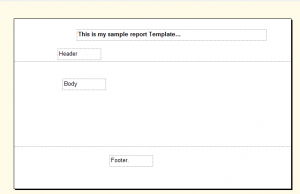
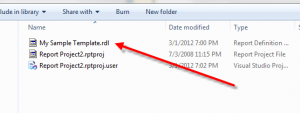
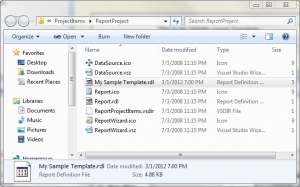
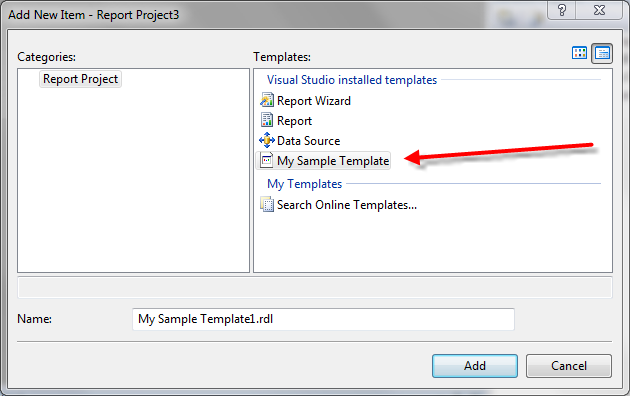
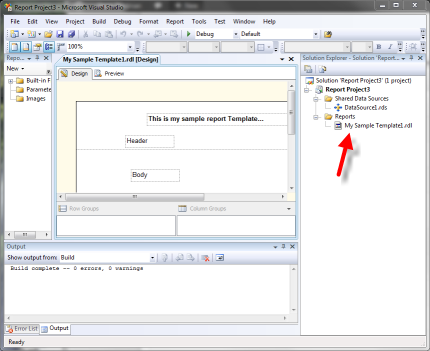

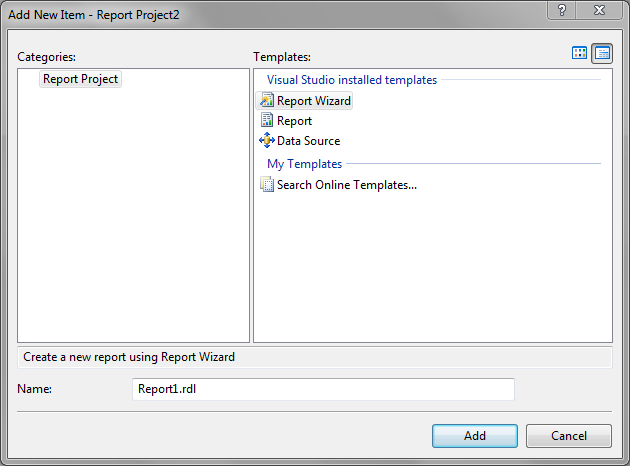
Hello,…
Is there a way to do this for Reports made in Vstudio 2012..??
Many thanks
Hello,
Is there a way to do this with reports made in Vstutio 2012 ?
Many Thanks,
The reports would take some modification to work with visual studio 2012. The reports you are asking about are actually obsolete now, they have been replaced by a new application called the Database Health Reports. Take a look at those instead.
To answer the question, the same thing that is shown here should work in Visual Studio 2012 also.
Hey Steve,
Thanks for the prompt reply. I’m sorry i should explain a little bit more about my project set-up, and rephrase my question.
I’m building reports atop of a Dynamics AX data-provider. And so my solution doesn’t contain an RDL file… it contains a “.dynamicsproj” file. What i was looking for is a simple way to create Reports from an existing “generic” Report.
Hope you can help me in this matter.
Many Thanks,
Hello Steve,
I created a report template. I will be using those for the future reports. But I have some existing reports. How can I apply that created template to the already created reports?
Thanks
Tejaswini