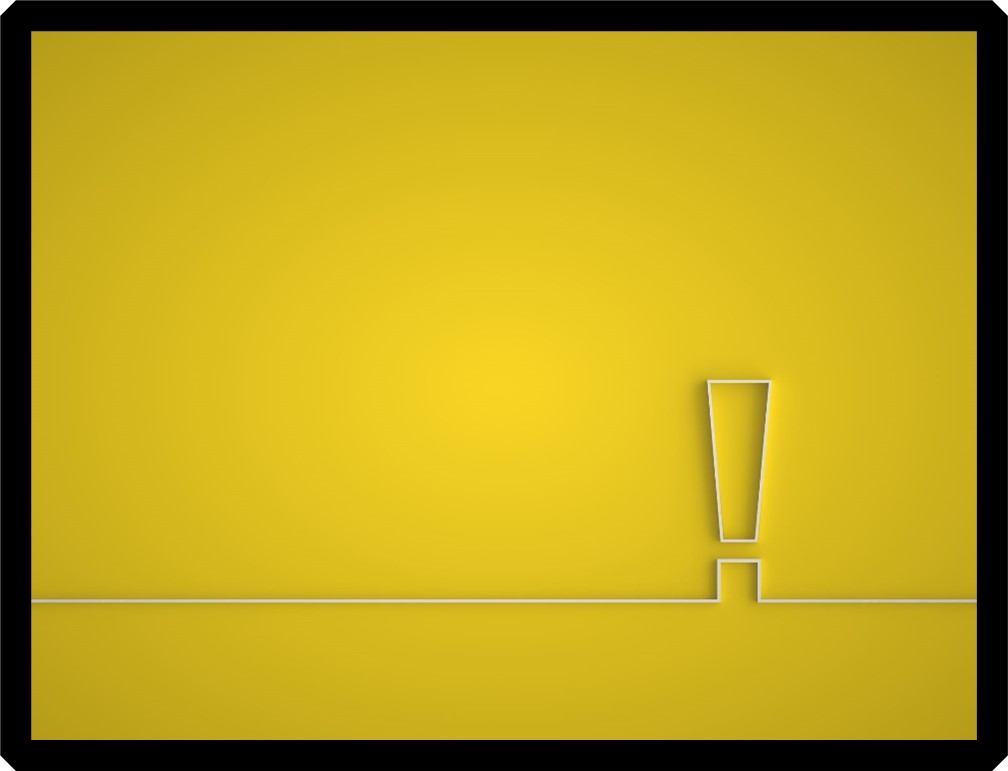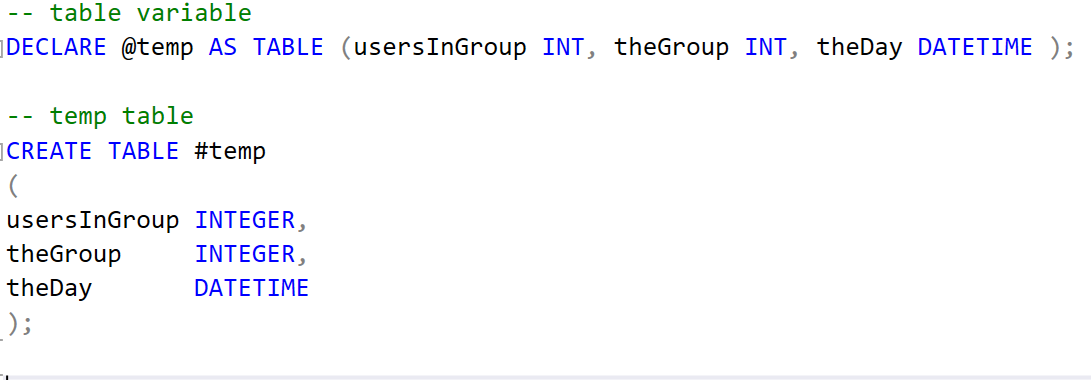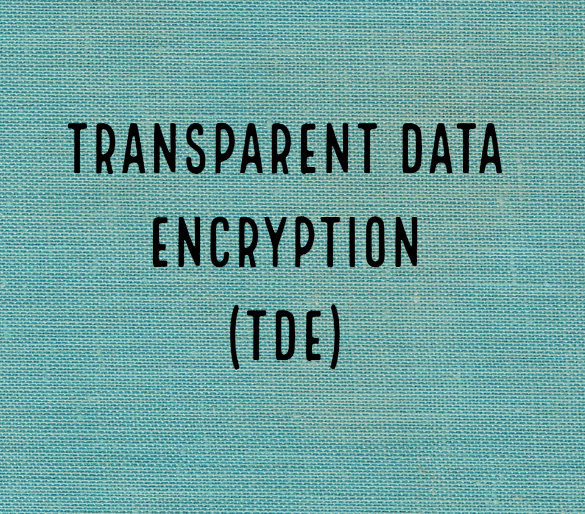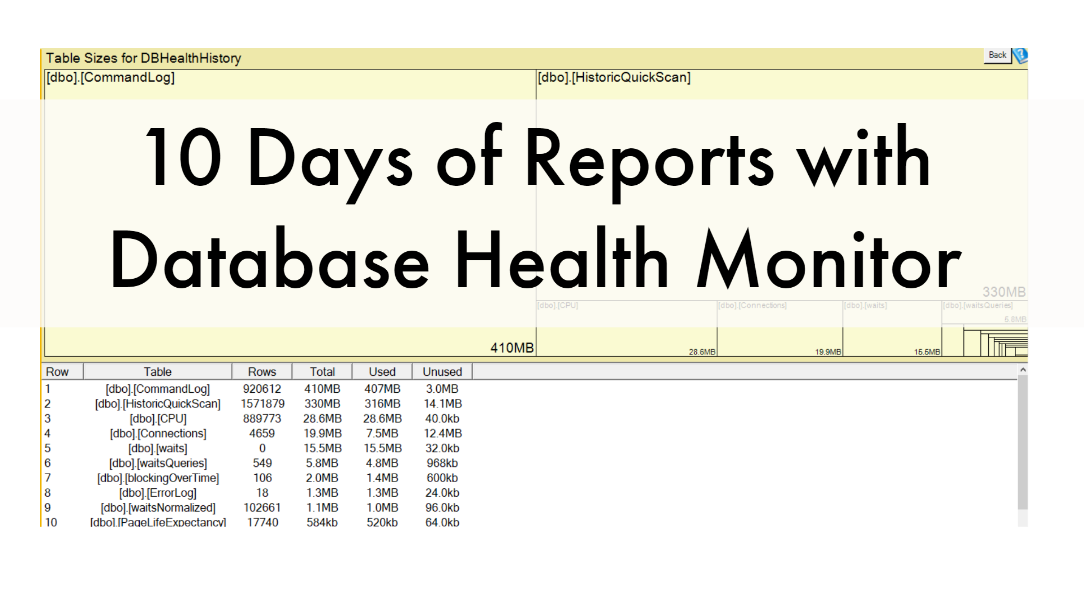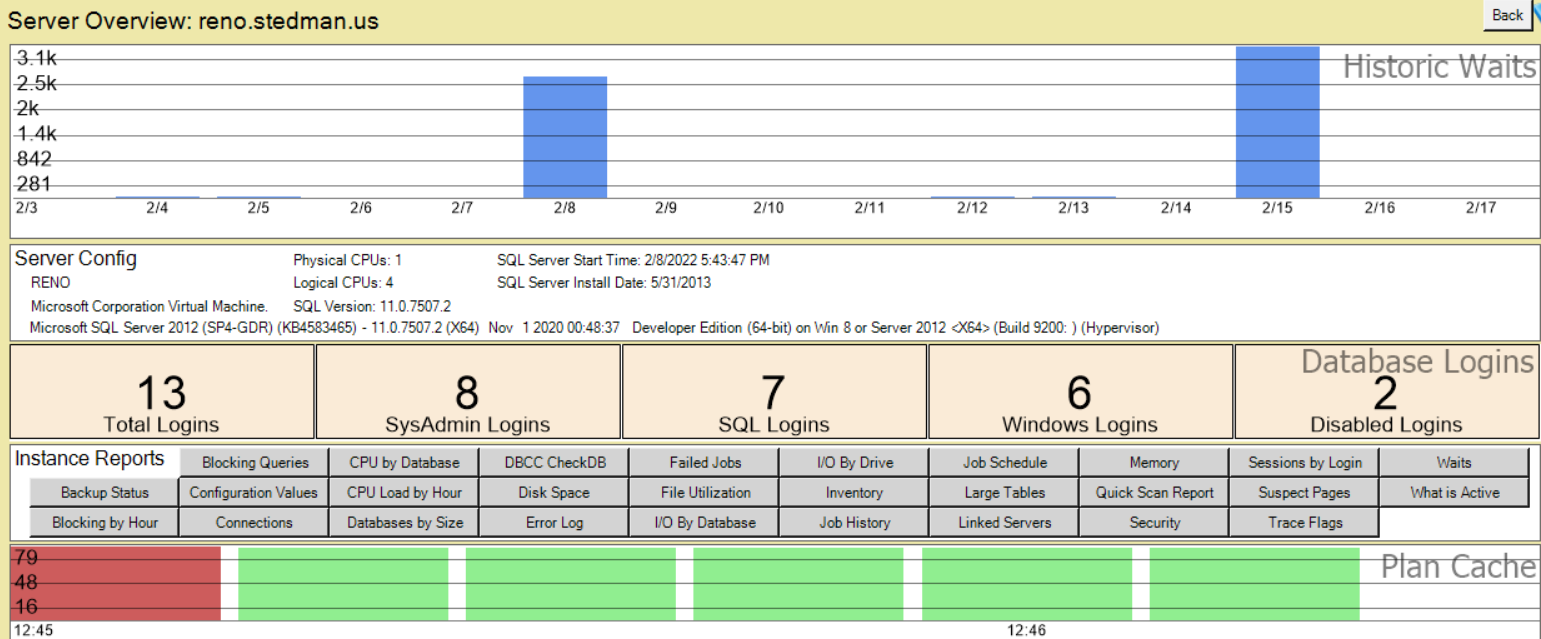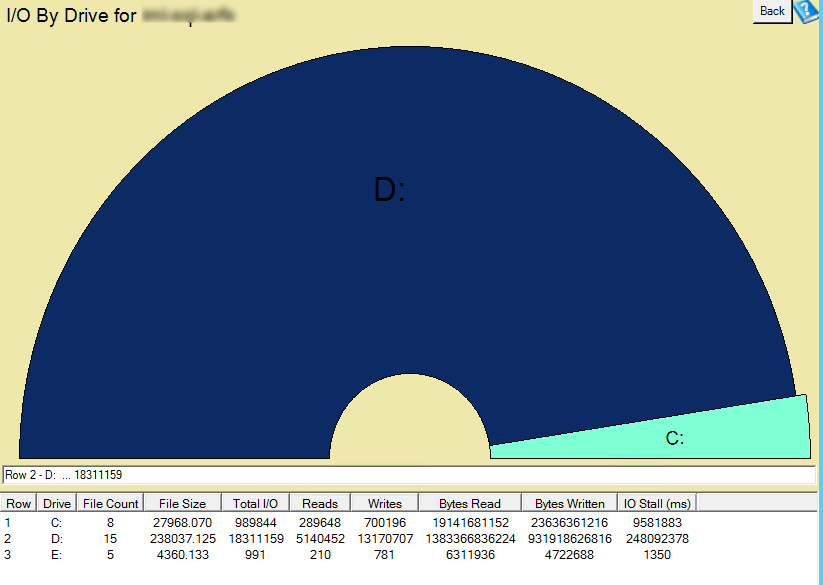Seven Years at Stedman Solutions.
This week marks my 7th anniversary of Stedman Solutions, LLC being my full time job and my primary source of income. It also happens to be the 7th anniversary of the last time I got fired. What’s happened over 7 years? Grew the team from 0 to 1, and eventually to 5 and still growing. Database Corruption Challenge in 2015. …