Getting Started with SQL Server on Linux
With the recent public availability of the SQL Server Linux release, I figured I should give it a try, and it went well. Here is all that it took.
- Download and install to a VM Ubuntu Linux Server 16.04. (1 hour)
- Allow port 22 through the firewall to be able to connect to the server with Putty. (1 min)
- Follow the SQL Server install steps from Microsoft. (15 min)
- Allow port 1433, and 1434 through the firewall to be connect to sql server remotely. (1 min)
- Connect to the Ubuntu linux box from SSMS on a computer running Windows.
Victory! I am now connected to a fresh brand new SQL Server running on Ubuntu Linux.
Related Links:
More from Stedman Solutions:

Steve and the team at Stedman Solutions are here for all your SQL Server needs.
Contact us today for your free 30 minute consultation..
We are ready to help!

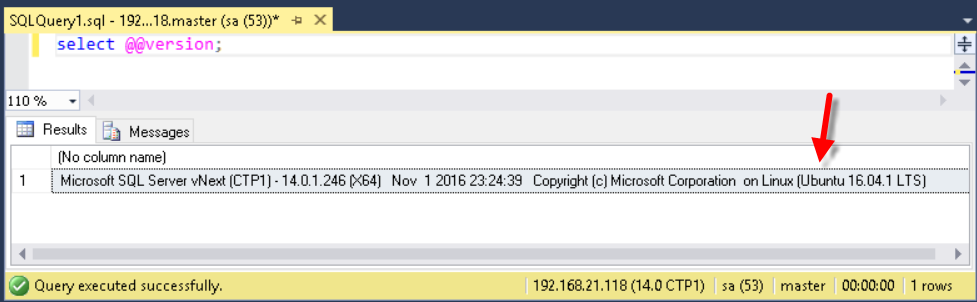
Leave a Reply