Database Health Version 2.2 Released Today
Today I have the pleasure of releasing the next version of the Database Health Monitor application. Currently at version 2.2, I have been working on this since 2011, and I have introduced some new features in the latest version. Visit the Database Health Monitor Download Page to get it for free today.
The main page has been updated, with a different look and layout to the charts.
The following changes have been made since the last release.
New Features
- Added a DBCC CheckDB dialog to run Check DB against a database. Reports status along the way and shows what is being checked as it gets scanned.
- Added a link to the checkDB report page from the QuickScan CheckDB message.
- CTRL+a for select all in the edit box on the missing indexes advisor.
- Making the ‘see more’ option stick when viewing the CPU by Hour Heatmap.
- Added a Disk Space Report into the instance level reports.
- Added color coding to the Last Known Good CheckDB report.
- Added right click copy to clipboard to the many of the charts. Now you can just copy the chart to the clipboard as an image.
- Adding filtering of the historic waits for CXPACKET.
- Adding links to the main server overview if there is a SQL Server update available.
- QuickScan report
- Adding a check for orphan database users to the QuickScan report.
- Checking file growth for big databases with many very small growth amounts.
- Performance improvement, Limiting the amount of data the QuickScan report will pull back from the error logs.
- Adding details for the TempDB file growth messages.
- Adding max degree of parallelism, and cost threshold for parallelism to the quick scan report.
- Adding quickscan report checks for single tempdb files, and for different sized tempdb files.
Bug Fixes
- Fixed the backup status report to include databases that have never had a backup. This was missed due to the join condition.
- Fixing button colors on the CheckDB dialog. Buttons didn’t look right on Windows Server 2012.
Related Links
More from Stedman Solutions:

Steve and the team at Stedman Solutions are here for all your SQL Server needs.
Contact us today for your free 30 minute consultation..
We are ready to help!

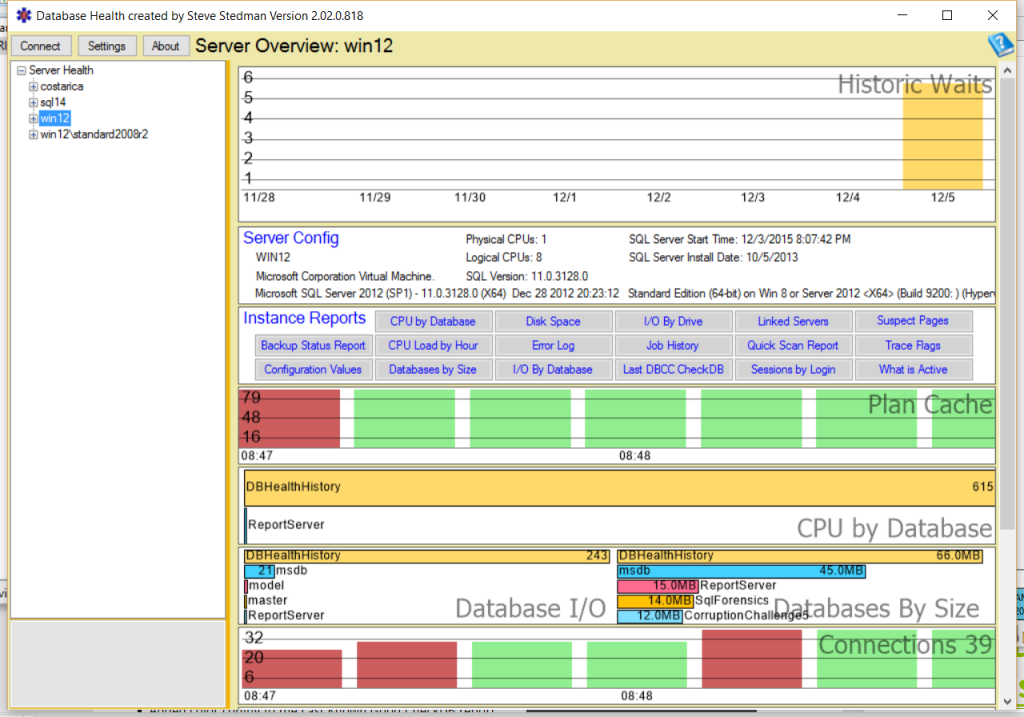
Leave a Reply