Error Log: I/O is Frozen On Database
I/O is Frozen on Database. You are scanning your SQL Server Logs and discover the following error messages. There may be a long list of them, one frozen and one resumed for each database on your SQL Server.
I/O Is Frozen On Database
spid61,Unknown,I/O is frozen on database [master]. No user action is required. spid61,Unknown,I/O is frozen on database [model]. No user action is required. spid61,Unknown,I/O is frozen on database [msdb]. No user action is required. spid61,Unknown,I/O is frozen on database [databaseName1]. No user action is required. spid61,Unknown,I/O is frozen on database [databaseName2]. No user action is required. spid61,Unknown,I/O was resumed on database [master]. No user action is required. spid61,Unknown,I/O was resumed on database [model]. No user action is required. spid61,Unknown,I/O was resumed on database [msdb]. No user action is required. spid61,Unknown,I/O was resumed on database [databaseName1]. No user action is required. spid61,Unknown,I/O was resumed on database [databaseName2]. No user action is required.
The error message doesn’t sounds good, I/O frozen… Your SQL Server needs its I/O, and how could frozen I/O be anything but bad?
Well it turns out that when Veeam, Veritas, Symantec Business Continuance Volume (BCV) or other third party backup tools that uses a VSS (Volume Shadow Copy Services), it temporarily freezes the I/O, then quickly resumes it. Keep in mind that Veeam for instance is a really awesome tool, that just happens to use a built in SQL Server feature to use snapshots on the backup. Veeam an other backup tools do this to get the most solid backup possible when a virtual machine is being backed up.
If you are running on a SAN you might want to run this by your SAN Administrator. Your backup/SAN/NAS vendor is likely making a call to the VDI interface to ‘freeze’ the I/O on the system in order to take a snapshot of the disk.
What can I do?
The only option to completely get rid of this message is to stop using the tool or feature that is causing this to happen. However I would not suggest that you stop using Veeam backups, instead this is one of those error messages that you will need to put up with. You might want to keep in mind when you are scheduling your Veeam or other backups that cause this error to occur, and schedule those backups for off hours when you have I/O to spare.
If the time that the I/O is frozen is excessive, you might want to look at moving that virtual machine to a faster drive.
In addition to the virtual machine backups that are being taken, I would suggest that you also take regular SQL Server backups. There may be a time where you need to restore just one database, or a database to a point in time that may not be available with the VM type backups.
While we are on the topic of Veeam backups, you might want to check out this post where an incorrect configuration of Veeam backups could be breaking your transaction log restore chain. VEEAM STOMPING ON SQL BACKUPS
Related Links
- VEEAM STOMPING ON SQL BACKUPS
- Stedman Solutions, LLC for Performance Tuning Help
- Database Health Monitor free download
More from Stedman Solutions:

Steve and the team at Stedman Solutions are here for all your SQL Server needs.
Contact us today for your free 30 minute consultation..
We are ready to help!

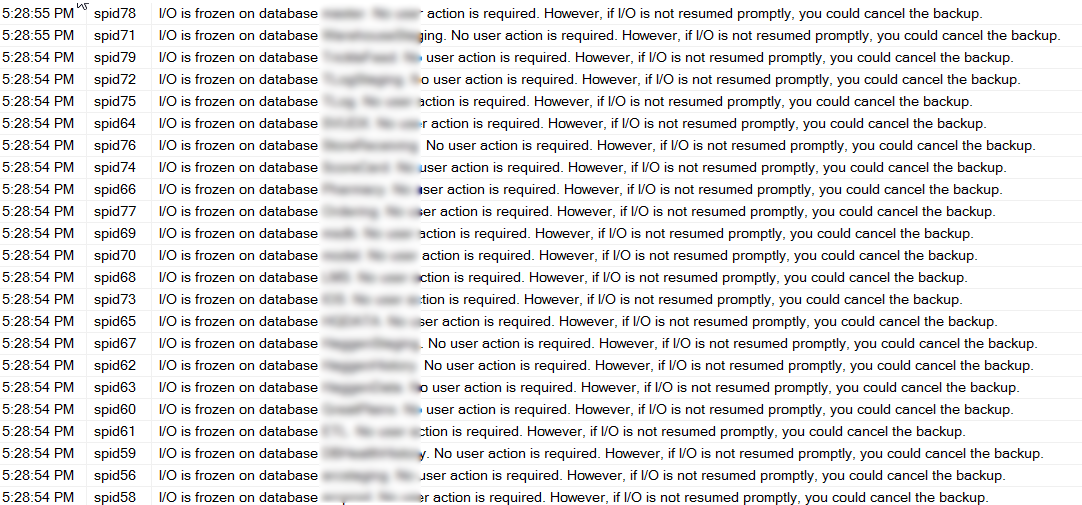
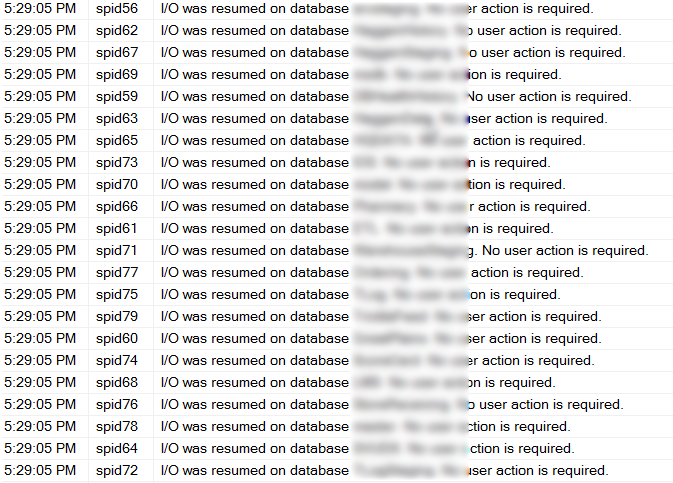

Leave a Reply