New feature added to Uzility – The Daily Scrum
A new feature has been added to Uzility and is now available to everyone using Uzility.
This new feature is called the Daily Scrum and it is available from the current sprints page as shown here. The intention is to assist in the daily scrum or daily standup meetings to highlight what people are working on or where they may be blocked.
If you run your Daily Scrum meetings near a large screen or a projection screen you can now use Uzility to easily report on your status. If you don’t have electronic access, just print off your page and you will be ready to report at the Daily Scrum meeting.
When you click the Daily Scrum button you are taken to a page that lists all of the changes by anyone working on cards assigned to the current sprint. First you get a list of all changes, but when you click the names of people on the team you can see their contribution to the sprint in the last day (Since this is the daily standup).
Selecting the name of a team member the results are filter to show their latest contributions to the sprint.
As each team member reports on their status they get a quick refresher of the cards they have contributed to on the current sprint.
If a user has cards that they haven’t been able to work on they will be shown at the bottom of the daily scrum page.
This new feature will allow teams using Uzility to more accurately report on the status of their work at the daily scrum or daily standup meeting.
For more information visit Uzility.com
More from Stedman Solutions:

Steve and the team at Stedman Solutions are here for all your SQL Server needs.
Contact us today for your free 30 minute consultation..
We are ready to help!

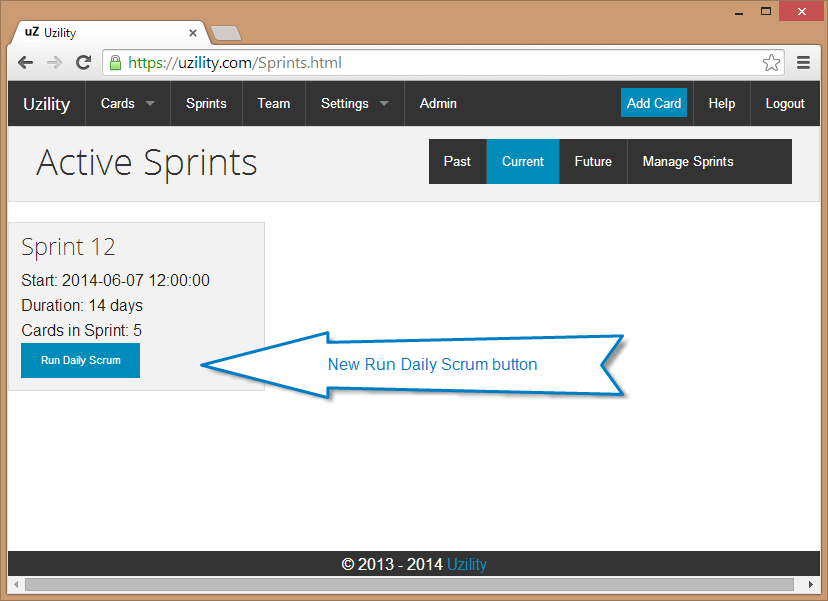


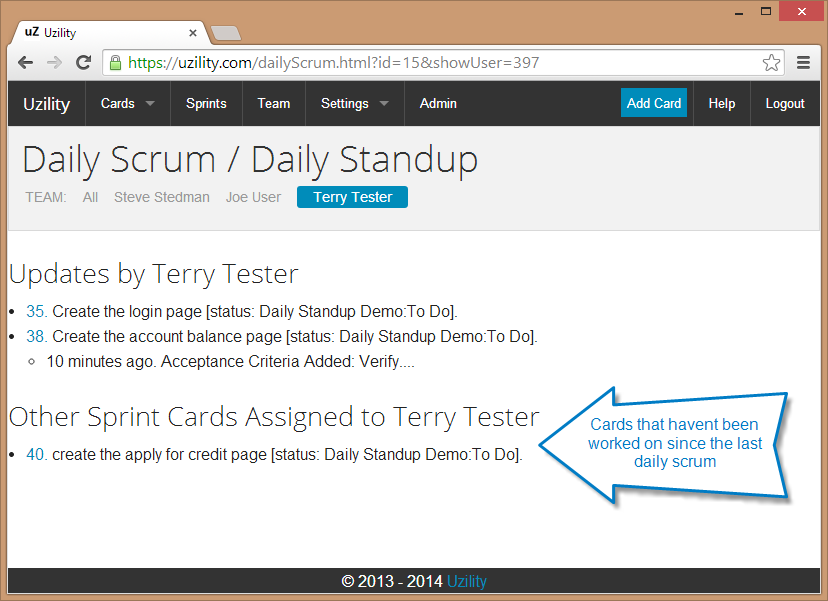
Leave a Reply