No more Business Intelligence Development Studio in SQL 2014
When you look at the installed programs with SQL Server 2014 CTP1 you see the following:
There is no BIDS or Visual Studio installed with CTP1 of SQL Server 2014. After some additional research, and discovering that I didn’t miss something on the installation. There is no more Business Intelligence Development Studio (BIDS) in SQL Server 2014, instead it can be downloaded from the Microsoft download center.
SQL Server Data Tools for Business Intelligence (SSDT BI), previously known as Business Intelligence Development Studio (BIDS), is used to create Analysis Services models, Reporting Services reports, and Integration Services packages. In this pre-release version of SQL Server 2014, SQL Server Setup no longer installs SSDT BI. The Visual Studio 2012 version of SSDT BI is now available as a web download from the Microsoft Download center.
This is also a good time to mention… Please take a look at the Database Health Reports project.
See Also:
- Free SQL Query Training to prepare for the 70-461 Exam.
- SteveStedman.com latest posts
More from Stedman Solutions:

Steve and the team at Stedman Solutions are here for all your SQL Server needs.
Contact us today for your free 30 minute consultation..
We are ready to help!

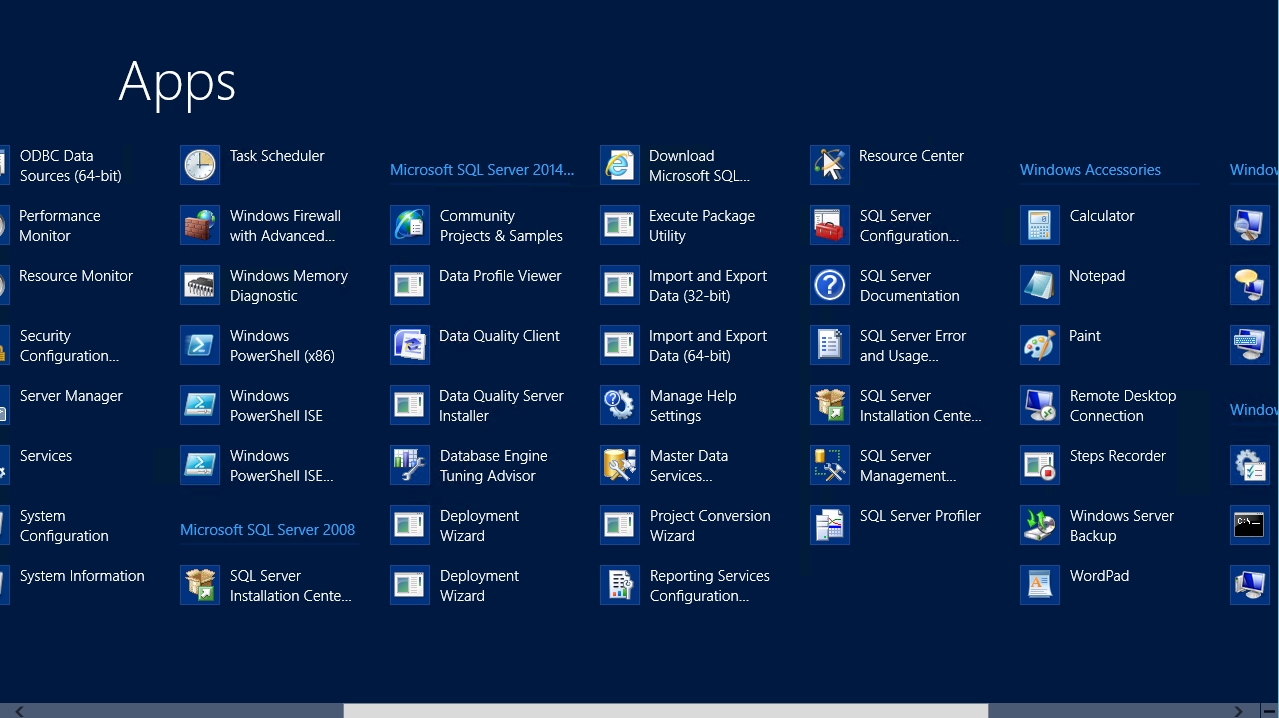
I want to learn SSIS. I know Informatica so it should be a bit easier for me.
on this site: http://stevestedman.com/2013/07/no-more-business-intelligence-development-studio-in-sql-2014/
I read the statement
There is no more Business Intelligence Development Studio (BIDS) in SQL Server 2014, instead it can be downloaded from the Microsoft download center. And so I went there. I clicked on the update for 2013 and the screen displayed is blank (white) with the tab having a circular arrow going round and round. This has been happening for 20 minutes so far. Is that normal? Is this what I should download to work with SSIS.
It is a jungle on the net trying to figure what to download to work with SSIS. Am I in the right direction?
Tim (not a shark at this yet)