Database Health Reports- Beta 4 now available.
Today I released Beta 4 of the Database Health Reports.
It has been 2 months since Beta 3, and several bug fixes and new features have been added. The main focus on this beta was fixing bugs, increasing stability and a new more solid setup program.
My favorite part of the application is the historic waits advisor, which allows you to track down the queries that are causing the most waits over time.
Bug Fixes
- Size missing on Disk Usage panel on the Database Overview page. (Bug #86)
- Fixed the settings so that they don’t get reset on every version number change. Now store in the My Documents directory. (Bug #81)
- Cached Plans page was just displaying a blank grid when there was no cache plans found, now it displays a message stating that there were none found. (Bug #82)
- Fixed bug on the Database Overview page relating to the page writes and page reads queries. (Bug #97)
- Fixed wording problems around tables with no identity columns. (Bug #93)
- Fixed a bug when switching between full, log and differential backups causing the grid to shown nothing.
- Fixed a bug involving databases with a different collation. (Bug #95)
- Fixed a bug causing the defragmentation report to crash. (Bug #94)
- Fixed several bugs related to case sensitive collations. (Bug #98, #99, #100, #101, #102)
- Fixed problem where differential backups were not being reported correctly on the Database Overview Backups Panel.
New Features
- Added warnings when your database collation doesn’t match the collation of TempDB.
- Added recovery model display into the Database Overview Backups Panel (User Requested).
- Added last backup time to the Database Overview Backups Panel (User Requested).
- Connect to database page now prevents connecting to unsupported SQL 2000 or older databases.
- Connect to database now validates that the user has the needed permissions.
Setup Program Changes
- Replaced the entire setup program with a new program.
- Included ability to run the Database Health Reports at the end of the install. (Bug #1)
- Release notes now shown at the end of the setup process.
- Included option to add an icon to the desktop.
Its a free download at http://DatabaseHealth.com, download and enjoy!
Steve Stedman
More from Stedman Solutions:

Steve and the team at Stedman Solutions are here for all your SQL Server needs.
Contact us today for your free 30 minute consultation..
We are ready to help!

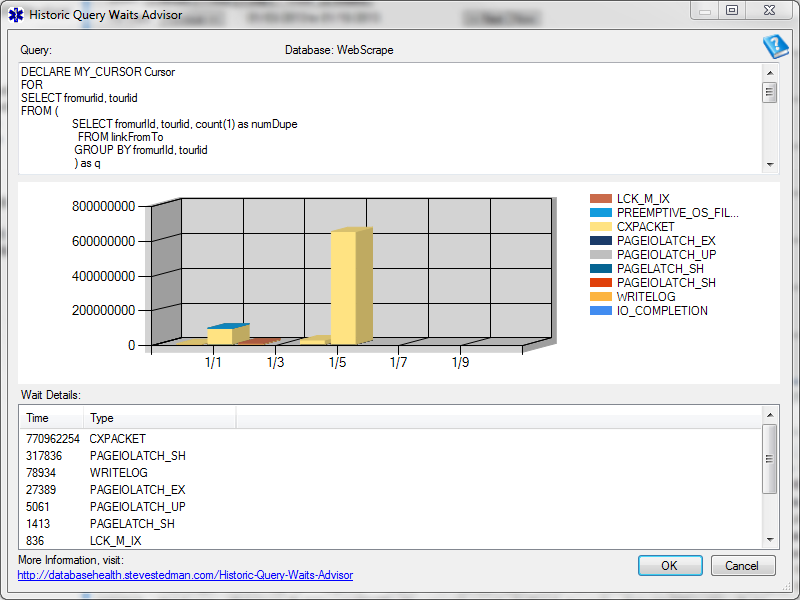
Leave a Reply