Error code 0x85640004 when installing SQL Server 2012 RC0 on a Non Domain Computer
Today I ran the install of SQL Server 2012 RC2 on another computer this time a Windows 7 computer not on a domain. Here is the trouble that I ran into.
SQL Server Setup has encountered the following error:
There was a failure to validate setting CTLRUSERS in validaton function ValidateUsers.
Error code 0x85640004.
Then immediately after, I get this message:
So I tried the install again and turned off Integration Services, Distributed Replay Controller and the Distributed Replay Client in an attempt to get around this problem.
I didn’t spend the time to debug this and determine if it was Integration Services, Distributed Replay Controller or the Distributed Replay Client, but based on the bug write up at Microsoft titled Adding current user to Distributed Replay crashes setup, it looks like it is related to the distributed replay components.
2 Workarounds
My workaround if you want to just install and try out SQL Server 2012 Denali, then don’t install Distributed Replay unless you are on a domain.
There is another suggested workaround from Microsoft which is to install distributed replay with no user assigned, then add the user after the install.
More from Stedman Solutions:

Steve and the team at Stedman Solutions are here for all your SQL Server needs.
Contact us today for your free 30 minute consultation..
We are ready to help!

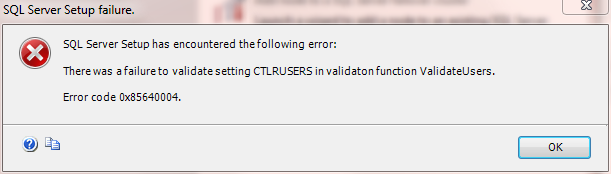
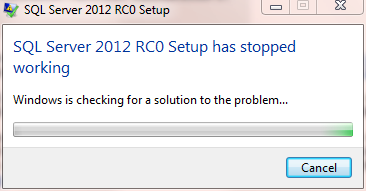
Leave a Reply